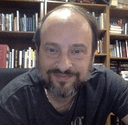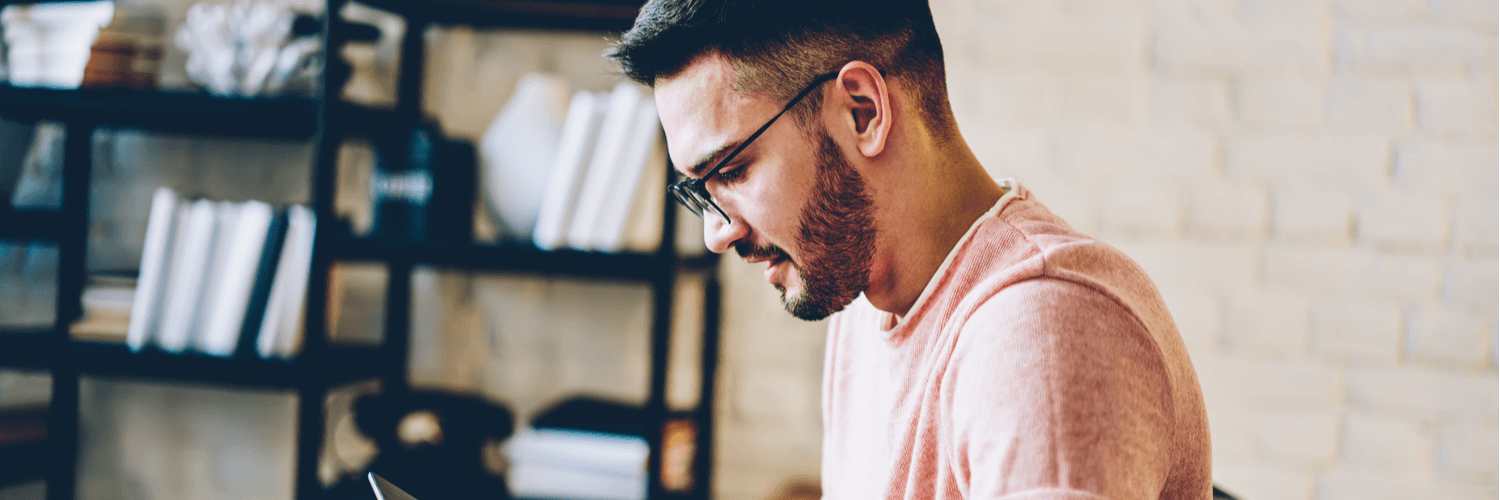MENU
Starting a Business
- Best Small Business Loans
- Best Business Internet Service
- Best Online Payroll Service
- Best Business Phone Systems
Our Top Picks
- OnPay Payroll Review
- ADP Payroll Review
- Ooma Office Review
- RingCentral Review
Our In-Depth Reviews
Finance
- Best Accounting Software
- Best Merchant Services Providers
- Best Credit Card Processors
- Best Mobile Credit Card Processors
Our Top Picks
- Clover Review
- Merchant One Review
- QuickBooks Online Review
- Xero Accounting Review
Our In-Depth Reviews
- Accounting
- Finances
- Financial Solutions
- Funding
Explore More
Human Resources
- Best Human Resources Outsourcing Services
- Best Time and Attendance Software
- Best PEO Services
- Best Business Employee Retirement Plans
Our Top Picks
- Bambee Review
- Rippling HR Software Review
- TriNet Review
- Gusto Payroll Review
Our In-Depth Reviews
- Employees
- HR Solutions
- Hiring
- Managing
Explore More
Marketing and Sales
- Best Text Message Marketing Services
- Best CRM Software
- Best Email Marketing Services
- Best Website Builders
Our Top Picks
- Textedly Review
- Salesforce Review
- EZ Texting Review
- Textline Review
Our In-Depth Reviews
Technology
- Best GPS Fleet Management Software
- Best POS Systems
- Best Employee Monitoring Software
- Best Document Management Software
Our Top Picks
- Verizon Connect Fleet GPS Review
- Zoom Review
- Samsara Review
- Zoho CRM Review
Our In-Depth Reviews
Business Basics
- 4 Simple Steps to Valuing Your Small Business
- How to Write a Business Growth Plan
- 12 Business Skills You Need to Master
- How to Start a One-Person Business
Our Top Picks
7 Ways to Use Text Messaging for Customer Service
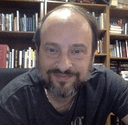
Table of Contents
Most people are comfortable with communicating with friends and family through text messaging, and conversational SMS messages have also become a regular part of the business messaging environment. As a result, businesses are increasing their use of text messaging to communicate with customers and support their customer service strategies. We’ll explore seven ways to use text messaging for customer service and how those strategies can improve your customer satisfaction rating.
7 ways to use text messages for customer service
Business texting is commonly used for text message marketing, internal messaging, and vendor and customer communications. However, more businesses are using text messaging for customer service because it saves time and provides efficient communication that can boost customer satisfaction.
Businesses can use text messaging for customer service to do the following:
- Send timely and personalized messages to customers
- Respond quickly to customer requests
- Schedule messages to automate the customer service experience
- Use autoresponders to provide instant answers to customer service questions
- Provide appointment reminders and alerts
- Use polls and surveys to collect customer feedback
- Collect Google reviews
MMS and SMS messaging are different forms of business texting. SMS messaging supports alphanumeric messages up to 160 characters, while MMS can also incorporate images and video.
1. Send timely and personalized messages to customers
Treating customers like individuals and sending timely messages will help you build strong customer relationships and boost customer loyalty. Personalized texts help you connect more strongly with customers.
Emails are more effective than text messages when you must provide more detailed information to customers or tell your brand’s story (as in marketing and case studies). However, text messaging is more personal; you can speak directly to customers on a first-name basis and answer questions immediately.
Phone calls and text messages are both effective for one-to-one communication. Text messaging can be just as personal and deliberate as talking to a customer on the phone. However, text messages are easier to scale than phone calls. You can respond immediately to customer questions by text message, which helps customers feel heard and understood, builds rapport and improves customer retention.
Here’s how you can personalize text messages in customer service interactions:
- Use a text messaging platform that includes customer information (e.g., first name).
- Start the message with your name and the name of your business.
- Greet customers personally.
- Sign off conversations politely and clearly.
- Keep individual customer responses separate from the group chat.
Send text messages during regular business hours, not on the weekend or in the middle of the night. However, the nature of your business might allow for text messages beyond the 9-to-5 workday.
2. Respond quickly to customer requests
Email can be a relatively slow form of communication. There are often extended periods between responses, which can reduce the effectiveness. Phone calls also take time and can cause frustration when customers are left on hold or the phone call isn’t handled appropriately, which are common customer service failures. Slow responses can cause customers to go elsewhere and fuel bad reviews.
Text messages are faster than email and phone calls because people can respond to texts amid other tasks. Text messages also facilitate quick exchanges, resulting in more immediate responses.
Text messaging is convenient for customers, who can respond or reach out on their own time. Customers often prefer conversing via text because they don’t have to deal with automated phone menus or wait for email replies. This puts the customer in control of the buying journey and communication speed.
To provide excellent customer service, respond to inbound text messages as soon as possible. Near-immediate responses are necessary for urgent messages.
3. Schedule messages to automate the customer service experience
The time you save with automation can accumulate significantly during a business day. You can automate many elements of the customer service process, particularly if you have an online store. Automated text messages can include the following:
- Welcome texts
- Payment reminders
- Order notifications
- Delivery notices
- Sales receipts
You can also use automated texts for marketing campaigns. In this case, you might send messages to everyone on your contact list. Text message marketing examples include the following:
- New product announcements
- Notification of recently published articles and blog posts
- Promotional rewards
- Links to charitable donation pages
Your business can use an automated texting application, one of the best customer relationship management (CRM) solutions, and other applications to schedule and send text messages. Automated texting can make your customer service and marketing teams more efficient and proactive in their communications. Automated messages also create greater business transparency and help you answer questions immediately.
4. Use autoresponders to provide instant answers to customer service questions
Customers often contact the customer service department or visit a business’s website to find answers to questions about orders, service requests, delivery issues and other topics. But when they can ask questions via text, they can get answers more quickly, reducing the time spent trying to resolve a problem.
Setting up autoresponders is a great way to reduce your customer service response time, improve brand perception, increase the likelihood of repeat business and encourage good reviews of your business. Autoresponders allow you to provide immediate answers to common questions, such as your hours of operation, location and current availability.
Consider the following tips for effective autoresponders:
- Personalize the message where applicable.
- Give an estimated response time so customers know when to expect an answer to their question or comment.
- Include alternative ways for customers to connect (e.g., an email address or phone number for a specific contact person who can handle their request).
- Use a friendly tone in the body of the text message.
- Explain the next steps in the process.
Like email automation, automated responses help you meet customers’ expectations, save time and create a great customer experience.
5. Provide appointment reminders and alerts
It makes good business sense to proactively remind customers about appointments. Reminders reduce the number of canceled or missed appointments, thus keeping customers satisfied, employees busy and your calendar full.
Set up your text messaging or calendar app to send appointment reminders when the customer makes the appointment, several days before and on the appointment date. Include a call to action that compels the customer to confirm the appointment and a way for the customer to reschedule or cancel the appointment.
You can also use text messaging to send alerts about limited-time offers, changes to seasonal inventory, updates on new arrivals, links to special events and more. This form of proactive text messaging can boost sales, increase your business and website traffic, and spur customer interest.
6. Use polls and surveys to collect customer feedback
Collecting customer feedback is a great way to determine what customers like and don’t like about your business. However, the traditional ways of conducting polls and gathering survey data are time-consuming and require investments in software and other resources.
Text-based surveys are an efficient way to collect customer feedback. Include a link to a Google Form with a poll or survey in the message body to facilitate quick responses and customer interactions.
Polls and surveys are designed to collect customer feedback in slightly different ways:
- Polls ask one multiple-choice question about the person’s preferences or choices, and require very little analysis.
- Surveys ask questions of different types (e.g., multiple-choice and long-form answers) that must be analyzed and grouped into categories.
Polls and surveys can be sent by text message in the following ways:
- As a link to a review or survey website
- As a multiple-choice poll
- As an open-ended poll
- As a customer experience survey
- As a way to solicit votes for a decision
7. Collect Google reviews
Many customers check Google reviews before visiting or buying from a business, and they typically read the newest reviews first. Google reviews are essential to your SEO strategy because they boost your search engine rankings; the more reviews you receive, the better your business’s credibility will be. Positive reviews also provide social proof that a business treats its customers well. Checking your business’s Google reviews is crucial to learning what customers say about you.
Consider sending customers a timely message (i.e., soon after a sale or customer visit) requesting a review, with a link to your Google Reviews page in the text. A message to the customer soon after a positive interaction is more likely to result in a positive review.
Follow these steps to increase your number of positive Google reviews:
- Complete your Google Business profile.
- Verify your business information so it appears on Google’s search results, services and maps.
- Create a short link to Google Reviews.
- Ask your customers to provide reviews.
- Respond to online reviews to build trust with customers.
Benefits of using text messages for customer service
Text messaging for customer service offers several benefits over other types of business communications.
- One-on-one communication: Text messaging enables two-way communication with your customers. Customers can interact with your business via SMS, and you can respond to their messages directly.
- Constant connection: Many people carry their mobile devices everywhere and use them regularly, so text messaging helps you reach customers anywhere, anytime.
- Scalability: Text messaging allows you to communicate simultaneously with large groups of customers. You can send text messages to every customer in your mailing list or to specific groups. Text messaging is also less expensive and easier to scale than phone calls are.
- Immediate responses: Text messaging is the quickest way to communicate with customers and get responses. Customers will likely respond to a text message more quickly than they will to emails or phone calls.
Incorporate text-to-pay functionality to accept mobile payments via SMS. Efficient payment collection can improve cash flow.
The best text messaging services
The best text messaging services help you streamline your customer service texting. Consider these excellent solutions:
Thryv
Thryv lets you reach out to customers about order details and can invite subscribers to book an appointment with your customer care team to resolve any issues. If you’ve already set up an appointment with a customer, the platform can send them reminders via text. You can also use Thryv to send customers to a specific page of your online help resources to answer their questions. Read our Thryv review to learn more.
Twilio
Twilio uses generative AI to improve customer experiences with your call center and provide virtual customer service assistance. The service draws from your customer data to create personalized interactions. It can be integrated into the company’s existing software for seamless operation, but this does require time from your IT department or third-party developers. Check out our detailed Twilio review for additional information.
SimpleTexting
With SimpleTexting, you can easily initiate two-way conversations with customers. The platform helps you handle complex customer service issues via text because customers can ask questions and get responses in real time. You can easily personalize text messages; the platform comes with over 100 customizable templates. Our in-depth SimpleTexting review explains more about the service’s features and pricing.
ProTexting
ProTexting helps you segment your subscriber list so you can send mass texts to customers who bought a specific product or visited your store within a specified period. It also allows you to set up holiday and after-hours text auto-replies to let customers know your hours and days of operation. In some situations, companies can even send customers images or videos, such as troubleshooting videos or product manuals.
Jennifer Dublino contributed to this article.