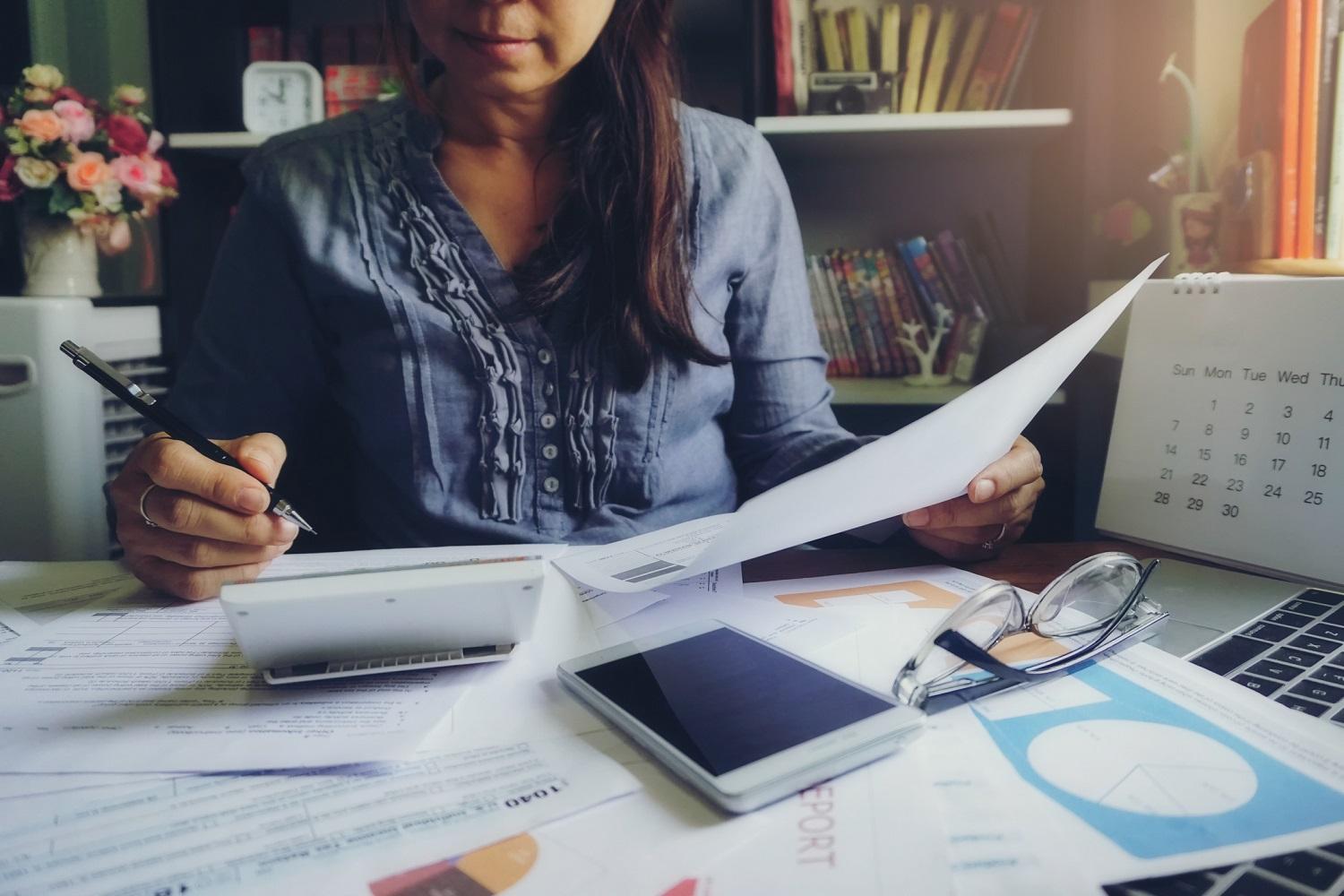MENU
Starting a Business
- Best Small Business Loans
- Best Business Internet Service
- Best Online Payroll Service
- Best Business Phone Systems
Our Top Picks
- OnPay Payroll Review
- ADP Payroll Review
- Ooma Office Review
- RingCentral Review
Our In-Depth Reviews
Finance
- Best Accounting Software
- Best Merchant Services Providers
- Best Credit Card Processors
- Best Mobile Credit Card Processors
Our Top Picks
- Clover Review
- Merchant One Review
- QuickBooks Online Review
- Xero Accounting Review
Our In-Depth Reviews
- Accounting
- Finances
- Financial Solutions
- Funding
Explore More
Human Resources
- Best Human Resources Outsourcing Services
- Best Time and Attendance Software
- Best PEO Services
- Best Business Employee Retirement Plans
Our Top Picks
- Bambee Review
- Rippling HR Software Review
- TriNet Review
- Gusto Payroll Review
Our In-Depth Reviews
- Employees
- HR Solutions
- Hiring
- Managing
Explore More
Marketing and Sales
- Best Text Message Marketing Services
- Best CRM Software
- Best Email Marketing Services
- Best Website Builders
Our Top Picks
- Textedly Review
- Salesforce Review
- EZ Texting Review
- Textline Review
Our In-Depth Reviews
Technology
- Best GPS Fleet Management Software
- Best POS Systems
- Best Employee Monitoring Software
- Best Document Management Software
Our Top Picks
- Verizon Connect Fleet GPS Review
- Zoom Review
- Samsara Review
- Zoho CRM Review
Our In-Depth Reviews
Business Basics
- 4 Simple Steps to Valuing Your Small Business
- How to Write a Business Growth Plan
- 12 Business Skills You Need to Master
- How to Start a One-Person Business
Our Top Picks
Why Small Businesses Need to Digitize Documents

Table of Contents
As your business progresses from a startup to an established entity, the volume of paper documents grows exponentially, and that stockpiled paperwork wastes space and is difficult to manage. One solution is to digitize everything; you can use digital conversion techniques to convert all of your business’s paper documents to electronic versions stored in the cloud or locally on your own server. This allows you to manage documents more efficiently without losing critical documents, thereby avoiding damage to your business’s credibility.
What is document digitization?
Document scanning, also called document imaging, is the process of capturing digital images of paper documents. The images of the physical documents are then transformed into a digital format using OCR conversion software. OCR, or optical character recognition, scans document images and turns them into text documents. This intelligent conversion allows documents to be searched with relevant keywords.
A data keying service may also be useful after your documents are scanned. This type of service verifies the accuracy of scanned documents and manually inputs information, assuring minimal errors. Data keying allows you to conform to digital data retention stipulations. You just need to specify your preferred layout or format for the data. Digital files can then be incorporated seamlessly into your company’s database.
After all of your paper documents have been scanned and rendered editable, the paper versions can be destroyed, with the exception of documents required for statutory compliance and other legal purposes.
>> Learn More: What Is a Computerized Filing System?
Editor’s note: Looking for the right document management system for your business? Fill out the below questionnaire to have our vendor partners contact you about your needs.
What are the business benefits of digitizing documents?
There are many advantages of digitizing your documents. Here are some of the benefits:
- Share documents easily. It’s faster to share scanned documents digitally than to mail, fax or hand-deliver paper documents. Digitizing also streamlines the document-sharing process, which enhances efficiency and productivity. Digitizing allows many people and multiple departments to access the same document simultaneously, thereby improving collaboration.
- Store information safely. Scanned documents allow for the safe digital storage of records. Digital files can be safely stored or backed up on remote servers with high-security protocols. In addition, unlike paper documents, there is virtually no risk of losing or misplacing digital documents, and you can archive and manage digital documents in a structured way.
- Incorporate digital elements. Scanning allows information to be captured from paper files, films, tapes and other media. Information can be read from barcodes, RFID chips, QR codes and other inputs that can be scanned. The scanned information can be transformed for use with document management systems, enterprise resource planning software, management information system software, customer relationship management tools and other business applications. [See related article: The Best CRM Software of 2024]
- Save time and money. You can access and use all scanned documents with just a few clicks, meaning you no longer need to search through heaps of paper files or have a warehouse dedicated to storing papers. According to ARC, just one employee can use 10,000 sheets of paper yearly, which costs approximately $80. If you multiply that by 100 workers, your company spent $8,000 just on paper. You also save money that would be spent on shredders for proper paper disposal.
- Improve customer service. Digitized documents can be indexed with different metadata, which makes it easier and faster for you and your staff to find information and provide it to your customers.
- Minimize storage space. You no longer need to maintain separate office space for storing documents. Expenses related to storing paper files can be eliminated.
- Meet compliance regulations. Some industries have statutory compliance norms mandating that certain documents be maintained in a digital format. With scanning, you can achieve this quickly and inexpensively.
- Reduce paper waste. As documents are scanned, paper waste is drastically eliminated, discouraging deforestation.
- Increase file accessibility. All scanned files can be uploaded to the cloud or shared. That means anyone with the right credentials can access them from on-site or remote locations, and any information can be searched within editable files in a moment.
Before scanning, decide how to name your files. Choosing an easy-to-decipher file management system will help you locate documents through search. For example, you can organize files by project date or project name.
How are documents digitized?
You don’t have to invest in expensive scanners to digitize your documents. There are a few different ways to scan documents.
Multifunction devices
If your documents don’t require a high-quality, detailed image for filing, consider using a multifunction device you may already have in the office. For example, an office printer with scanning capabilities can be a convenient way for employees to scan paper documents at their desks.
Dedicated scanners
Sometimes, a multifunction device doesn’t give you the crisp detail, colors or 3D effects your office documents need. A dedicated scanner can provide these preferences and more. Plus, a dedicated scanner can often speed up the process, be more user-intuitive and have more flexibility.
Scanning apps
Don’t have a dedicated scanner or need to digitize documents on the go? Using a current smartphone can rival the quality of multifunctional printers and scanners. Search the app store for high-rated scanning apps to keep your paperwork organized and in one place.
If you use a scanning app to digitize documents for your business, research the app regarding file search, storage size capabilities and security measures. The last thing you want to do is scan documents on the go only to find that the app doesn’t meet your needs.
Document scanning services
Scanning services help you save time and money by doing all the scanning for you. You won’t have to maintain expensive scanning equipment, add tedious tasks to your existing workforce or worry about compliance. Document scanning services specialize in the expert scanning, organizing and security of sensitive business files.
Here are the different types of document scanning services:
- Bulk scanning: With this type of document scanning service, high-quality devices scan many documents in one go. There is no need to handle each paper individually, so the period of scanning is short.
- Large-format scanning: A large scanner captures superior-quality images when the physical document is large, such as 54 x 72 inches. You can specify the scanned documents’ color, size, resolution and file type. Examples of such files include posters, maps and architectural plans.
- OCR scanning: You can get editable scanned files with support for edits using OCR scanning. The scanned file is not in an image format, so the text is searchable. You can also edit text easily without affecting the original font style.
- Microfiche and microfilm scanning: This service converts data stored on tapes and microfilms to indexable digital files, making it easier to share, store, access and retrieve digital files.
- Off-site and on-site scanning: In off-site scanning, a service provider scans documents at its own location. However, suppose the documents are classified and sensitive. In that case, you must choose a service that can complete the work on-site so that your documents are not misplaced or lost during transportation. An authorized person can watch the entire process to prevent any information theft. However, on-site scanning can be slower and more expensive than off-site scanning.
- Medical record scanning: For the healthcare sector, tracking patient health care has improved with digital records, including medical history, transcripts, prescriptions and the sharing of data from specialists and hospitals to primary care physicians while keeping HIPAA at the forefront.
- HR, accounting and legal: Specialized departments can benefit from document scanning by keeping personal employee documents, advanced bookkeeping and legal documents in one place. Scanned documents can be accessed by the appropriate department only or shared when teams need to collaborate.
Manual processes are often subject to human error. In fact, 69 percent of those surveyed by Esker reported losing documents, and 68 percent had compliance breaches.
What documents can you digitize?
There is no limit to the types of documents you can digitize. Suppose you start from scratch to convert all your paper documents to electronic versions. In that case, it’s best to prioritize the following types of documents:
- Official correspondences
- Financial papers
- Contractual agreements
- Medical records
- HR files
- Bills and invoices
- Survey maps
- Other large documents
After you digitize the documents with a high-quality scanner, the next step is to enter the descriptive information needed to identify files. You can transform scanned images into readable text using intelligent OCR, and then retrieve, read and share them using different apps.
What are the best document management systems for digitization?
You can choose from hundreds of document digitization services based on your business needs. At business.com, we researched the best document management services for small businesses.
To do so, we examined several important factors, such as cost, ease of use and storage capacity. We selected these document digitization and management services as our best picks:
- M-Files: We chose M-Files as the easiest-to-use document management software because it has an elegant and familiar layout, similar to the Windows File Explorer interface. It allows users to do most tasks from a central dashboard with offline access. Its workflow automation tools also help you organize and assign tasks to the appropriate users. Learn more in our M-Files review.
- FileHold: We picked FileHold as the best scalable document management program because it’s designed for growing teams. It can accommodate between five and 20 users and larger companies through its FileHold Enterprise subscription tiers. Making the switch to these options is quick and inexpensive. Learn more in our review of FileHold.
- DocuWare: We selected Docuware for its flexibility in integrations. With over 500 external applications to choose from, Docuware can streamline your company’s operations. Automated functions and a drag-and-drop interface help you quickly find documents and track revisions. Learn more in our DocuWare review.
Emily Watson and Simone Johnson contributed to this article.