MENU
Starting a Business
- Best Small Business Loans
- Best Business Internet Service
- Best Online Payroll Service
- Best Business Phone Systems
Our Top Picks
- OnPay Payroll Review
- ADP Payroll Review
- Ooma Office Review
- RingCentral Review
Our In-Depth Reviews
Finance
- Best Accounting Software
- Best Merchant Services Providers
- Best Credit Card Processors
- Best Mobile Credit Card Processors
Our Top Picks
- Clover Review
- Merchant One Review
- QuickBooks Online Review
- Xero Accounting Review
Our In-Depth Reviews
- Accounting
- Finances
- Financial Solutions
- Funding
Explore More
Human Resources
- Best Human Resources Outsourcing Services
- Best Time and Attendance Software
- Best PEO Services
- Best Business Employee Retirement Plans
Our Top Picks
- Bambee Review
- Rippling HR Software Review
- TriNet Review
- Gusto Payroll Review
Our In-Depth Reviews
- Employees
- HR Solutions
- Hiring
- Managing
Explore More
Marketing and Sales
- Best Text Message Marketing Services
- Best CRM Software
- Best Email Marketing Services
- Best Website Builders
Our Top Picks
- Textedly Review
- Salesforce Review
- EZ Texting Review
- Textline Review
Our In-Depth Reviews
Technology
- Best GPS Fleet Management Software
- Best POS Systems
- Best Employee Monitoring Software
- Best Document Management Software
Our Top Picks
- Verizon Connect Fleet GPS Review
- Zoom Review
- Samsara Review
- Zoho CRM Review
Our In-Depth Reviews
Business Basics
- 4 Simple Steps to Valuing Your Small Business
- How to Write a Business Growth Plan
- 12 Business Skills You Need to Master
- How to Start a One-Person Business
Our Top Picks
Clover POS System Review and Pricing

Table of Contents
Clover is an ideal system for businesses that want an all-in-one POS solution. In addition to processing payments quickly, businesses can use it to take online orders, increase customer loyalty and streamline customer transactions.
- Clover is a one-stop shop for businesses that need a POS and payment solution.
- It offers industry-specific POS plans.
- It doesn't charge commissions or setup fees for online ordering.
- It has exceptional customer management features.
- It provides a virtual terminal.
- Clover isn't compatible with third-party payment processors.
Clover is a one-stop shop for a small business’s customer checkout needs, offering point-of-sale (POS) software and hardware, as well as credit card processing, online ordering, virtual terminals, loans and fast deposits. Clover gives you quick credit card and digital payment processing, plus access to a system that enables you to accept online orders, complete curbside transactions, go mobile, support gift cards and loyalty programs, manage inventory, and run reports. With Clover, you don’t have to shop for different vendors to get top-of-the-line features, making it our pick for the best all-in-one POS system.
Clover POS System Editor's Rating:
9.7 / 10
- Pricing/value
- 9.7/10
- Features
- 9.8/10
- Customizations, add-ons and integrations
- 9.8/10
- Ease of use
- 9.7/10
- Customer support
- 9.3/10
Why We Chose Clover as the Best All-in-One POS System
Instead of offering POS-only features like some competitors, Clover goes above and beyond to offer much more, making it an all-in-one solution. For example, Clover offers speedy and affordable payment processing, has a variety of hardware options, and even allows for virtual terminal transactions if needed. The software can help your business with functions like customer management, online ordering, loyalty programs and inventory management. It also allows you to run various reports, which can help you make strategic business decisions.
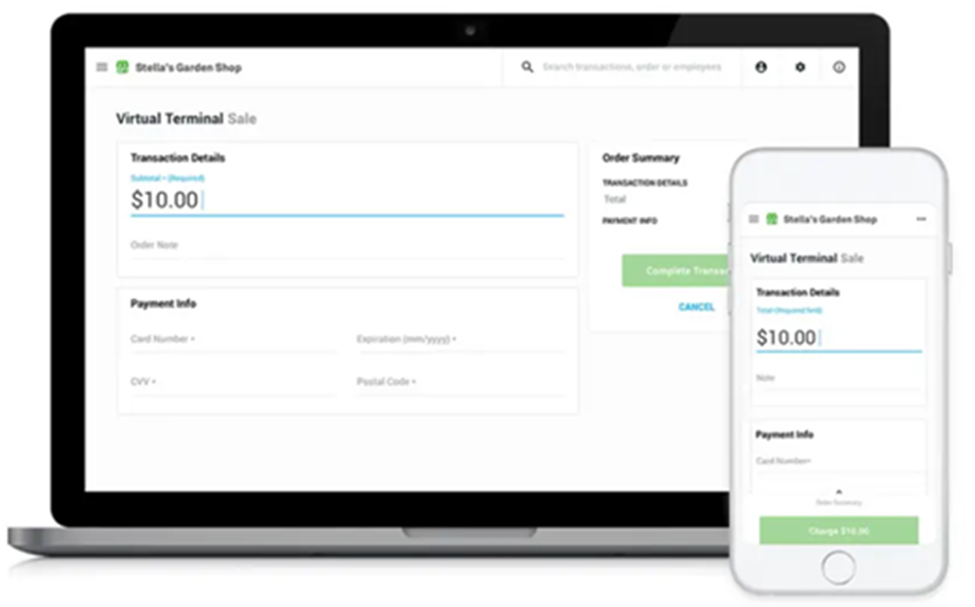
One unique quality that puts Clover above the competition in terms of comprehensiveness is that it can help you manage payments in multiple ways. For example, if you need speedy payouts, you can access Clover Rapid Deposit for a small fee. Eligible vendors can also access Clover Capital if they need a cash advance. While these features may not be essential to every business owner, they help expand Clover’s ability to help businesses manage money.
You can use Clover to send invoices, store payments and set up recurring orders.
Is It User-Friendly?
When testing Clover’s POS software, we liked how user-friendly it was. You can easily set up menus and item modifiers within the dashboard to help employees upsell certain items. You can also set up permissions, which is great for allowing employees to perform specific functions with the POS software. Clover can also integrate with other third-party software, which increases its usability.
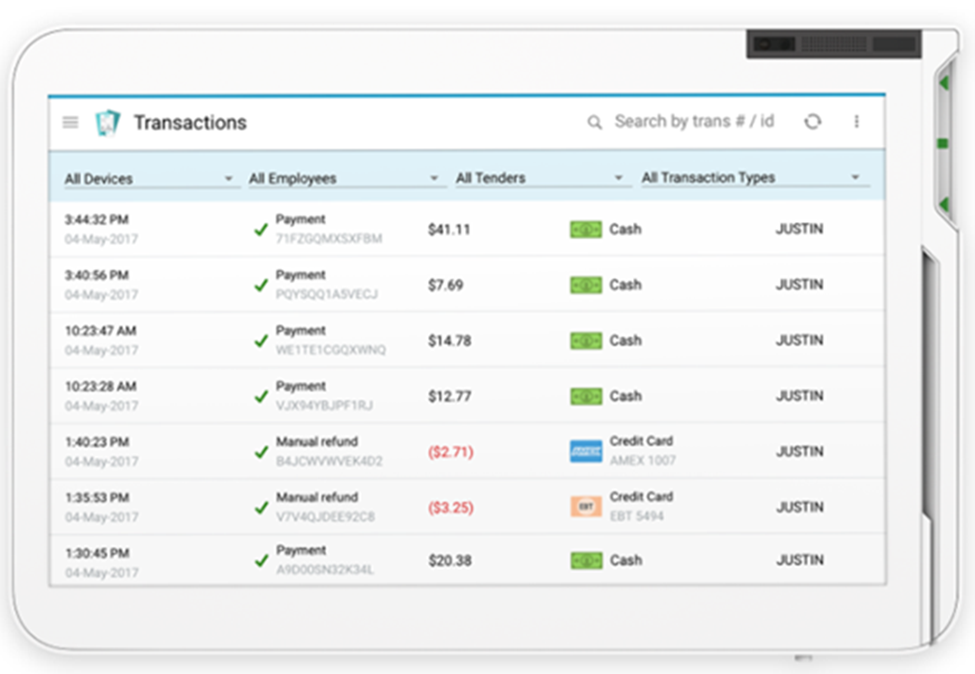
Clover’s POS software and hardware enable you to swipe credit card payments, accept EMV chip cards and support contactless payments. Additionally, Clover’s virtual terminal lets you accept and process credit card payments without any hardware, which is not a functionality that many competitors offer. You can accept credit and debit card payments from your Clover web dashboard, while end-to-end encryption ensures secure and PCI-compliant transactions. Through the dashboard, you can also send invoices and receipts, set up recurring payments, and store customers’ card information to speed up checkout.
When using the virtual terminal, you can either key in the card number or connect the Clover Go app to your phone and use the camera to scan the card number into the virtual terminal.
Clover’s Top Features
Clover has the features of both a POS system and a credit card processor, making it appealing to small businesses that want a one-stop shop for their customer-facing operations. Here’s a look at some of the features you get when using Clover’s POS software and credit card processing solutions.
Customer Management
When we tested out Clover POS, we were especially impressed with its customer loyalty tools. Clover users can manage their customers and build loyalty with customized deals and programs. Through the company’s customer engagement platform, you can solicit feedback from customers, offer physical and digital gift cards, and offer promotions through social media. You can also use the software to create customer profiles, send birthday rewards and email personalized offers.
We also like that Clover is mobile-friendly when it comes to customer management. For example, customers can receive receipts by text and opt into rewards. They can also use the Clover mobile app to place on-the-go orders.
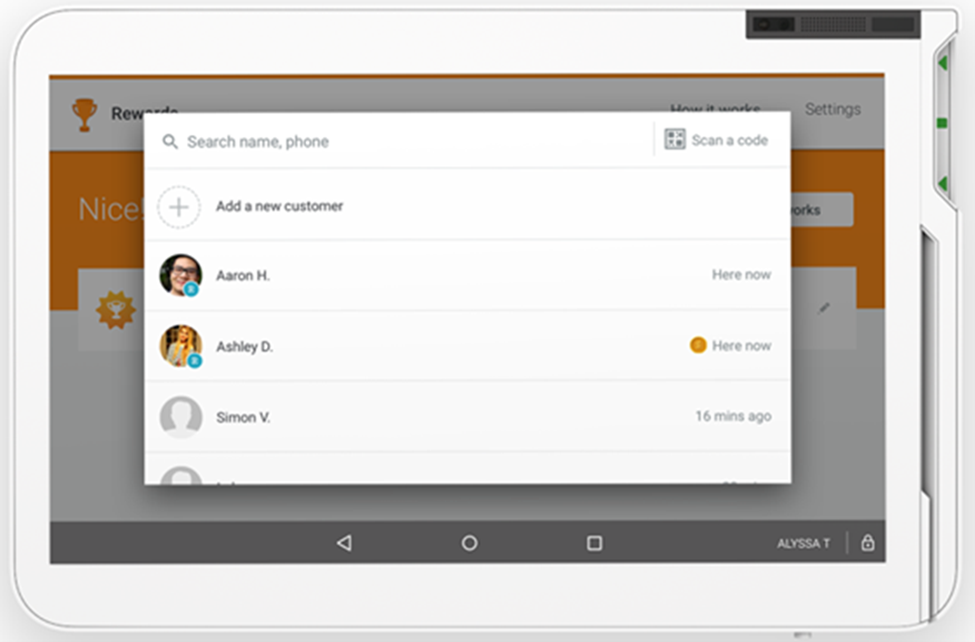
Online Ordering
When we tested Clover, we liked that it offers online ordering for curbside or in-person pickup. Customers can place orders online through a link, the Clover app, or a QR code, and even schedule orders ahead of time. Clover also integrates with DoorDash for delivery. One thing that stood out is that Clover doesn’t charge commissions or setup fees as many competitors do.
Reporting
When we demoed the Clover platform, we noticed that its reporting is on par with the industry standard. With Clover’s POS software, you can run reports on different aspects of your sales. You can track sales, view the best- and worst-performing products, and manage inventory and staffing based on data collected at checkout. Clover also integrates with QuickBooks and Xero.
Learn more about these accounting software platforms in our full review of QuickBooks and our comprehensive Xero review.
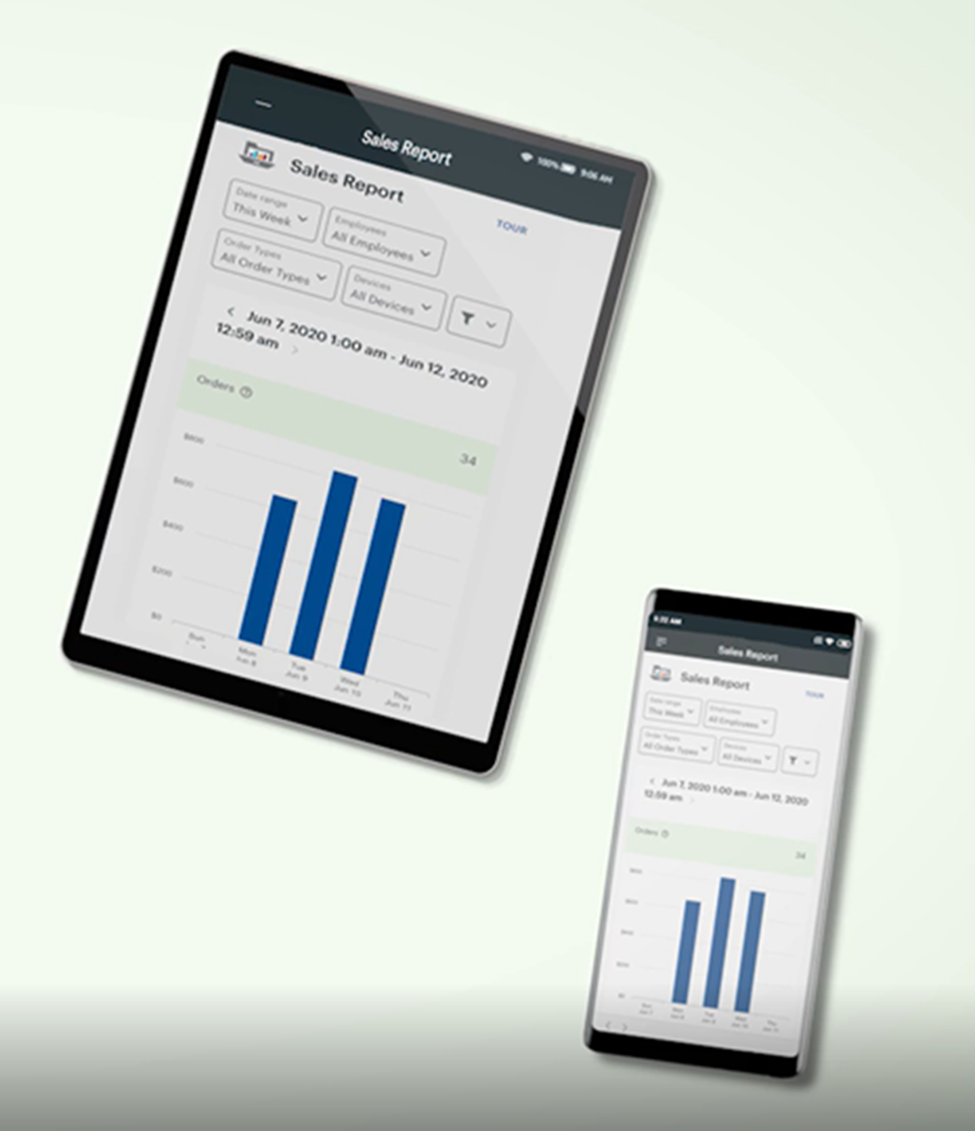
E-Commerce
Clover provides customers with e-commerce tools to build a website, synchronize orders, and manage inventory and customer data. Through the Clover dashboard, businesses can sell products and accept online payments, create menus, and allow customers to book appointments. We like that Clover’s partnership with e-commerce platform BigCommerce gives businesses with existing websites more reach. Clover also integrates with marketplaces such as Instagram, Facebook, Amazon, Etsy and eBay.
Merchant Cash Advance
Clover really is an all-in-one solution, and it offers additional pay financing options that many other competitors don’t. For example, you can get a merchant cash advance through Clover Capital. Clover will advance you cash and take a percentage of your credit card and debit card sales each day until the advance is paid back. (There are fees you’ll need to consider before taking the advance.)
Rapid Deposit
Clover offers another unique financial feature called Clover Rapid Deposit. This service enables you to get the money from your card sales in minutes instead of the standard one or two days. We didn’t find many other competitors that offer this option, and Clover charges just a 1% fee for it. We like that Clover allows credit card transactions to be processed in seconds and that you can set up tax rates once for all transactions and they will be applied automatically, which is a real timesaver. You can also accept payments on the go, with or without Wi-Fi; Clover has a feature that lets you process offline sales once you reconnect to the internet.
Costs
We like that Clover is very transparent about its hardware and software pricing. Each industry has unique POS needs, so it’s helpful that Clover offers POS hardware and software options based on industry. Clover offers a range of software and hardware plans for each industry, including its Starter, Standard and Advanced packages. The cost of Clover will depend on which POS plan fits you best.
Here are some of the starting prices for Clover plans:
- Full-service dining – $1,349 plus $69.95 per month (or $450 for three months)
- Quick-service dining – $85 per month (or $749 upfront plus $39.95 per month)
- Retail shops – $749 plus $9.95 per month (or $250 for three months)
- Professional services – $9.95 per month
- Personal services – $499 plus $9.95 per month (or $166 for three months)
- Home and field services – $9.95 per month
Most Clover plans also offer some range of optional add-ons, like payroll integration, Clover Go reader, barcode scanners, printers and weight scales. Clover charges monthly.
Clover’s credit card processing fee is a flat rate per charge plus a transaction fee (a percentage of the amount charged). We found this to be the standard way for vendors in the industry to charge for credit card processing.
Clover offers a 30-day free trial for users to test out the POS system. This is a useful perk that not all POS systems offer.
Implementation and Onboarding
Clover doesn’t have an online application. Instead, you can click a button to chat with a sales rep in your area or schedule an appointment to speak later. A handy online calendar lets you schedule a time for the call. Alternatively, you can call the sales department directly. The initial sales call takes about 30 minutes. The Clover sales rep will go over your business’s needs to determine the best solution for you.
We like how your business can easily grow with Clover. The company doesn’t charge per employee, which means everyone on your team can access the software for no additional cost. Since the software is intuitive, your employees can get up and running in no time.
Customer Service
Clover provides customer support by phone or email 24/7. Live help is available on its website and POS devices. We like that Clover offers 24/7 support on various platforms, which is on par with the industry standard.
Limitations of Clover
Clover gives you both a robust POS system and credit card processing service, but that combined solution may not appeal to small business owners who want to keep part of a payment solution they already have. For example, if you want to use Clover’s POS software and hardware, you will also need to use the company as your credit card processor. Keep this in mind if you want to use a different third-party processor. If you’re looking for a POS system that is compatible with multiple third-party payment processors, read our Epos Now review.
When testing Clover, we noticed one minor limitation in terms of restaurant inventory management. Unlike some competitors, Clover doesn’t track inventory all the way down to specific ingredients. This isn’t necessarily a dealbreaker, as Clover does integrate with third-party applications that can assist with this, but if you need a POS that tracks ingredients itself, check out our review of TouchBistro.
Methodology
We researched and analyzed dozens of systems to identify the top point-of-sale solutions on the market. We looked at pricing, contracts, hardware, platform compatibility, features, reports, payment processing, integrations, usability and customer support. We even watched product videos and demos. We prioritized usability, comprehensiveness, affordability, customer support and integrations when looking for the best all-in-one POS system.
FAQs
Clover Go is a compact mobile credit card reader. It can be easily paired with an iOS or Android device through the Clover Go app to accept customer payments on the go. Data acquired by Clover Go is encrypted, and it securely syncs to your Clover Dashboard.
Yes, Clover is a good POS option for restaurants. Clover offers a variety of hardware so you can create a POS setup that matches the size and scale of your restaurant. For example, a fast-paced deli may want a stationary Clover terminal with a customer-facing screen, whereas a full-service restaurant may need handheld devices for servers to take tableside orders and accept customer payments. You can also access Clover Online Ordering if you need to receive and process restaurant orders online.
Bottom Line
We recommend Clover for …
- Small and midsize businesses looking for an all-in-one POS solution.
- Merchants that need a virtual terminal.
- Restaurants that want affordable and robust online ordering features.
- Companies that need advanced financing solutions like loans and rapid deposit.
We do not recommend Clover for …
- Merchants that want to use a third-party payment processor.
- Restaurants that need their POS to track ingredient levels.




