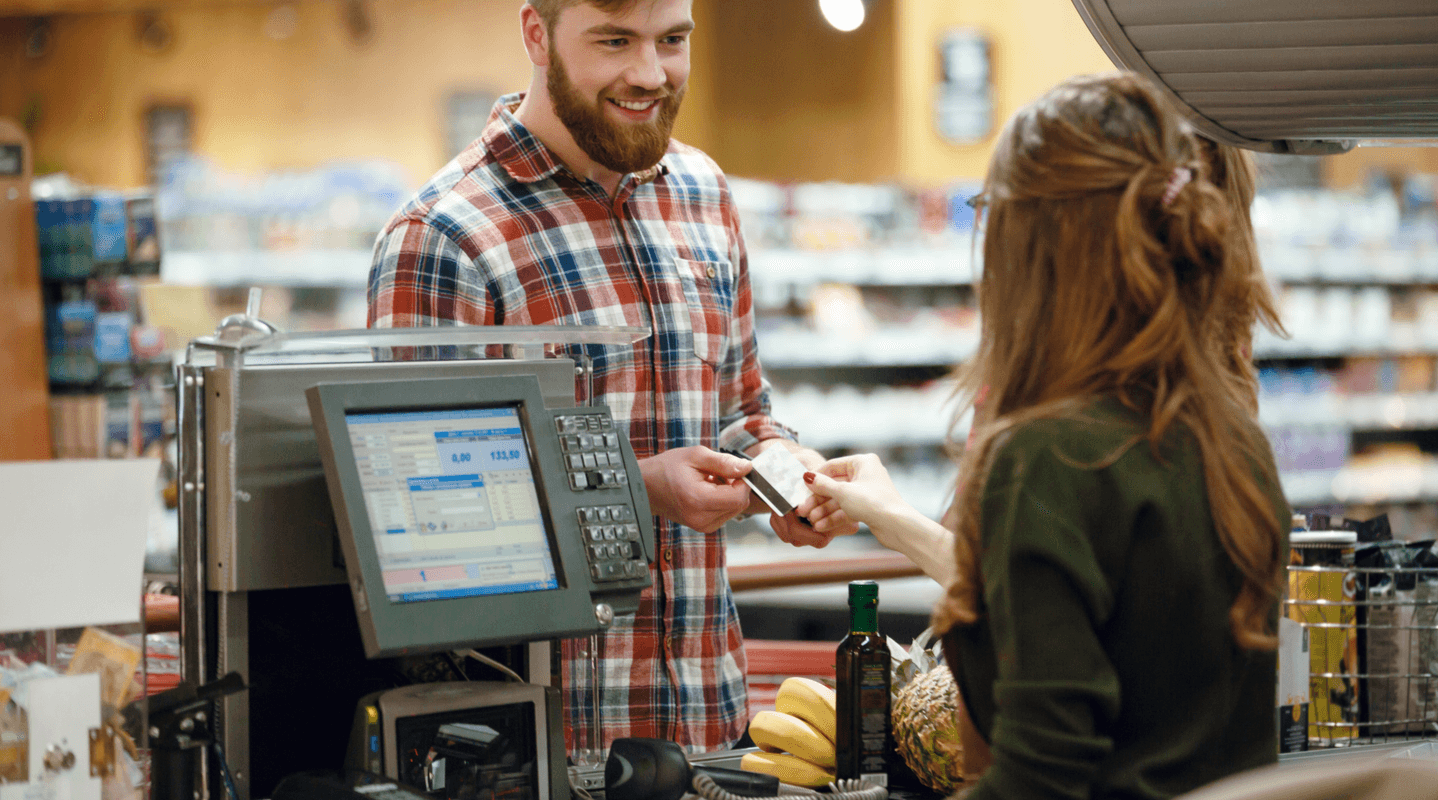MENU
Starting a Business
- Best Small Business Loans
- Best Business Internet Service
- Best Online Payroll Service
- Best Business Phone Systems
Our Top Picks
- OnPay Payroll Review
- ADP Payroll Review
- Ooma Office Review
- RingCentral Review
Our In-Depth Reviews
Finance
- Best Accounting Software
- Best Merchant Services Providers
- Best Credit Card Processors
- Best Mobile Credit Card Processors
Our Top Picks
- Clover Review
- Merchant One Review
- QuickBooks Online Review
- Xero Accounting Review
Our In-Depth Reviews
- Accounting
- Finances
- Financial Solutions
- Funding
Explore More
Human Resources
- Best Human Resources Outsourcing Services
- Best Time and Attendance Software
- Best PEO Services
- Best Business Employee Retirement Plans
Our Top Picks
- Bambee Review
- Rippling HR Software Review
- TriNet Review
- Gusto Payroll Review
Our In-Depth Reviews
- Employees
- HR Solutions
- Hiring
- Managing
Explore More
Marketing and Sales
- Best Text Message Marketing Services
- Best CRM Software
- Best Email Marketing Services
- Best Website Builders
Our Top Picks
- Textedly Review
- Salesforce Review
- EZ Texting Review
- Textline Review
Our In-Depth Reviews
Technology
- Best GPS Fleet Management Software
- Best POS Systems
- Best Employee Monitoring Software
- Best Document Management Software
Our Top Picks
- Verizon Connect Fleet GPS Review
- Zoom Review
- Samsara Review
- Zoho CRM Review
Our In-Depth Reviews
Business Basics
- 4 Simple Steps to Valuing Your Small Business
- How to Write a Business Growth Plan
- 12 Business Skills You Need to Master
- How to Start a One-Person Business
Our Top Picks
Table of Contents
Credit cards and debit cards have become ubiquitous. Almost everyone carries them and fewer customers pay with cash than ever. For most businesses, accepting credit cards is imperative. Partnering with a credit card processor and setting up a card reader at the point of sale (POS) is often another cost of doing business for entrepreneurs. But what happens when customers want to use their credit card outside the POS?
Many businesses, from restaurants to retailers, take orders over the phone. It’s generally considered an added service to boost customer satisfaction in an increasingly card-centric society. Accepting credit cards over the phone can also help businesses close sales quickly and reduce collection times.
We’ll explain methods for collecting credit card payments over the phone and share information to help you get started.
Editor’s note: Looking for a credit card processor for your business? Fill out the below questionnaire to have our vendor partners contact you with free information.
How to accept credit card payments over the phone
You can accept card payments over the phone in several ways:
- Key in card numbers on your credit card terminal: One of the most straightforward ways to accept a credit card over the phone is to ask your customer to read off the card number, expiration date and Card Verification Value (CVV) code while you type the information into the credit card terminal of your POS system. Importantly, instruct employees never to write down cardholder information ― a practice that can put your business at risk for violating credit card processing rules and laws, including Payment Card Industry (PCI) data security standards.
- Key in card numbers on your mobile credit card processing application: You may want to accept credit card payments with your phone instead of a terminal. To do so, just enter your customer’s credit card information into the mobile app your credit card processor provides. (The best mobile credit card processors help you accept all major credit cards, provide free payment apps, sell reasonably priced EMV card readers and provide generous customer support.)
- Key in card information using a virtual terminal: Virtual terminals are essentially web-based credit card processing applications. They sometimes offer Level 2 or Level 3 processing ― methods that capture additional data to verify a transaction’s authenticity. This functionality typically incurs an additional monthly charge, making it a viable option only for businesses that accept high-dollar transactions or experience a high volume of phone transactions.
Types of businesses that accept credit card payments over the phone
Accepting credit cards over the phone is expected in some industries. For example, if you have a service that delivers or provides curbside pickup, customers expect to be able to order and pay by phone. Additionally, some businesses accept phone payments to boost customer convenience.
Here are a few business types that frequently accept credit card payments over the phone:
- Restaurants
- Retailers offering curbside pickup and delivery options
- Professional firms like doctor’s offices
- Freelancers and consultants
- Home services companies
- Construction and renovation contractors
If your restaurant wants to accept orders and payments over the phone, you’ll need a robust business phone system to accommodate high call volumes. Check out our reviews of the best business phone systems for restaurants to get started.
How do merchants ensure security with phone payments?
When a customer pays with a credit or debit card over the phone, there’s always a risk that the customer isn’t the authorized card user. In addition to incurring higher processing rates, these transactions leave merchants vulnerable to fraudulent charges.
To avoid fraudulent charges, merchants should take the following security measures:
- Require complete information: When accepting a credit card over the phone, key in the complete information, including the card number, expiration date, CVV code and the customer’s full name as it appears on the card. Request the customer’s phone number and complete billing and shipping addresses, including ZIP codes.
- Use a secure POS system: The best POS systems reduce the chance of fraud with technology that verifies customer accounts and secures transactions. For example, Clover POS provides end-to-end encryption to ensure secure and PCI-compliant transactions. (Read our Clover POS review for more information about its POS security features.)
- Confirm delivery of products: Always confirm product delivery with customers who pay over the phone via credit card. A clear payment and delivery record can help you confirm the transaction is legitimate.
- Match the customer’s ZIP code: If the billing and shipping address ZIP codes don’t match, ask the customer why. If the answer doesn’t sound reasonable, ask for another payment method or require the goods to be delivered to the billing address.
Keep a list of the delivery addresses associated with prior disputes and chargebacks. Check incoming order addresses against this list to help avoid fraud.
Benefits of accepting credit cards over the phone
Accepting credit cards over the phone can bring a host of benefits to your business, including the following:
- Accepting credit cards over the phone is convenient for customers: Customer convenience is a significant concern for merchants. Accommodating customer payment preferences ― including phone payments ― boosts satisfaction and fosters repeat business.
- Accepting credit cards over the phone helps you recapture lost sales: If a customer couldn’t buy something in-store because it was out of stock or your website payment page isn’t working, you can recapture these lost sales by providing a phone number for orders.
- Accepting credit cards over the phone speeds up payment: For businesses that invoice customers, offering the option to pay over the phone can help you collect accounts payable sooner and reduce collection costs.
- Accepting credit cards over the phone enables virtual business: Businesses that take payments remotely, either by phone or online, may not even need a physical retail or office space.
Drawbacks of accepting credit cards over the phone
Phone payments aren’t without their concerns. Be aware of the following drawbacks of accepting credit cards over the phone:
- Accepting credit cards over the phone increases fraud risk: Merchants must mitigate fraud risk by implementing robust security practices when taking phone payments. For example, gather complete information, invest in a highly secure POS system and credit card reader and always confirm the receipt of goods with the customer to establish a paper trail.
- Accepting credit cards over the phone boosts employee fraud risk: Employee fraud is an unfortunate risk merchants must consider. An untrustworthy employee might use or sell the credit card information they gather. To ensure PCI compliance and mitigate this risk, ensure there’s no written record of customer card information. Instead, have associates enter the data immediately into the POS system, where it will be encrypted for safety.
- Accepting credit cards over the phone incurs higher credit card processing fees: Processors charge more for card-not-present transactions due to the higher risk of fraud.
What does it cost to accept credit cards over the phone?
Credit card processing costs differ widely by service provider and pricing model. However, you’ll likely pay more to accept credit cards over the phone than in-person, card-present transactions.
Most credit card processors charge merchants 2 percent to 4 percent of any given transaction. Card-not-present transactions like phone orders will likely incur costs on the higher end of that spectrum due to the increased risk involved. Additionally, credit card processors will typically add a per-transaction fee to the percentage rate for such higher-risk transactions.
Accepting credit cards over the phone carries a more substantial inherent risk of credit card fraud and may incur higher rates and per-transaction fees.
Best credit card processors for accepting payments over the phone
Many of the best credit card processors provide virtual terminals to support phone payments. Here’s an overview of their credit card processing fees:
Processor | Transaction rate | Monthly charge |
|---|---|---|
Square | 3.5% + 15 cents | $0 |
PayPal | 3.09% + 49 cents | $30 |
Payline Data | Pricing varies by card type for keyed-in transactions ― for example, Visa CPS retail cards are 1.800 % + 10 cents | $20, plus $10 for virtual terminal |
Payment Depot | Starter plan: 15 cents Most popular plan: 10 cents | $79-$199 with virtual terminal included |
Shopify | Varies: 2.6% + 30 cents to 2.9% + 30 cents | $39-$399 with virtual terminal included |
Explore several of these processors further by visiting our detailed PayPal credit card processing review, our review of Square, our Payment Depot review and our Shopify review.
FAQs about accepting credit cards over the phone
Many businesses already accept credit cards with PayPal online and in-store. To accept credit card payments over the phone using PayPal, you must pay for a virtual terminal in addition to PayPal’s credit card fees.
You can use PayPal’s virtual terminal on a mobile device or desktop if you maintain internet access. When a customer calls in to place an order, launch the virtual terminal on PayPal and key in the customer’s credit card information, billing address and shipping address. Once you’ve filled out all the customer’s information, you can complete the transaction and print a receipt, packing slip and shipping label.
PayPal’s virtual terminal costs $30 per month, with a transaction rate of 3.09% plus 49 cents per transaction for payments in United States dollars. The virtual terminal subscription includes PayPal Payments Pro, which essentially allows you to turn your website into an e-commerce site, including shopping cart integrations. Online transactions through PayPal Payments Pro cost 2.89% plus 49 cents.
Yes. First, download the Square Point of Sale app on an Android or iOS device. When signing up, you can also elect to have a free magstripe card reader mailed to you or purchase an EMV-compliant card reader.
Once your account is active, set up inventory and adjust pricing and tax settings accordingly or manually enter the price of an item when a customer is ready to purchase. You can accept credit cards over the phone by keying in the customer’s card number, expiration date and CVV code.
However, manually keying in customers’ credit cards is significantly more expensive with Square. Swiped cards start at a flat rate of 2.6% plus 10 cents while keyed-in cards cost 3.5% plus 15 cents per transaction.
You need a merchant account with a credit card processor to access payment software and a virtual terminal (some processors charge extra for this) or credit card reader.
You’ll need to set up your processes to train your employees properly:
- First, decide how to enter customer credit card information: via a virtual terminal, in the payment processing app or using the POS system’s credit card terminal.
- Then, be clear on the information you’ll require from customers. You’ll need the card type, card number, expiration date and CVV number; you may also want the billing ZIP code, complete billing address, email address and phone number. Remember, the more information you gather, the less fraud risk. Still, some customers may be reluctant to share extensive information.
- Next, create a process for entering orders in a customer’s account and selecting the products and other order details.
- You should also have a process to verify all information and send the customer a paper or digital receipt.
- Once you have all of these processes set up, write down the steps and train your employees using a combination of live lectures or videos and role-play.
Jennifer Dublino contributed to this article.