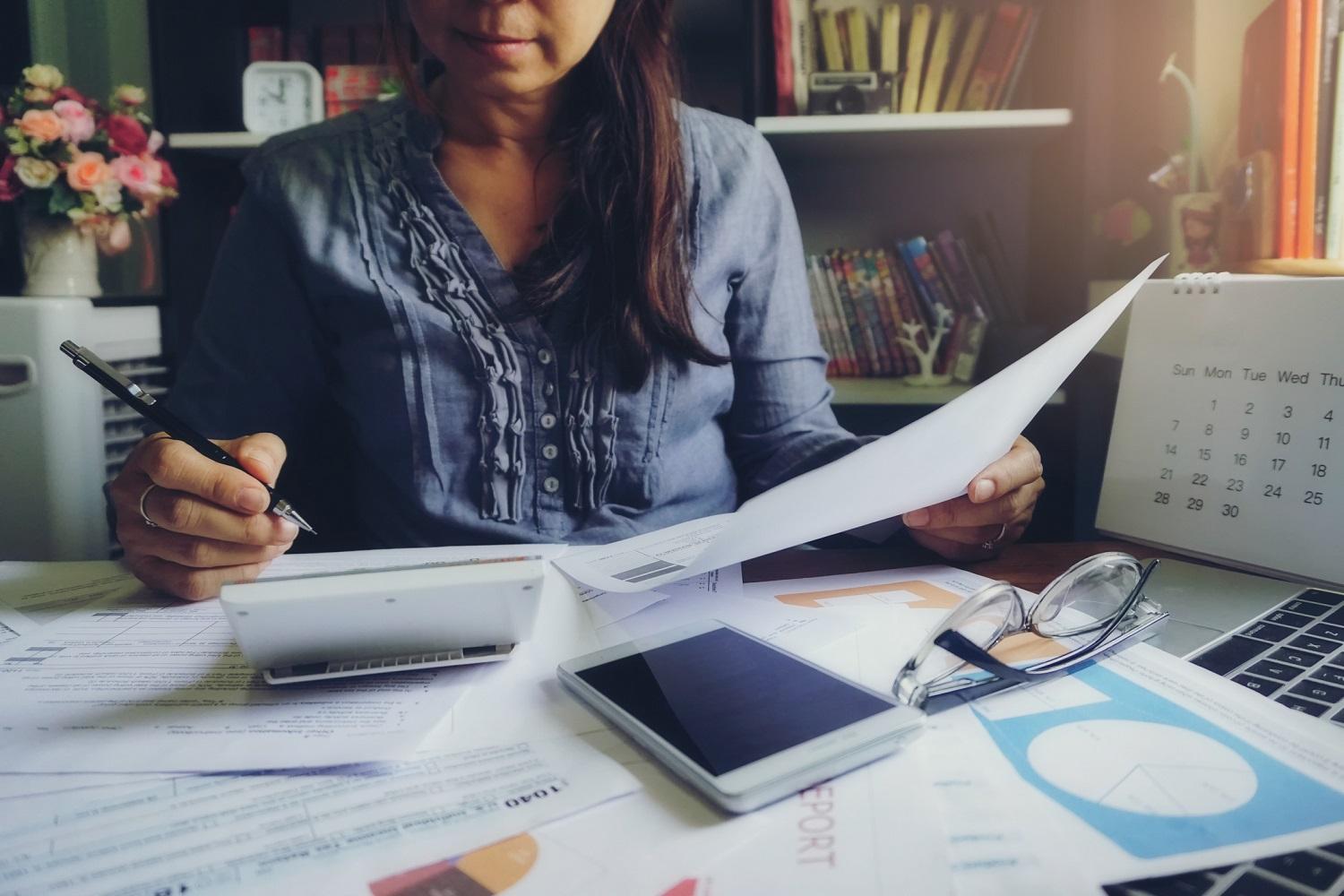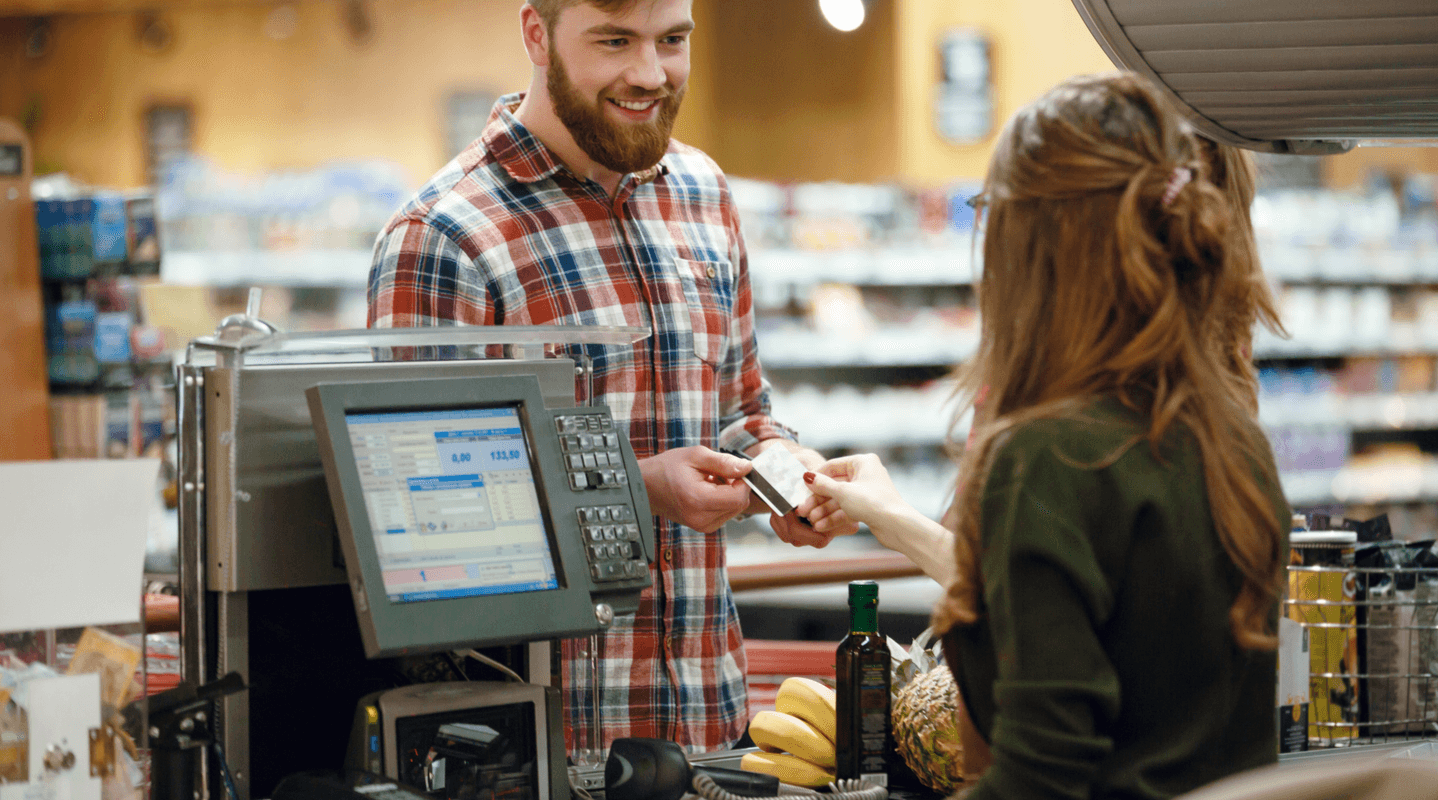MENU
Starting a Business
- Best Small Business Loans
- Best Business Internet Service
- Best Online Payroll Service
- Best Business Phone Systems
Our Top Picks
- OnPay Payroll Review
- ADP Payroll Review
- Ooma Office Review
- RingCentral Review
Our In-Depth Reviews
Finance
- Best Accounting Software
- Best Merchant Services Providers
- Best Credit Card Processors
- Best Mobile Credit Card Processors
Our Top Picks
- Clover Review
- Merchant One Review
- QuickBooks Online Review
- Xero Accounting Review
Our In-Depth Reviews
- Accounting
- Finances
- Financial Solutions
- Funding
Explore More
Human Resources
- Best Human Resources Outsourcing Services
- Best Time and Attendance Software
- Best PEO Services
- Best Business Employee Retirement Plans
Our Top Picks
- Bambee Review
- Rippling HR Software Review
- TriNet Review
- Gusto Payroll Review
Our In-Depth Reviews
- Employees
- HR Solutions
- Hiring
- Managing
Explore More
Marketing and Sales
- Best Text Message Marketing Services
- Best CRM Software
- Best Email Marketing Services
- Best Website Builders
Our Top Picks
- Textedly Review
- Salesforce Review
- EZ Texting Review
- Textline Review
Our In-Depth Reviews
Technology
- Best GPS Fleet Management Software
- Best POS Systems
- Best Employee Monitoring Software
- Best Document Management Software
Our Top Picks
- Verizon Connect Fleet GPS Review
- Zoom Review
- Samsara Review
- Zoho CRM Review
Our In-Depth Reviews
Business Basics
- 4 Simple Steps to Valuing Your Small Business
- How to Write a Business Growth Plan
- 12 Business Skills You Need to Master
- How to Start a One-Person Business
Our Top Picks
How to Accept Credit Card Payments: A Beginner’s Guide

Table of Contents
Most consumers expect all businesses to accept credit and debit cards — a standard you are all too familiar with if you must repeatedly explain to customers that your business accepts cash only. Luckily, accepting credit and debit cards is as easy as partnering with a credit card processing company.
This guide will walk you through the ins and outs of the credit card processing industry and highlight the factors you must consider when choosing a processor.
How to start accepting credit card payments for your small business
Accepting credit and debit cards begins with selecting a processor. Here are the steps you should follow:
1. Determine the type of processor you need.
When choosing a credit card processor, you must evaluate your business’s unique needs. For example, our PayPal review and Square review show how these processors work well for new businesses with low transaction volumes because they don’t charge many of the fees you’d incur with other processors. However, their credit card processing rates are higher than many competitors’, so they’re not always a cost-effective choice for high-volume businesses.
Editor’s note: Looking for the right credit card processor for your business? Fill out the below questionnaire to have our vendor partners contact you about your needs.
When you evaluate payment processors, determine if their rates, service and technology meet your business’s requirements.
- Competitive rates: Don’t always look for the lowest rate possible. Some advertised rates are deceptively low because they apply only to specific transactions. Many processors also charge various monthly and annual fees that you must consider when comparing costs.
- Knowledgeable and available customer service: What will you do if your payment technology stops working during peak business hours? What’s the backup plan for processing cards? How will it get fixed, and how can you reach your processor’s customer service? You can’t afford downtime, so you need a processor to support you when needed.
- Fast, secure and reliable payment equipment: There are many payment equipment solutions on the market, but not every processor offers every kind. A processor can help you decide which equipment is best for your business.
Various types of payment equipment suit specific businesses and industries. For example, restaurants typically opt for one of the best point-of-sale (POS) systems, while retailers favor payment terminals.
2. Consider how you will accept credit cards.
Most businesses accept credit cards to accommodate their customers, so it’s crucial to consider how your customers use their cards. If the vast majority come into your physical location and swipe their cards, that may be the only payment method you need to accept. However, you might also want to accept credit cards online, over the phone, on a mobile device or across multiple channels. Determining the payment methods you’ll accept will help you choose the best credit card machine for your business.
You also may want to accept contactless payments. The COVID-19 pandemic accelerated the popularity of near-field communication (NFC) technology, which facilitates contactless payment methods such as Apple Pay, Google Pay, Samsung Pay and contactless credit cards.
Consumers like the convenience of tapping their cards or holding their smartphones close to a payment terminal. NFC mobile payments make checkout faster, are easy to implement, and can help deepen consumer engagement.
3. Examine pricing models and fee structures.
Pricing models and fee structures vary greatly by processor, so this is one of the more arduous parts of the buying journey. There are different options for pricing models that determine the fees you’ll pay on specific transaction types.
Most processors charge 2 to 4 percent of the transaction value, plus a small transaction fee based on your monthly processing volume, average ticket size, industry and processing history. In addition, processors often charge several other fees.
4. Compare quotes.
Using the criteria above, narrow your list of candidates to three options. Then, contact each credit card processor to request a quote. A processor’s rates are sometimes negotiable, so don’t be afraid to haggle, especially if you’ve already received estimates from other companies.
After comparing quotes, request a contract from one or two companies that offer the most competitive rates. However, keep in mind that the lowest rate is not always best. Consider what else each company offers to add value to your service.
Do not complete an application until you’re ready to sign up with a company. If you read the fine print, you’ll discover that the application is part of the contract, and by signing it, you’ve agreed to accept the company’s services.
5. Review contracts.
As always, review these contracts very carefully; some companies try to hide fees. If something does not look right to you, ask about it. When possible, have legal counsel review the contract to ensure everything is aboveboard. Consider whether the contract includes automatic-renewal clauses, early-termination fees and other binding language. Once you’ve determined that the contract is fair, sign with the company you believe is the best fit for your business.
Once you’ve completed these steps and decided which credit card processor you’d like to partner with, you’re ready to apply. Generally, applications can be submitted online and take two days for the processor to review.
Once your application is approved, the processor will set up your account and walk you through the process of selecting the hardware you need. When the hardware arrives, the processor will help you set it up and test it.
How to accept credit cards at a fixed location
When you have a brick-and-mortar business location, you’ll probably want a standard hardwired credit card reader or a POS system, although you could get a mobile card reader if your cashiers move around your location to accept payments. Hardwired systems tend to be more reliable than mobile systems, which require a good mobile signal.
Fixed credit card processing equipment
- POS systems: Most POS systems include the hardware and software you need to perform various functions beyond processing credit card transactions, including tracking sales by product, time and promotion. A POS system can also track inventory levels and help you build a customer loyalty program with associated discounts. POS system costs can be significant because they bring so much functionality.
- Stand-alone credit card reader: If you don’t need all the bells and whistles or already have an existing POS system that doesn’t include payment processing, you could opt for a stand-alone credit card reader. Most modern fixed credit card readers accept both swipe and chip (EMV) transactions, and some also accept NFC contactless payments.
Credit card payments (not including debit card payments) accounted for 36.3 percent of in-store retail sales in 2022, according to Insider Intelligence.
How to accept credit cards on a mobile device
Mobile credit card readers are helpful for businesses that travel, sell at trade shows or simply want to accept payments anywhere within their establishment.
Additionally, some mobile credit card processing apps include basic POS system features that help you manage your sales and inventory, which can be very helpful for small businesses that aren’t ready to invest in a full-fledged POS system.
Mobile credit card processing equipment
To accept credit card payments on your phone or tablet, you’ll need a mobile credit card reader or app. Many readers plug into a mobile device’s headphone jack. More advanced mobile credit card readers connect to your mobile devices via Bluetooth. Mobile card readers can accept swipe-only; swipe plus chip (EMV); or swipe, chip and contactless (NFC) payments.
A mobile credit card reader doesn’t limit you to accepting payments on your mobile device; these readers can be used as part of a larger system with additional hardware.
How to accept credit card payments online
Accepting credit card payments online requires a payment gateway. Credit card processors often provide payment gateways directly or through a third party. Typically, a credit card processor charges you an additional monthly fee for this service, so you should only set up a payment gateway if you sell online or if your online sales, though infrequent, are large enough to cover the cost.
In addition to the monthly fee, some credit card processors charge a gateway setup fee and a per-transaction fee, so review each processor’s terms and conditions before you sign up.
Different ways to accept credit cards online
Depending on the gateway, you’ll have the following options when accepting credit cards online:
Sending your customers a direct payment link
Get the payment link from your payment service provider. Depending on your provider, you may be able to customize the link. Then, determine where to put the link on your website. The customer will then follow these steps:
- Click the link to open a payment page.
- Enter the dollar amount.
- Enter their contact information and billing information.
- Click a button to complete their order.
Accepting credit cards with a payments page
St. Jude Children’s Research Hospital is a good example of an organization that uses a payments page to accept credit cards. After you create a payments page, your customers would do the following:
- Choose a payment (or donation, if applicable) amount and frequency.
- Select a payment method.
- Enter their credit card information.
- Enter their billing information.
- Select Pay (or Donate, if applicable) to finalize their order.
Accepting credit card payments online with a shopping cart
Online shopping carts are payment pages for online retailers. Customers browse e-commerce shops for products and add them to their carts. When they’re ready to check out, they follow these steps:
- Enter their shipping information.
- Enter their credit or debit card information.
- Enter their billing information.
- Click Pay Now to complete their order.
Offering free shipping and fast checkout are ways to reduce shopping-cart abandonment.
Processing payments manually
If your business accepts credit cards over the phone — for instance, if you have a restaurant that offers delivery or takeout — and you’ve been writing down credit card information on paper and then entering it into a terminal or POS after you get off the call, you are doing things insecurely.
Instead, use a virtual terminal or payment gateway to accept phone payments or generate and process payments for invoices (if you run a service-based business, such as a law firm or marketing agency). Here’s how:
- Log in to your payment gateway.
- Either generate an invoice for your customer or select the Payments tab.
- Enter the payment and customer information.
- Click the button to finalize the payment.
- Choose how you’d like to send a receipt.
With each of these methods, your funds will be processed to go into your account after you’ve batched out and will be posted to your dashboard.
When you sign up with a credit card processor, select an EMV-compliant chip card reader for the most secure option. Select an NFC-enabled reader if you want to accept payments from contactless cards and mobile wallets, such as Apple Pay.
Best credit card processing services
The best credit card processing services offer reasonable rates, excellent customer support and the features your business needs. Here’s an overview of several top-notch processors that may fit the bill for your organization:
Credit card processor | Key points | Our review |
|---|---|---|
Clover |
| |
Merchant One |
| |
ProMerchant |
| |
Stax |
| |
Payment Depot |
|
Credit card payment FAQs
Accepting credit card payments makes it more convenient for your customers to buy from you. Cardholders generally spend more than cash buyers do, so accepting credit cards will help you increase sales. Accepting cards is especially crucial for online businesses, because 90 percent of online purchases are made with credit cards.
Nearly any type of business can accept credit card payments, including the following:
- A brick-and-mortar business
- An e-commerce business
- A mobile business, like a food truck or farmers market vendor
- An independent contractor, freelancer or sole proprietor
- A professional service company, like a legal or accounting firm
- A traditional business with employees
There are three main ways to sell to customers and accept credit card payments: in person at a fixed location; online or over the phone; and on the go.
- In person at a fixed location: A fixed location is a brick-and-mortar business, such as a retail store or medical office. You accept payments at one or several cash registers at your business location.
- Equipment needed: You’ll need a POS system with features such as inventory management and loyalty and gift card programs, or a hardwired countertop credit card terminal.
- Online or by phone: You may have an e-commerce business where you sell online via an online marketplace like Amazon or on your own website through an e-commerce solution like Shopify (read our Shopify review to learn more). You also may accept payments by phone, with customers reading you their card numbers.
- Equipment needed: You’ll need back-end integration from your website to your payment gateway, or a virtual terminal where you can manually enter credit card information.
- On the go: You may have a mobile business, such as a food truck or an in-home pet grooming service, or you might sell at events such as craft fairs and must accept payments wherever you are.
- Equipment needed: You’ll need a mobile card reader to sell on the go.
Getting approved for a merchant account is not a guarantee. However, if you have an existing business, you’ll likely be approved. The following factors make it easier to get approved and may lower your costs once you’ve been approved:
- A favorable business and personal credit rating
- At least three years in business
- An open business bank account
- A good record with any previous merchant accounts
If you are missing one or more of these qualifications, you can probably still get approved, but with higher costs.
How long it will take to start accepting credit cards depends on your business’s size and complexity and the equipment you ordered. In some cases, an online-only business can get set up the same day it signs up with a processor. In contrast, the setup for an established company with multiple locations can take up to 48 hours, plus a few days for the POS or card reader equipment to be delivered and set up.
The price of each transaction depends on the transaction method and the pricing plan. You will likely encounter three primary pricing models: flat-rate, interchange-plus and tiered pricing.
- Flat-rate pricing: Flat-rate pricing is a payment model used by payment facilitators such as Square and PayPal. It means fixed rates for specific transaction types. PayPal’s credit card fees are one example: It charges 2.7 percent for a card-present transaction, meaning the card was swiped at a physical location. For online transactions, PayPal charges 2.9 percent plus 30 cents per transaction. For a card keyed in over the phone, PayPal charges 3.5 percent plus 15 cents per transaction. The elevated price here is due to the increased risk of credit card fraud associated with this payment method. There are usually no additional fees or lengthy contracts with flat-rate pricing, making it ideal for businesses that process less than $3,000 per month.
- Interchange-plus pricing: This pricing model is based on the interchange rate that all credit card processors pay, plus a processor’s markup fee. It is the most transparent model available because it’s based on a universal rate. The markup, which is how the processor makes money, is usually negotiable in this pricing model. It is expressed as a percentage plus a per-transaction fee. For instance, you may be quoted 0.25 percent plus 15 cents. Remember, this is what you will pay in addition to the interchange rate for the transaction (which varies by the type of card, your industry and how you accept the card).
- Tiered pricing: This pricing model differentiates between qualified, mid-qualified and nonqualified transaction types. Qualified transactions are generally made with basic debit and credit cards physically swiped at a terminal. These are the cheapest rates in a tiered pricing model. Slightly more expensive are mid-qualified transactions, which often include physically swiped rewards cards. Finally, nonqualified transactions — the most expensive type — include premium rewards cards and card-not-present transactions, such as when you key in card numbers that your customers read to you over the phone.
In addition to the rates you pay for each transaction, credit card processors that use the interchange-plus and tiered pricing models charge account maintenance fees. These include a monthly fee, a monthly minimum, payment gateway fees, a PCI compliance fee and various network fees. Some processors also may charge a setup fee, a payment gateway setup fee and others.
These fees vary by processor, so request a breakdown of all pricing and fees in writing. Then, read the contract before signing it to verify everything you’ll be required to pay.
FYI:Credit card processing fees are 2.24 percent, on average, according to the Merchants Payment Coalition[/tipbox]
When accepting credit cards, you must determine if you want a merchant account or a payment provider. A merchant account temporarily holds funds from your credit card sales before transferring them to your bank account. Businesses that accept credit cards typically need to choose one of the best merchant account services before they can accept payments.
However, if you use a payment service provider — such as PayPal, Square, Shopify or Stripe — you can skip this step.
You should accept credit card payments on mobile wallets or peer-to-peer applications only when you know and trust the people sending the payments. It is much easier for a customer to dispute transactions and recoup money with these platforms, including Cash App (formerly known as Square Cash) and PayPal.
However, freelancers working with well-known clients can benefit from peer-to-peer payment platforms such as Venmo for Business. Simply set up an account and link your bank account to begin receiving payments or sending money to other users.
For established businesses that want to accept payments from a customer’s mobile wallet, an NFC-enabled terminal or card reader is the way to go. NFC-enabled readers allow you to accept contactless payments so your customers can pay with apps such as Google Pay or Apple Pay, and your business is more protected from charge-backs and transaction disputes.
The cheapest way to accept credit card payments online depends on your business’s situation. A small business with less than $3,000 in monthly credit card sales is in different circumstances than a larger-volume business, and the processor that benefits one company might be a detriment to the other.
For low-volume merchants, using a processor that offers flat rates and provides its services on a pay-as-you-go basis is more cost-effective than working with a processor that charges multiple account maintenance fees, even if that processor’s transaction rates are lower. However, once a small business eclipses $3,000 in monthly volume, a processor with lower rates might be more cost-effective, even with the associated fees.
No matter which type of processor you choose, avoid long-term contracts if you are unsure of the future of your business. Some credit card processors offer month-to-month terms and don’t charge early-termination fees. Even though most processor contracts have a standard three-year term, many sales reps are eager for your business and will offer a month-to-month contract if you ask for it and their management team allows it.
Jennifer Dublino contributed to this article.