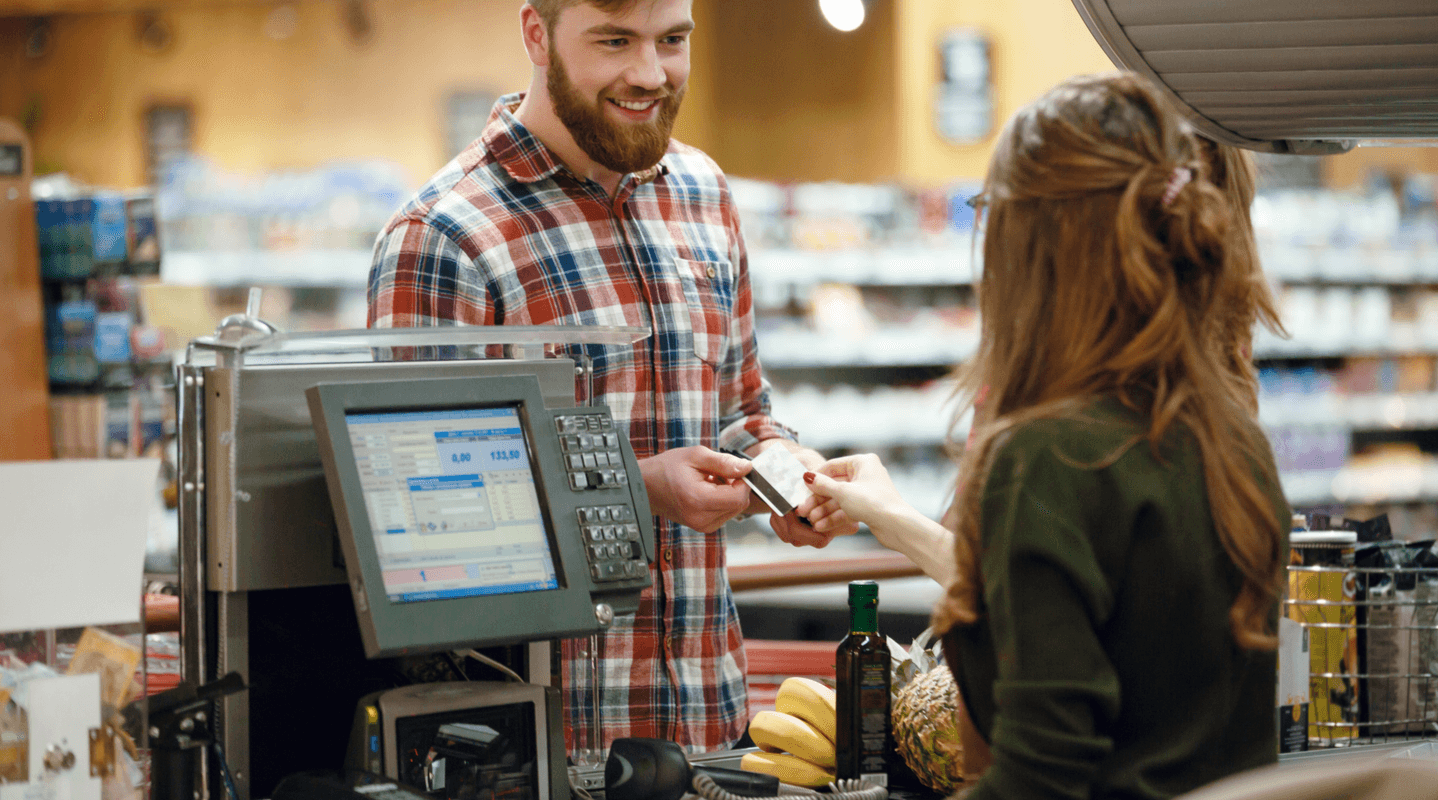MENU
Starting a Business
- Best Small Business Loans
- Best Business Internet Service
- Best Online Payroll Service
- Best Business Phone Systems
Our Top Picks
- OnPay Payroll Review
- ADP Payroll Review
- Ooma Office Review
- RingCentral Review
Our In-Depth Reviews
Finance
- Best Accounting Software
- Best Merchant Services Providers
- Best Credit Card Processors
- Best Mobile Credit Card Processors
Our Top Picks
- Clover Review
- Merchant One Review
- QuickBooks Online Review
- Xero Accounting Review
Our In-Depth Reviews
- Accounting
- Finances
- Financial Solutions
- Funding
Explore More
Human Resources
- Best Human Resources Outsourcing Services
- Best Time and Attendance Software
- Best PEO Services
- Best Business Employee Retirement Plans
Our Top Picks
- Bambee Review
- Rippling HR Software Review
- TriNet Review
- Gusto Payroll Review
Our In-Depth Reviews
- Employees
- HR Solutions
- Hiring
- Managing
Explore More
Marketing and Sales
- Best Text Message Marketing Services
- Best CRM Software
- Best Email Marketing Services
- Best Website Builders
Our Top Picks
- Textedly Review
- Salesforce Review
- EZ Texting Review
- Textline Review
Our In-Depth Reviews
Technology
- Best GPS Fleet Management Software
- Best POS Systems
- Best Employee Monitoring Software
- Best Document Management Software
Our Top Picks
- Verizon Connect Fleet GPS Review
- Zoom Review
- Samsara Review
- Zoho CRM Review
Our In-Depth Reviews
Business Basics
- 4 Simple Steps to Valuing Your Small Business
- How to Write a Business Growth Plan
- 12 Business Skills You Need to Master
- How to Start a One-Person Business
Our Top Picks
Mobile Wallet Guide: Google Pay vs. Apple Pay vs. Samsung Pay

Table of Contents
Paper money is so 2015. Today’s mobile payment platforms streamline transactions by combining various payment methods – including credit cards, debit cards and gift cards – in one mobile application. Mobile payment platforms, also called digital wallets or mobile wallets, are mobile apps that allow consumers to enter and store payment methods securely so they can use a smartphone for seamless contactless payments.
Apple Pay, Google Pay and Samsung Pay are popular mobile wallets widely accepted by e-commerce and brick-and-mortar stores. Whether you’re a business owner wondering if you should accept these mobile payments or a consumer considering using them, there are numerous factors to consider. We’ll highlight these popular payment apps and share information about how they work.
Google Pay vs. Apple Pay vs. Samsung Pay compared
Here’s an at-a-glance comparison of Apple Pay, Google Pay and Samsung Pay:
Digital wallet | Number of U.S. users | Pros | Cons |
|---|---|---|---|
Apple Pay | 60.2 million |
|
|
Google Pay | 25.2 million |
|
|
Samsung Pay | 16.3 million |
|
|
Google Pay
Google Pay (also known as GPay) is a descendant of Android Pay. Its 2020 redesign streamlined the app’s interface and made the service more modern and easier to use. Most Android devices support Google Pay.
Google Pay is part of Google Wallet. The terms are sometimes used interchangeably and can be confusing. Think of Google Wallet as a secure place to hold your payment card details, event tickets, etc., and Google Pay as an app that lets you pay for things, send money and access your payment options.
Editor’s note: Looking for information on POS systems? Use the questionnaire below and our vendor partners will contact you to provide you with the information you need:
Notable Google Pay features include the following:
- It has mobile apps for iOS and Android (functionality is limited on iOS).
- Consumers can pay in-store and online.
- Consumers can earn rewards and send payments directly to friends’ bank accounts.
- You can store credit and debit cards along with event tickets, gift cards, coupons, loyalty cards and more.
- Google Pay incorporates Google Chrome’s autofill feature.
- Consumers can split expenses.
- Google Pay’s Buy Now, Pay Later feature lets consumers pay for purchase in monthly installments.
How to use Google Pay
In-store, Google Pay uses NFC mobile payment technology to transmit payment card information from a consumer’s mobile phone to the card reader. The consumer’s Android device must be NFC-compatible and have the feature enabled.
Here’s how it works:
- Unlock your phone. (You don’t have to open the Google Pay app.)
- Hold the back of your phone to the card reader.
- You may be asked to provide a Google PIN or enter a signature, depending on the merchant.
- A blue checkmark will appear, signifying a successful payment.
When using Google Pay online, just select it as your payment option. Google doesn’t charge consumers transaction fees for Google Pay purchases.
To switch to a credit or debit card that isn’t your default option, open the Google Wallet app, swipe right to left, and choose another payment method.
Google Pay availability
You can use Google Pay at many in-store locations, including the following (more merchants are being added all the time):
- Acme
- Aeropostale
- Albertsons
- American Eagle Outfitters
- Arco
- Best Buy
- BevMo
- Burger King
- Chevron
- Chick-fil-A
- Dunkin’ Donuts
- KFC
- Lululemon
- McDonald’s
- Panera
- REI
- Sephora
- Shell Gas
- Sprouts
- Staples
- Stater Bros.
- Subway
- Sweetgreen
- Target
- Trader Joe’s
- Ulta
- Walgreens
- Whole Foods
You can also use Google Pay with apps and websites like Airbnb, Caviar, DoorDash, Etsy, Groupon, Instacart, Postmates and Starbucks.
Transit partners include the Las Vegas Monorail, MTA Omny, Metro, Hop Fastpass and Clipper.
Google Pay security
Instead of using your actual credit card number and other personal information, Google Pay uses a virtual account number that ensures your personal information is secure on your phone.
If your phone is lost or stolen, reduce the risk of credit card fraud by remotely locking the phone, creating a new password or completely wiping all financial information until the phone is recovered.
Apple Pay
Apple Pay provides an easy, secure and private electronic payment service using Face ID- or Touch ID-equipped iOS devices like iPhones, iPads and Apple Watches. You can even use Apple Pay on some Macs. Ensure your device’s operating system is up-to-date and you’re signed into iCloud with your Apple ID. You can use Apple Pay once you’ve added payment cards to your Apple Wallet.
How to use Apple Pay
Like Google Pay, Apple Pay works with NFC technology for in-store purchases. Here’s how it works with iPhones (functionality is similar for other iOS devices):
- Double-click the right-side button on your iPhone.
- Unlock your phone with Face ID.
- Hold your iPhone over the card reader.
- You’ll see “Done” and a checkmark, signifying a successful purchase.
Your default card is charged automatically. To choose a different card, open your Apple Wallet, tap the default card, and select the card you want to use for payment.
You can also use Apple Pay when shopping online or via mobile apps and websites by selecting the Apple Pay option where available. Loyalty points, rewards and benefits from your cards continue accruing when you use Apple Pay.
Here are a few other Apple Pay-adjacent functions to be aware of:
- Send and request money via Apple Cash. Apple included SMS mobile payment functionality in many of its devices. You can send and request money via Apple Cash – a “card” in your Apple Wallet. Open the Messages app and prepare a message. Tap the plus sign and choose Apple Cash. Enter an amount and tap Send or Request. Send your message as usual.
- Send money with a debit card. If you don’t have available funds in your Apple Cash, you can send money with a debit card in your Apple Wallet. Prepare your message as above; after sending the message, you’ll be prompted to double-click to confirm a debit card payment. (Apple Pay will select a debit card automatically; you can swipe to choose another debit card.) Note that you can’t send money with a credit card.
- Receive money via your iOS device. If someone sends you a payment via Apple Cash or a debit card, open your message, tap Accept and follow the prompts.
- Transfer Apple Cash to your bank account. After accepting Apple Cash payments, you can easily transfer the money to your affiliated bank account. Open your Wallet app, tap Apple Cash and select the three dots at the top right. Choose Transfer to Bank.
- Buy now, pay later with Apple Pay Later. When shopping online with a merchant that accepts Apple Pay, select Apple Pay to check out. Choose Pay Later (instead of Pay in Full). You’ll automatically start an application; if approved, you’ll see a four-part payment plan.
Apple Pay availability
Many merchants accept Apple Pay. In fact, with 90 percent of U.S. merchants accepting Apple Pay (according to Apple), you should have few issues utilizing this payment form online and offline. (However, notably, Walmart doesn’t accept Apple Pay – or Google Pay or Samsung Pay. The retailer is focused on its Walmart Pay digital wallet.)
You can even use Apple Pay to donate to various charities, such as the American Red Cross, Feeding America, St. Jude Children’s Research Hospital, and UNICEF, or for mass transit systems.
Apple Pay security
When purchasing with Apple Pay, your receipts are kept in your Wallet app, but transaction data isn’t stored elsewhere. Every transaction requires authentication with Face ID, Touch ID or your passcode. Your Apple Watch is protected by its unique passcode. If your Apple device is lost or stolen, you can suspend or permanently remove the device’s Apple Pay functionality.
- In-store purchases: With in-store purchases, card numbers and identity credentials aren’t shared with merchants; your card numbers aren’t stored on Apple devices or servers.
- Online purchases: For online purchases, merchants receive only the information you authorize to fulfill your order, such as your name, email address, and billing and shipping addresses. Apps that use Apple Pay must have a privacy policy you can view, keeping you in control of your data.
Many businesses accept Apple Pay to provide fast, contactless payments that dramatically improve the customer waiting experience while enhancing convenience and satisfaction.
Samsung Pay
Samsung Pay is another digital wallet. Like Google Pay, it’s compatible with Android devices. However, its device compatibility is much more specific to select Samsung Android mobile devices running Android 5.0 or higher, with the latest version of Samsung Gear installed.
Compatible devices include the:
- Galaxy Note 5 and newer
- Galaxy S6 and newer
- Galaxy Watch, Galaxy Watch Active 2, Gear S2, Gear S3 and Gear Sport
Samsung Pay uses both NFC and magnetic secure transmission (MST) technology. MST technology emits a magnetic signal that acts like the magnetic stripe you find on most credit cards. This allows you to use this electronic wallet at more terminals than some similar applications allow, but it will not work at gas station pumps or ATMs where you physically stick your card into a reader.
How to use Samsung Pay
Like Apple Pay and Google Pay, Samsung Pay relies on a “wallet” app to store payment information. Add any qualifying Visa, Mastercard, American Express and Discover credit cards to your Samsung Wallet. More than 1,000 banks and credit unions support Samsung Pay, including Chase, Navy Federal Credit Union, TD Bank and U.S. Bank. You can also add gift cards and loyalty cards.
Here’s how it works:
- Open the Samsung Pay app by swiping up from the bottom of the screen.
- You’ll see your default card. Swipe to choose another card.
- Tap Iris if you use the iris sensor, or tap PIN to enter your PIN.
- Hold the back of the phone near the payment terminal (in some cases, it must touch).
- You can move your phone after the reader detects your card.
- Enter a PIN if prompted.
You can also make online purchases with Samsung Pay.
Samsung Pay availability
While Samsung Pay isn’t as prominent as Apple Pay and Google Pay, it’s accepted in many stores, in apps and online, and works with most card readers. Notably, Samsung Pay doesn’t work at gas station pumps; however, it should work with the cashier’s card reader.
Stores such as American Eagle, Gap, Office Depot, Old Navy, Trader Joe’s, Best Buy, Nordstrom, Target, Nike and J.C. Penney accept Samsung Pay.
Samsung Pay security
Numerous security measures are in place for Samsung Pay. You must verify every purchase with your fingerprint, iris scan or PIN. Additionally, your credit card number is never used for transactions; instead, a random set of numbers is transmitted. All account information is encrypted and stored in a data vault. You can also remotely lock or erase your account with Find My Mobile.
Samsung ties its electronic wallet to its customer loyalty program. With every purchase, you earn points that can be redeemed for rewards and prizes – many of which are Samsung products.
Google Pay vs. Apple Pay vs. Samsung Pay: Which one should you choose?
Whether you use Google Pay, Apple Pay or Samsung Pay largely depends on your smartphone. If you have an iPhone, you’ll likely use Apple Pay, though Google Pay is available with limited features for iOS. If you have a Samsung device, you can choose between Samsung Pay and Google Pay. For all other Android smartphones, Google Pay is your only option.
Ultimately, all three systems function similarly. If you have a Samsung phone, you can test Samsung Pay and Google Pay to see which one you prefer.
Are there alternatives to Google Pay, Apple Pay and Samsung Pay?
Apple Pay, Google Pay and Samsung Pay are popular options compatible with many merchant card readers, credit cards and banks. Other options include Chase Pay, MasterCard PayPass, PayPal, Facebook Pay and Visa Checkout.
While all these platforms serve virtually the same function, each is slightly different, with various strengths and weaknesses. The best point-of-sale (POS) systems support many mobile payment platforms as more merchants allow NFC-enabled payments.
Other online payment apps to consider using – or accepting in your business – include Venmo, Cash App and Zelle.
Pros and cons of mobile wallets like Google Pay, Apple Pay and Samsung Pay
Mobile wallets are convenient, but they’re not a perfect payment solution. Here’s a look at their pros and cons.
Pros of mobile wallets
- Mobile wallets are easy to use. Mobile wallets are easy to install and use. If your device is relatively new with NFC-enabled features, you won’t have any trouble in the checkout line.
- Mobile wallets are secure. Google Pay, Apple Pay and Samsung Pay are built with security in mind. All three platforms hide your personal information and credit card numbers from merchants and require you to sign in to your device.
- Mobile wallets let you leave credit cards at home. One of the primary advantages of mobile wallets is that you can leave your credit cards at home (mostly). As long as you frequent supermarkets and stores that accept mobile wallet payments, you carry all your cards on your device.
- Mobile wallets have great rewards programs. Google, Apple and Samsung frequently roll out new promotion and reward programs to keep shop-savvy consumers on their platforms.
Cons of mobile wallets
- Mobile wallets are not universally accepted. While mobile wallets are convenient where they’re accepted, keeping a credit card or extra cash on hand is still a good idea.
- Mobile wallets may have data privacy concerns. Even though mobile wallet platforms are very secure, they still have the potential to gather and record your transaction history.
- Mobile wallets depend on your phone. Mobile wallets are directly tied to your phone, making your phone the single point of failure. If your battery dies or you lose your phone and don’t have your wallet on you, you’ll be stuck with no payment method while on the go.
When choosing POS software for your business, aside from digital wallet acceptance, consider features like POS inventory management, customer loyalty programs and POS reports.
How mobile wallets work with credit card processing
If you’re a small business that wants to accept digital wallet payments, you must ensure your credit card processor supports these methods.
The best credit card processors allow merchants to accept one or more digital payment methods in addition to credit cards. For example, Clover lets merchants accept Apple Pay, Google Pay and Samsung Pay. All its card readers support NFC payments, helping you accommodate many consumers. Read our in-depth review of Clover for more information.
Jennifer Dublino contributed to this article.