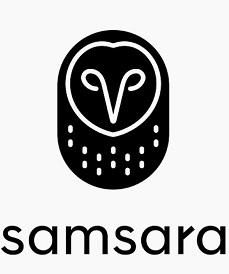MENU
Starting a Business
- Best Small Business Loans
- Best Business Internet Service
- Best Online Payroll Service
- Best Business Phone Systems
Our Top Picks
- OnPay Payroll Review
- ADP Payroll Review
- Ooma Office Review
- RingCentral Review
Our In-Depth Reviews
Finance
- Best Accounting Software
- Best Merchant Services Providers
- Best Credit Card Processors
- Best Mobile Credit Card Processors
Our Top Picks
- Clover Review
- Merchant One Review
- QuickBooks Online Review
- Xero Accounting Review
Our In-Depth Reviews
- Accounting
- Finances
- Financial Solutions
- Funding
Explore More
Human Resources
- Best Human Resources Outsourcing Services
- Best Time and Attendance Software
- Best PEO Services
- Best Business Employee Retirement Plans
Our Top Picks
- Bambee Review
- Rippling HR Software Review
- TriNet Review
- Gusto Payroll Review
Our In-Depth Reviews
- Employees
- HR Solutions
- Hiring
- Managing
Explore More
Marketing and Sales
- Best Text Message Marketing Services
- Best CRM Software
- Best Email Marketing Services
- Best Website Builders
Our Top Picks
- Textedly Review
- Salesforce Review
- EZ Texting Review
- Textline Review
Our In-Depth Reviews
Technology
- Best GPS Fleet Management Software
- Best POS Systems
- Best Employee Monitoring Software
- Best Document Management Software
Our Top Picks
- Verizon Connect Fleet GPS Review
- Zoom Review
- Samsara Review
- Zoho CRM Review
Our In-Depth Reviews
Business Basics
- 4 Simple Steps to Valuing Your Small Business
- How to Write a Business Growth Plan
- 12 Business Skills You Need to Master
- How to Start a One-Person Business
Our Top Picks
Azuga Fleet Management Review and Pricing

Table of Contents
Azuga makes it easy to track your fleet regardless of whether you have a handful of vehicles or hundreds. With plug-and-play hardware that can be set up in seconds and easy-to-use software, including a mobile app, Azuga is our best pick for ease of use.
- Azuga’s intuitive desktop and app control dashboards are packed with information that’s easy to access and interrogate.
- Businesses can receive 24/7 customer service by phone, email and ticketing, plus access extensive online support documentation.
- Azuga has a somewhat small but growing app marketplace with vendors offering improved routing and scheduling services, fuel card integration and better fleet management.
- Although 36-month contracts are common in the GPS tracking space, it would be better if Azuga offered shorter terms.
- Refresh rates on the Azuga platform don’t compare well to most other GPS fleet tracking services.
Azuga’s accessibility, intuitive interface, plug-and-play hardware and around-the-clock customer service make it our choice for the best GPS fleet tracking software for ease of use. Business owners can view a wealth of information about their vehicles and drivers in near real time. The platform’s robust functionality and ease of use combine to reduce the learning curve for businesses that want to improve driver safety, reduce vehicle maintenance expenses and lower fuel costs.
Azuga Editor’s Score: 8.2/10
Azuga Editor's Rating:
9 / 10
- Contract length
- 8/10
- Price
- 8/10
- Refresh rate
- 7/10
- Customer service
- 10/10
- Hardware type
- 9/10
- Functionality
- 10/10
Why We Chose Azuga as Best for Ease of Use
Azuga’s user-friendliness begins with its simple-to-install plug-and-play hardware. The platform’s desktop and app control dashboards have intuitive user interfaces that make it easy to execute tasks and functions quickly. Additionally, extensive online documentation and resources can help you navigate the software’s features. If you need further assistance, customer care representatives are available 24/7 ― you can call, email or message the support team whenever you need them.
We like that Azuga collects usable, actionable vehicle and driver data; further, running reports that help you improve fleet productivity and lower costs is straightforward. For these reasons and more, Azuga is our pick for the best GPS tracking system for ease of use.
Azuga is not Better Business Bureau-accredited and many of its rivals aren’t either. That said, Azuga has numerous positive customer reviews and high ratings online.
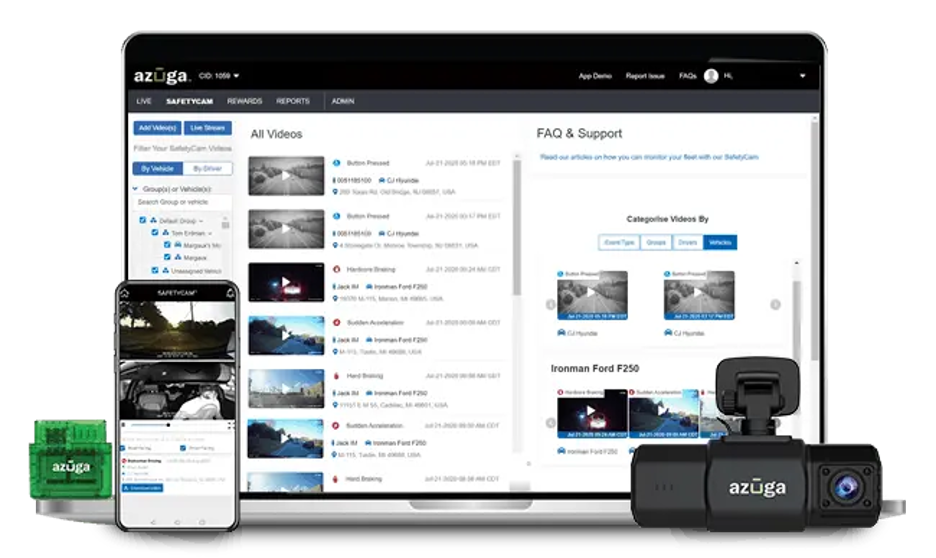
Azuga’s desktop and mobile dashboards and hardware are intuitive. Source: Azuga
What We Like About Azuga
- Azuga’s intuitive desktop and app control dashboards are packed with information that’s easy to access and evaluate.
- Businesses can receive 24/7 customer service by phone, email and ticketing and access extensive online support documentation.
- Azuga’s growing app marketplace can help businesses access tools for improved routing and scheduling services, fuel card integration and better fleet management.
What We Don’t Like About Azuga
- Although 36-month contracts are standard in the GPS tracking space, it would be preferable if Azuga offered something shorter.
- Azuga’s prices are competitive, so we find it puzzling that the company doesn’t list them transparently on its website.
- Refresh rates on this platform do not compare well with most other GPS fleet tracking providers.
Ease of Use
When you log in to Azuga’s cloud-based app, the dashboard is clear and intuitive. You can check in on drivers and vehicles in real time using the Live tab. It’s easy to run detailed reports and stay on top of jobs and maintenance tasks across your business. You can’t customize the dashboard, but you can change the Azuga logo to your own to personalize the system’s appearance.
Although the system is very user-friendly, we love Azura’s substantial collection of guides and helpful content. Its online resources are among the best of all the GPS fleet tracking services we reviewed, on par with rivals Verizon Connect and FleetUp. We also appreciate that you can speak with a live support representative 24/7 and access support via email and an online ticketing system.
We were impressed by how easy Azuga makes it to share data. For example, you can share vehicle identification numbers, odometer readings, driving distances, hours driven and diagnostic issues automatically with fleet management company partners.
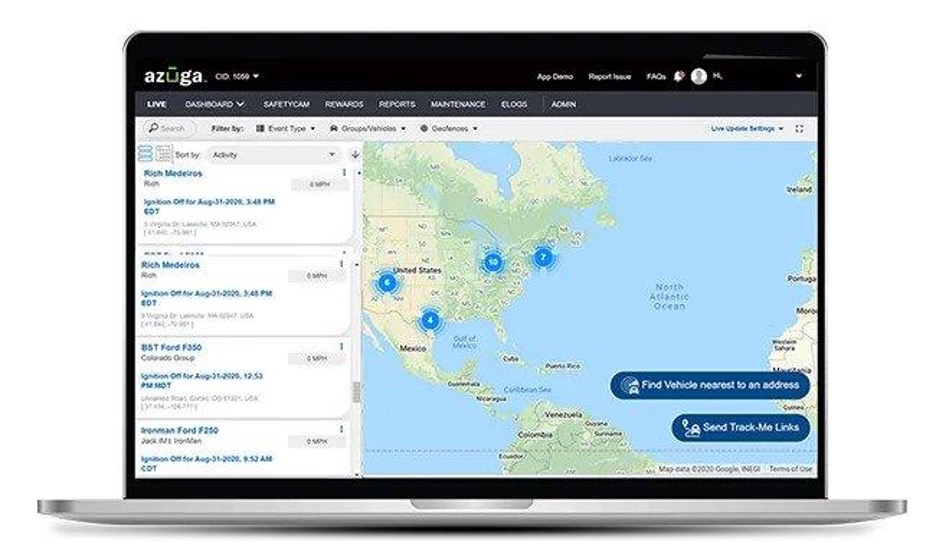
Azuga makes it easy to share crucial vehicle information with fleet management company partners. Source: Azuga
Azuga Features
Azuga is a feature-rich GPS tracking and fleet management platform supporting an expanding number of third-party apps. The tools below stand out the most.
Driver Safety, Training and Rewards
We like that Azuga successfully balances driver reporting and monitoring with training and rewards. The platform includes the following features:
- Driver scores: Azuga’s DriveSafe application impressed us. It scores each driver by trip and calculates an average score ranging from 0 to 100. Scoring factors include how often they idle, accelerate rapidly and brake harshly ― what Azuga calls “crash event predictors.” If drivers score 75 or more, they are usually considered safe drivers. If they score between 65 and 74, they should be put in the watchlist category while scores of 64 or below should be considered risky. This data lets you compare your drivers to pinpoint the safest vehicle operators and identify who needs additional training.
- Immediate alerts: We also like that you can configure the system to alert you immediately if a driver isn’t driving safely.
- Cellphone measures: If you have a policy of no cellphone use while driving, the app can block or measure cellphone access.
- Driver training: We appreciate that Azuga provides a series of videos on better driving. We like that you can use the software to push specific training messages and videos to drivers based on their performance.
- Driver rewards: The platform also rewards safe driving by identifying your most responsible drivers and distributing a prize, such as a discount voucher, via the driver’s email address or mobile app every month. We like how this process gamifies safety by encouraging drivers to compete with each other for prizes. Fleet managers can choose to keep scores private to individual drivers or to publish league tables viewed by the driver app.
Artificial Intelligence (AI)-powered, Two-camera Dashcam and Collision Reports
Azuga’s impressive dual-camera AI-powered dashcam detects poor driving behaviors, analyzes them and sends the information back to your dashboard to help inform fleet safety measures.
- Rear-facing camera: The rear-facing camera monitors behaviors like yawning, eating and drinking and risky actions like hard braking, sudden acceleration and distracted driving.
- Front-facing camera: The front-facing camera observes accidents, with recording beginning six seconds before an incident and finishing five seconds after.
We like that the dashcam gives drivers a chance to correct bad behavior. For example, the camera beeps at them and displays a visual flashing alert. Drivers have a few seconds to correct their actions. If they don’t, the incident is logged and a video is sent to the fleet manager’s dashboard. Azuga has tried to make this system more driver-friendly to align with its founding principle, “Go from Gotcha to Attaboy.”
Azuga’s collision reports also impressed us. Whenever a driver reports a collision or the AI system detects one, fleet managers can pull a full report directly from the platform. The report includes driver and vehicle details, the incident’s location, the force of impact and more. Managers can also see video of the accident and have the evidence they need to exonerate their drivers, save money on litigation and cut down on commercial auto insurance premiums.
Data refreshes once every two minutes on the Azuga platform ― a slow rate compared to the competitors we reviewed. For example, our review of Samsara found that this system refreshes from one second to the next, while our Verizon Connect review details a refresh rate of about 30 seconds.

A standard Azuga dashcam has forward- and rear-facing cameras. Source: Azuga
Fleet Maintenance
Azuga’s notable fleet maintenance features include the following:
- Maintenance dashboard: We liked Azuga’s maintenance dashboard, which flags vehicles that need maintenance or are overdue for service. You can also set service reminders at regular intervals. Staying on top of vehicle maintenance can help reduce operating costs by lowering the risk of vehicles being off the road. Additionally, proper maintenance helps prevent minor vehicle safety issues from becoming major expenses and reduces fleet idle time.
- Tire pressure monitoring: Fuel efficiency is always a significant concern for fleet managers and business owners and tire pressure is a crucial factor. Azuga can alert managers when tire pressure is over or under recommended levels.
- Auto repair partnership: We appreciate that Azuga’s broader partnership with Bridgestone gives fleet managers access to the range of services offered by Firestone Complete Auto Care, Bridgestone’s primary auto repair brand.
Mobile App
Azuga’s mobile app, available for iOS and Android devices, serves administrators and drivers and delivers much of the desktop dashboard’s functionality. Admins and drivers can communicate with each other in real time via the app, including sending location details, videos and images. Specific functions include the following:
- Administrator functions: Administrators can handle all aspects of fleet management on the go, including monitoring live fleet risk assessments when planning dispatch schedules and maintenance programs. From live vehicle diagnostics to learning who is behind the wheel of a particular vehicle, managers can monitor driver behavior and reward performance.
- Driver functions: Drivers can share location information with customers to better predict arrival times. We like the Find it Forward feature, which helps locate gas stations and restaurants en route so drivers can take necessary breaks without straying off optimal routes. Another great feature is Where Did I Park?, which can guide drivers back to their vehicles with ease. The TimeCard feature allows drivers to submit shifts directly from their phones, doing away with timesheets.
The Android version of the Azuga mobile app can limit smartphone distractions like receiving calls and texts unrelated to work. If an emergency develops, a panic button connects drivers directly to their managers.

The Azuga Fleet mobile app is as functional and intuitive as its desktop software. Source: Azuga
Growing Marketplace
Although Azuga doesn’t have the biggest app marketplace available (competitor Samsara has over 200 integrations), there are 48 apps in the Azuga marketplace. Among them are nine routing and scheduling apps, including Elite EXTRA. These apps are helpful for courier and multidrop delivery companies that want the quickest and most cost-effective way to get deliveries to homes and businesses.
We particularly like Azuga’s Salesforce integration, which emphasizes helping Azuga clients achieve greater customer satisfaction through efficient delivery and reporting. You can also plug Azuga into other fleet maintenance and management systems like Fleetio or help fund new vehicle purchases with BBL Fleet. We also appreciate the integration with fuel card accounts, such as Gascard and Wex, for easier expense tracking.
Check out our review of Motive, which has some of the most extensive integrations of all the fleet management systems we reviewed. Integrations help you streamline your business software usage.
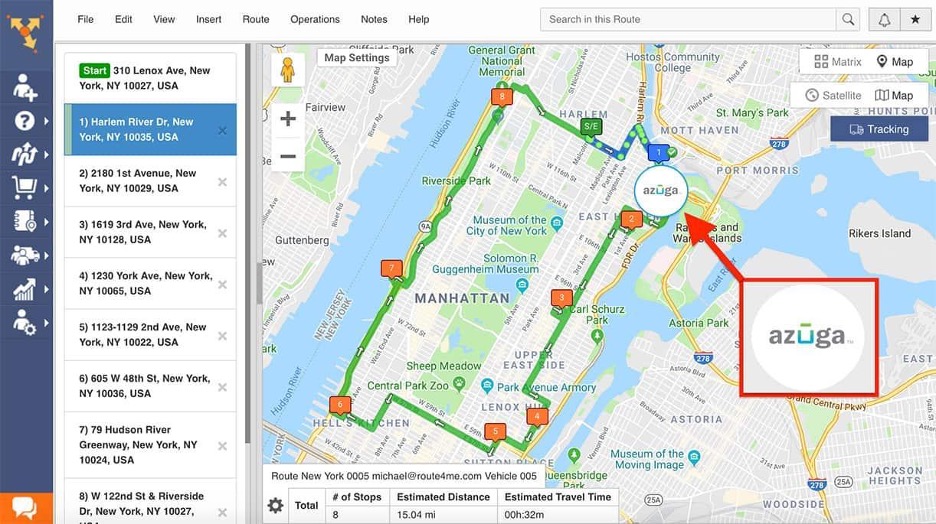
The Route4Me app is available in the Azuga marketplace. Source: Azuga
Azuga Pricing
We were disappointed that Azuga does not provide pricing on its website, making it more challenging for businesses to compare fleet management systems.
However, the company has indicated to us that its manufacturer’s suggested retail price per vehicle for GPS alone is $25 per month, $50 for GPS plus a basic safety camera and $60 for GPS plus its AI-powered safety camera.
There is no charge for hardware except for the dashcams, which are $29.99 each. The minimum subscription term is 36 months ― fairly lengthy compared to many competitors. Azuga doesn’t offer a free trial but does provide a free demo.
If you’re considering Azuga, we recommend getting quotes from other platforms and then checking with Azuga. This approach gives the company a target to aim for, hopefully bringing your costs down.
If you want a GPS fleet management service with a minimal agreement length, we suggest reading our ClearPathGPS review and GPS Trackit review. These services operate on a 30-day rolling contract.
Implementation and Onboarding
The Azuga platform is built around end-user simplicity, from its plug-in hardware and intuitive app to its detailed but easy-to-use dashboard. This focus on simplicity makes getting started straightforward:
- Plug your tracking devices and dashcams directly into the OBD-II port of your vehicles. Azuga says this should take no longer than 20 seconds per device. Note which vehicle each device is being attached to as you go along.
- Set up your account online. Make yourself an administrator and create accounts for users, drivers and vehicles. You can set different access levels for each user and group vehicles by job type, location or another classification.
- When you log in to the app or desktop software for the first time, you’ll pair each device with a vehicle and the system will start monitoring.
We also found that Azuga’s application programming interface (API) adds to its easy implementation process. You can use the API to link Azuga with the apps you use daily in your business. This comprehensive API allows you to take advantage of Azuga’s reporting and functionality in the software platform of your choice.
Customer Support
Azuga provides excellent customer service, with expert assistance available 24/7 via email, phone or online ticketing. Additionally, Azuga’s online knowledge base contains more than 600 helpful articles ― one of the most extensive on the market. You can also access a blog, webinars and even a return-on-investment calculator to see how GPS fleet management can save your business money.
If white-glove customer service is your priority, read our FleetUp review to learn about another provider with excellent and extensive support options.
Limitations
Azuga has numerous helpful functions, but we did identify several limitations:
- No free trial: Like many vendors we reviewed, Azuga doesn’t offer a free or even paid-for trial.
- Lengthy commitment: Azuga mandates a 36-month minimum contract. For first-time users of GPS tracking software, this level of commitment (especially with no free trial) requires a leap of faith.
- Disappointing refresh rate: Azuga’s refresh rate is also disappointing. Although the company may argue that a one-second or 10-second refresh rate adds no particular additional value over its 30-second to two-minute refresh period, the market seems to disagree. Many Azuga competitors feature faster refresh rates heavily in their marketing. (Note that Azuga offers a 15-second refresh rate for an additional charge.)
Methodology
We evaluated and examined many of the best GPS fleet tracking services to help businesses choose the right GPS fleet tracking solution for their needs. We looked at company websites, viewed product videos, read platform guides and analyzed customer opinions to gauge each option’s technology and features, including mobile apps, maintenance options, integrations and safety tools.
When looking for the best GPS fleet tracking service for ease of use specifically, we looked for plug-and-play hardware, straightforward setup, intuitive dashboards and a high level of customer support.
Azuga FAQs
Azuga’s GPS tracking system is a telematics system because it allows companies to know what their vehicles and drivers are doing out on the road. Telematics relies on GPS information to provide data. Telematics systems like Azuga’s use that data to encourage better driving, reduce fuel spending and lower maintenance costs.
Azuga’s equipment collects information on driver behaviors like hard braking, speeding, hard acceleration, idling, cornering, distracted driving and seat belt usage. Based on that data, Azuga determines a driver score, and businesses can identify and reward their best drivers and provide training to their worst-performing ones. There are incentives for drivers to follow the best practices for fleet safety compliance and to operate their vehicles at the highest level of safety and efficiency.
Once installed, Azuga’s GPS device works every time the engine is switched on and stops working when the vehicle is turned off. The data it collects about the vehicle and the driver is sent to the Azuga platform, through which fleet managers can run reports and monitor driver actions.
Bottom Line
We recommend Azuga for …
- Businesses that want a plug-and-play solution and an easy-to-use interface.
- Companies that want (or may want in the future) the ability to track assets as well as vehicles.
- Business owners who need 24/7 customer support.
We don’t recommend Azuga for …
- Businesses that want faster data refresh rates than 30 seconds to two minutes.
- Business owners who don’t want to commit to a long-term contract.
- Organizations that need hard-wired vehicle trackers.