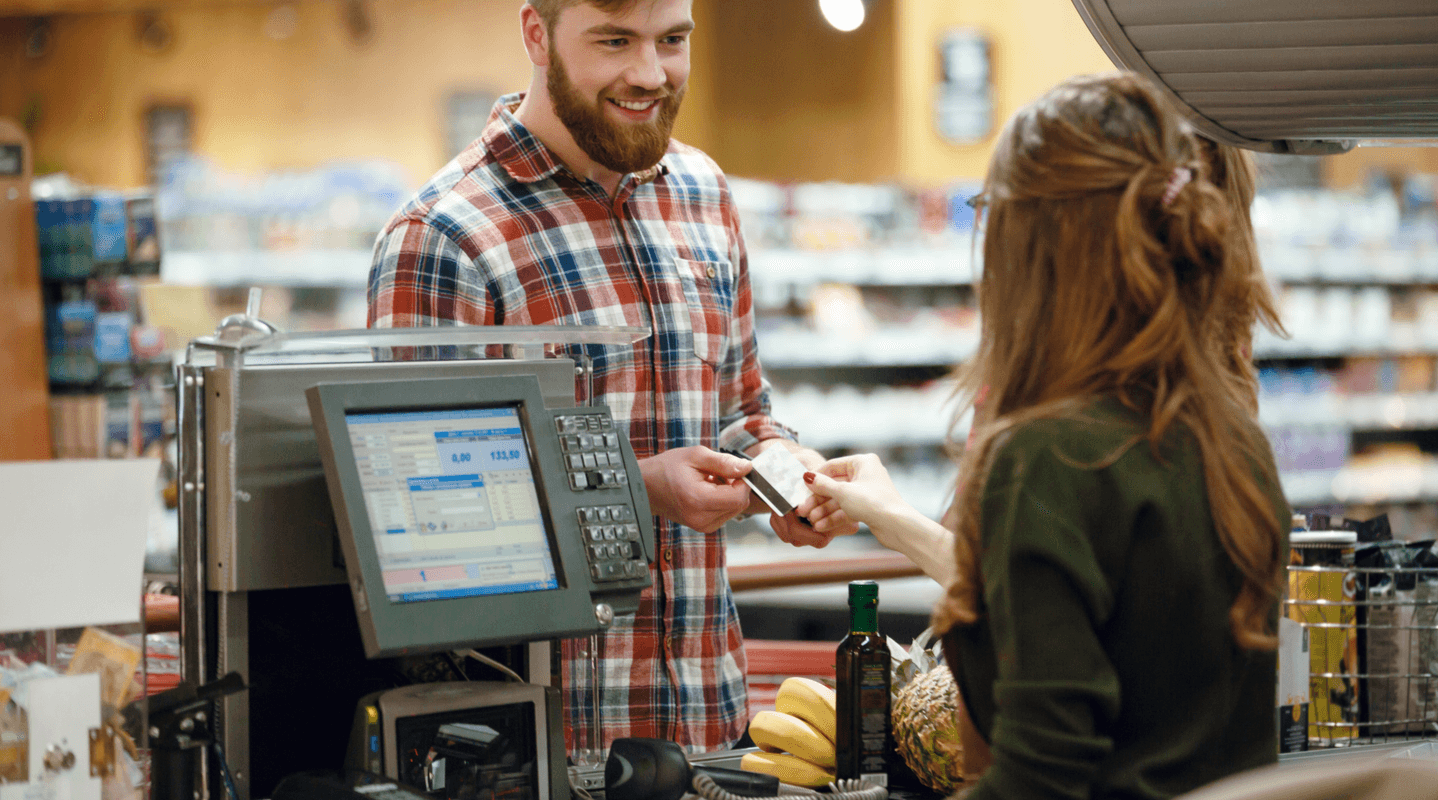MENU
Starting a Business
- Best Small Business Loans
- Best Business Internet Service
- Best Online Payroll Service
- Best Business Phone Systems
Our Top Picks
- OnPay Payroll Review
- ADP Payroll Review
- Ooma Office Review
- RingCentral Review
Our In-Depth Reviews
Finance
- Best Accounting Software
- Best Merchant Services Providers
- Best Credit Card Processors
- Best Mobile Credit Card Processors
Our Top Picks
- Clover Review
- Merchant One Review
- QuickBooks Online Review
- Xero Accounting Review
Our In-Depth Reviews
- Accounting
- Finances
- Financial Solutions
- Funding
Explore More
Human Resources
- Best Human Resources Outsourcing Services
- Best Time and Attendance Software
- Best PEO Services
- Best Business Employee Retirement Plans
Our Top Picks
- Bambee Review
- Rippling HR Software Review
- TriNet Review
- Gusto Payroll Review
Our In-Depth Reviews
- Employees
- HR Solutions
- Hiring
- Managing
Explore More
Marketing and Sales
- Best Text Message Marketing Services
- Best CRM Software
- Best Email Marketing Services
- Best Website Builders
Our Top Picks
- Textedly Review
- Salesforce Review
- EZ Texting Review
- Textline Review
Our In-Depth Reviews
Technology
- Best GPS Fleet Management Software
- Best POS Systems
- Best Employee Monitoring Software
- Best Document Management Software
Our Top Picks
- Verizon Connect Fleet GPS Review
- Zoom Review
- Samsara Review
- Zoho CRM Review
Our In-Depth Reviews
Business Basics
- 4 Simple Steps to Valuing Your Small Business
- How to Write a Business Growth Plan
- 12 Business Skills You Need to Master
- How to Start a One-Person Business
Our Top Picks
Table of Contents
If you’ve been using the terms “revenue” and “income” interchangeably, it’s time to stop. Although they have much in common, there are crucial differences between these two financial terms.
Business owners must understand the distinction between net income and revenue (and accurately measure both) to better understand their expenses, including inventory costs, overhead costs and other outlays. Understanding revenue and income is also essential because businesses are valued differently using one number versus the other, and only net income is taxable.
Editor’s note: Looking for the right accounting software for your business? Fill out the below questionnaire to have our vendor partners contact you about your needs.
What is revenue?
Revenue is the gross amount of money a business earns over a specified period. The number is often noted as “total sales” or another figure that indicates the total amount the company brought in. Businesses generate this money from many different avenues, but the figure does not include business loans taken out during the covered period.
If you’re looking at a cash flow statement, revenue is usually the number listed on the top line.
What is net income?
Net Income is the number reflected at the bottom of a cash flow statement. It represents the amount left over after a business accounts for revenue and expenses over the same period (i.e., all of the money flowing into and out of the company). Income could be negative if a company’s expenses exceeded its revenue during the period in question. In that case, the company has operated at a loss.
Measuring a business’s net income starts with looking at its revenue — how much money it brought in over a set period. Then, the company makes adjustments for all expenses incurred over the same period. Those fixed and variable expenses could include the following:
- Cost of goods sold
- Labor costs
- Rent and utilities
- Fixed overhead
- Marketing costs
- Legal fees
- Office expenses
- Salaries for office personnel
- Employee benefit costs
- Taxes
- Business licensing fees
- Software subscription fees
While these are ordinary small business expenses, not all of them apply to all companies. Applicable expenses for your business depend on its size, type, industry and specific accounting practices.
Income can be negative if a company’s expenses exceeded its revenue during a certain period.
Examples of income vs. revenue
Different businesses use different measurements for both revenue and net income. Each figure includes various factors and has a different level of relevance for a particular company based on its industry and how the business operates.
Gross revenue is much more straightforward than net income. It’s the total amount of money a business takes in over a specific period. Here are some examples of gross revenue:
- Total sales (for example, all goods sold in a quarter)
- Total billable hours for an attorney or consultant
- Gross licensing fees received
- Total commissions received
Net income — the amount of money a company makes or loses over a period after you offset expenses against revenue — is provided separately on accounting statements. It may appear on financial statements as any of the following:
- Net operating revenue
- Net income
- Taxable income
- Earnings before interest and taxes (EBIT)
- Earnings before interest, taxes, depreciation and amortization (EBITDA)
Like revenue, a company’s net income is easy to calculate using small business accounting software, but it’s more involved. A manager must generate a report that includes revenue and expenses, particularly those relevant to the company’s specific operations. (Report generation is a typical accounting software feature.)
Once a manager produces a report reflecting some measure of net income (usually a profit and loss statement), they still need to know which metric to use and how to use it. That’s one of the challenges of business accounting: Software can provide a lot of information, but it doesn’t tell business owners how to use these insights.
Importance of revenue vs. income in accounting
While a business’s net income includes more information about the overall state of its finances, both revenue and income are essential for small business owners to know, measure and track. These metrics are used for different purposes, but here are some typical uses for both revenue and income:
- Valuing a business
- Raising capital
- Getting a business loan
- Calculating profit margin
- Making important operational decisions
Revenue and income are regularly provided in company financial reports to shareholders. Depending on a business’s type and size, these figures also may be included in reports filed with regulators such as the U.S. Securities and Exchange Commission.
Revenue and income are also prominent fixtures in tax forms filed with the IRS, as well as in company strategies for minimizing tax liability incurred from year to year.
The best accounting software to track revenue and income
The best accounting software packages make it easy to measure and track a business’s revenue. With just a few clicks, owners can generate a report to see the business’s top-line revenue over a chosen period, often with a breakdown of how much each line of business contributed to the total revenue. Accounting software can also help you view expenses and see how each influences your gross and net income.
Consider the following top options to help you track revenue and income:
QuickBooks Online
QuickBooks has an intuitive interface that makes it easy to see your total revenue, revenue sources, expenses and bottom line. Data visualization tools create attractive charts that tell a story and help guide presentations to lenders and investors. Several plans are available and start at just $20 per month. Learn more about this highly regarded platform in our QuickBooks Online review.
FreshBooks
The FreshBooks central dashboard helps you keep your revenue front and center. This platform also has robust analytics, allowing you to delve into the details of your company’s revenue-generating activities and expenses. FreshBooks makes it easy to generate reports, including expense reports, sales revenue reports, and profit and loss statements. Check out more useful features in our FreshBooks review.
Xero
Xero has plenty of easy-to-access analytics and graphical representations of financial data to give you a better understanding of your business’s revenue. Some of the most valuable tools include a report that lists your company’s top 10 customers by revenue generated and product sold and location reports that pinpoint your biggest sellers. Xero has three pricing tiers that start at $13 per month. Our Xero review details this platform’s additional features and functionality.
Jennifer Dublino contributed to this article.