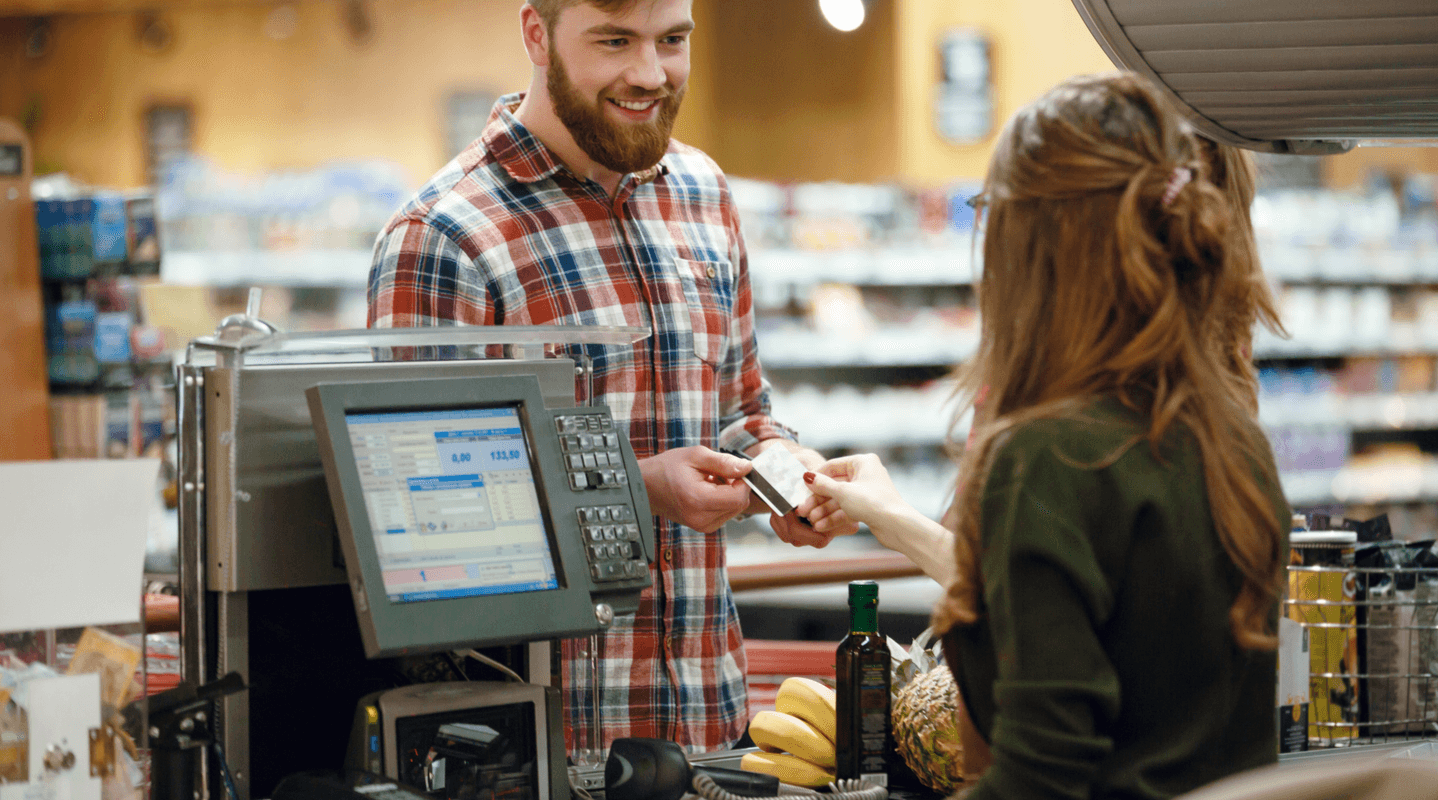MENU
Starting a Business
- Best Small Business Loans
- Best Business Internet Service
- Best Online Payroll Service
- Best Business Phone Systems
Our Top Picks
- OnPay Payroll Review
- ADP Payroll Review
- Ooma Office Review
- RingCentral Review
Our In-Depth Reviews
Finance
- Best Accounting Software
- Best Merchant Services Providers
- Best Credit Card Processors
- Best Mobile Credit Card Processors
Our Top Picks
- Clover Review
- Merchant One Review
- QuickBooks Online Review
- Xero Accounting Review
Our In-Depth Reviews
- Accounting
- Finances
- Financial Solutions
- Funding
Explore More
Human Resources
- Best Human Resources Outsourcing Services
- Best Time and Attendance Software
- Best PEO Services
- Best Business Employee Retirement Plans
Our Top Picks
- Bambee Review
- Rippling HR Software Review
- TriNet Review
- Gusto Payroll Review
Our In-Depth Reviews
- Employees
- HR Solutions
- Hiring
- Managing
Explore More
Marketing and Sales
- Best Text Message Marketing Services
- Best CRM Software
- Best Email Marketing Services
- Best Website Builders
Our Top Picks
- Textedly Review
- Salesforce Review
- EZ Texting Review
- Textline Review
Our In-Depth Reviews
Technology
- Best GPS Fleet Management Software
- Best POS Systems
- Best Employee Monitoring Software
- Best Document Management Software
Our Top Picks
- Verizon Connect Fleet GPS Review
- Zoom Review
- Samsara Review
- Zoho CRM Review
Our In-Depth Reviews
Business Basics
- 4 Simple Steps to Valuing Your Small Business
- How to Write a Business Growth Plan
- 12 Business Skills You Need to Master
- How to Start a One-Person Business
Our Top Picks
Table of Contents
Gone are the days when point-of-sale (POS) hardware cost several thousand dollars and service contracts asked hundreds of dollars a month. Today, there are price tiers to fit businesses of all sizes.
But when you’re choosing a POS system, price still matters. Small business owners can’t afford to overpay for the services they need or throw away money on features they won’t use. That’s why it’s important to understand the costs associated with a POS system before you choose a provider.
Editor’s note: Looking for the right POS System for your business? Fill out the below questionnaire to have our vendor partners contact you about your needs.
How much do POS systems cost?
POS systems come with hardware and software designed to facilitate and process card payments for products and services purchased at retail locations. Depending on the business, a POS terminal can include a cash drawer, credit card reader, PIN pad, barcode scanner and/or receipt printer.
The software works behind the scenes to manage orders, track inventory and process card payments. The fees associated with the hardware and software are typically broken out as separate items.
“The biggest upfront cost is the device that many people call the countertop register,” Rishav Chopra, vice president of product and design at Veem, told us. “The device can range from a cheap portable reader to very expensive hardware.”
Merchants have two choices for acquiring the POS hardware: They can buy or lease the equipment. Some vendors offer free POS hardware, but you have to sign a contract to lease or rent the equipment. You’ll save money upfront, but you’ll be locked into a long-term contract that can last three to five years. Most contracts are noncancelable, and you often end up paying more for the POS terminal.
One factor that can have an enormous impact on the price of your POS system is whether you’re using an on-premises or cloud-based solution. With an on-premises POS system, the hardware and software reside on-site and can cost several thousands of dollars.
This setup is less common these days, thanks to cloud-based POS systems. With a cloud-based POS system, all of the software lives on the internet. The software is much cheaper to install and run, and hardware requirements are minimal.
“When we entered the space, POS was quite expensive,” said Mark Schulze, co-founder of POS vendor Clover. “You could look at $5,000 to purchase and then $200 to $300 a month to support the installations. Those are still being sold, but the market has moved to a modern POS that integrates tightly with e-commerce.” [Read related article: Open for Business: 5 Options for Setting Up an Online Store]
These days, small businesses can pay anywhere from $50 to $250 a month for access to POS software. The most common payment model in the POS market is monthly subscriptions, where merchants pay a monthly fee to access the POS software in the cloud.
Looking for the right POS system for your business? Check out our picks for the best POS systems in 2024.
Types of POS Fees
POS hardware and software costs aren’t the only fees to pay attention to when you’re shopping for a POS solution. There are also fees for payment processing, extra hardware, add-on features and services, and several other charges. Here are five items to look at when you’re comparing systems.
1. Payment processing fees
Payment processing fees are a big component of POS pricing. Some POS vendors allow you to work with a third-party credit card processor. Some, but not all, tack on an extra per-transaction fee. [See our picks for the best credit card processors of 2024.]
Other POS vendors require you to use their in-house processing service. Either way, it’s important to know how much you’re paying to accept credit and debit card payments.
“Payment transaction expenses hit the margins of businesses,” Chopra said. “If a coffee shop is selling $6 coffee on a regular basis and the payment provider takes away 50 cents from every transaction, at the end of the day margins are getting depleted.”
2. Number of user accounts
Depending on the size of your business, you may require one staff account or several. Usually, the more POS logins your business needs, the more the POS solution costs. If you need several staff accounts, look for a POS provider that offers an unlimited-user package.
3. Number of registers
A POS solution typically includes one register to handle card payments. If you need more, expect to pay monthly for each additional one.
4. Card reader
The credit card reader is an important part of the POS system. Card readers accept and process payments, including contactless payments.
A third-party payment processor may provide a free card reader, but in most cases, that’s just a card swiper that only reads the magnetic stripe on the back of the credit card. You’ll need to upgrade to a higher-end card reader that properly accepts EMV chip cards so you won’t be liable for counterfeit fraud that occurs at the point of sale.
You’ll also want a card reader that can accept contactless payments, including contactless cards and mobile wallets, like Apple Pay. If your customers prefer paying with debit cards, you may also need a card reader that comes with a PIN pad.
5. Add-on features
POS systems are much more than a means to process card payments. They can integrate with your back-end systems, enabling you to streamline ordering and inventory management.
Some POS solutions can provide advanced reporting, support e-commerce, issue and accept gift cards, and run loyalty programs. Those add-ons aren’t free; vendors charge different rates depending on the services you need.
The amount your business will pay in POS fees depends on the size of your operations, your sales volume and the features you want in your POS system. If you’re a retailer with several locations, your POS system will cost more than if you’re a business owner operating a one-person shop.
If you’re looking for third-party-app integration, advanced reporting and other features, you’ll pay more than if you just want a basic POS system that makes it easier to ring up sales and process payments. “There are lots of options,” Schulze said. “You don’t want to get overwhelmed. It’s worth it to poke around online to see what you want.”
Many POS systems offer additional advanced analytics features. You can review how much inventory you have on hand, monitor staff performance and measure customer loyalty. This data can provide valuable insight that will help you run your business more efficiently.
Pricing for popular POS vendors
The cost of your POS system will vary from one vendor to the next, as will the features you get for your monthly expenditures. Here’s a look at the pricing for some popular POS vendors.
- Square POS: Square POS is a leading POS provider and payment processor that caters to small and midsize businesses. Its hardware bundles range from $249 for the Square mobile kit to $1,439 for the Square terminal. Square’s processing fees are 2.6 percent plus 10 cents for every swiped transaction, 2.9 percent plus 30 cents for invoices and e-commerce payments, and 3.5 percent plus 15 cents per transaction for virtual-terminal and keyed-in transactions. Check out our Square review for more information.
- Clover: Clover is a POS system known for its tech prowess. Clover’s hardware tends to range from $599 to $1,799 depending on the configuration and number of devices. Software ranges from $14.95 to about $95 a month. Third-party apps can be purchased through the Clover app store and vary based on the app maker. Check out our Clover review for more information.
- Lightspeed: Known for its mobile POS system, Lightspeed has several packages; the pricing varies depending on the type of business you run. The company offers products for retail, e-commerce, restaurants and golfing, with pricing ranging from $119 a month for the basic plan to $249 a month for more advanced plans. Lightspeed Payments, the company’s payment processing service, costs 2.6 percent plus 10 cents for in-person sales accepted using a card reader and 2.6 percent plus 30 cents for online and keyed-in transactions. Check out our Lightspeed review for more information.
Donna Fuscaldo contributed to this article. Some source interviews were conducted for a previous version of this article.