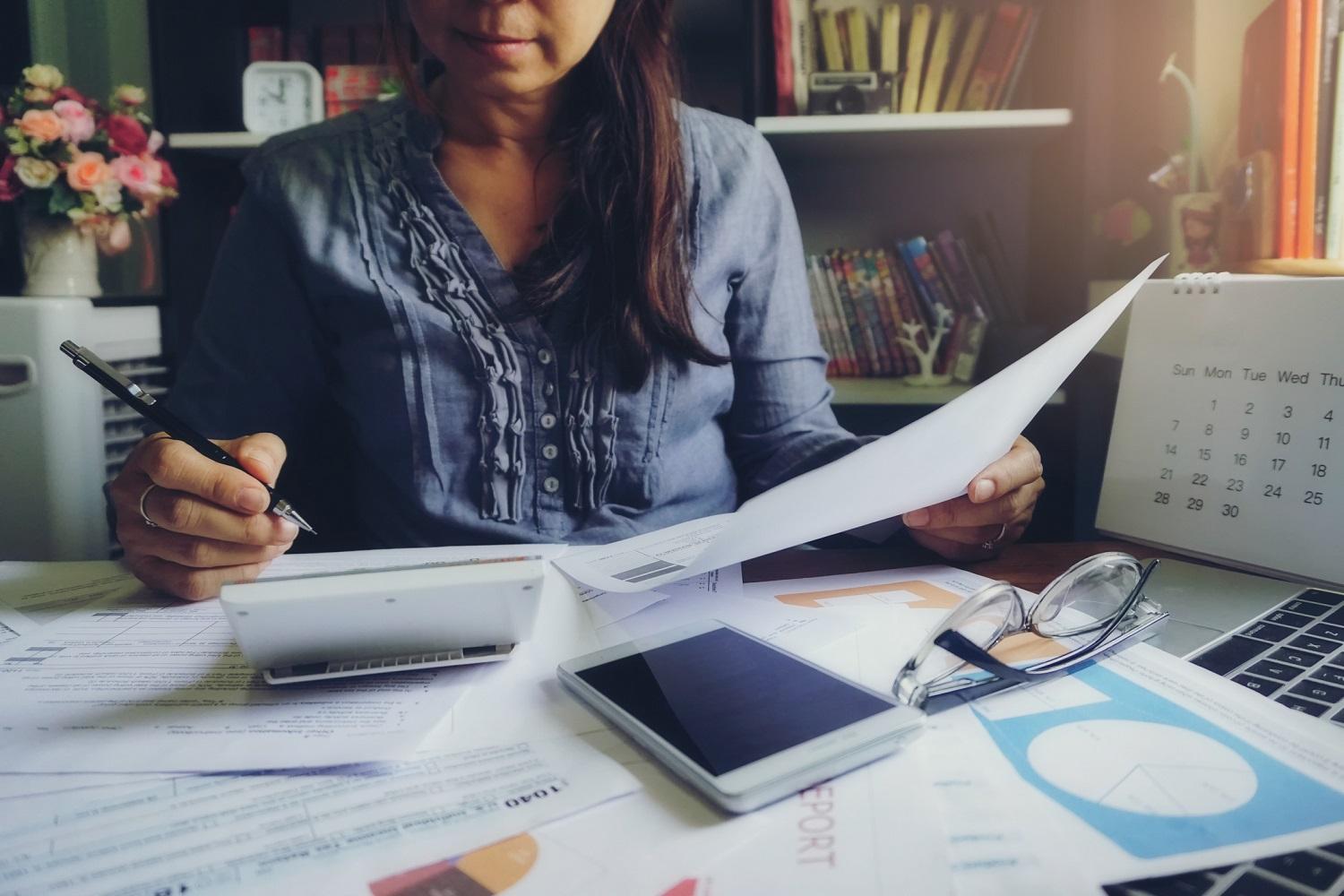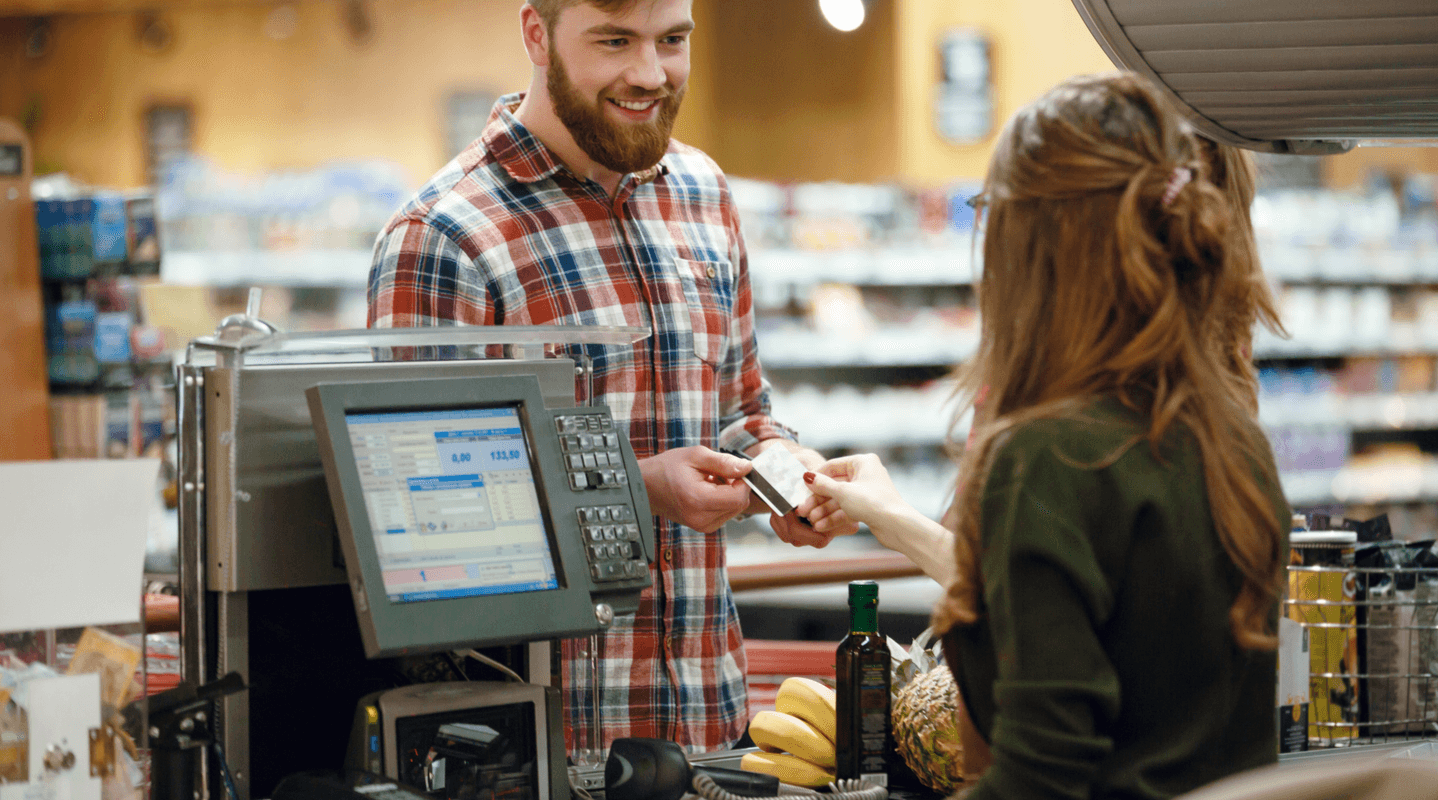MENU
Starting a Business
- Best Small Business Loans
- Best Business Internet Service
- Best Online Payroll Service
- Best Business Phone Systems
Our Top Picks
- OnPay Payroll Review
- ADP Payroll Review
- Ooma Office Review
- RingCentral Review
Our In-Depth Reviews
Finance
- Best Accounting Software
- Best Merchant Services Providers
- Best Credit Card Processors
- Best Mobile Credit Card Processors
Our Top Picks
- Clover Review
- Merchant One Review
- QuickBooks Online Review
- Xero Accounting Review
Our In-Depth Reviews
- Accounting
- Finances
- Financial Solutions
- Funding
Explore More
Human Resources
- Best Human Resources Outsourcing Services
- Best Time and Attendance Software
- Best PEO Services
- Best Business Employee Retirement Plans
Our Top Picks
- Bambee Review
- Rippling HR Software Review
- TriNet Review
- Gusto Payroll Review
Our In-Depth Reviews
- Employees
- HR Solutions
- Hiring
- Managing
Explore More
Marketing and Sales
- Best Text Message Marketing Services
- Best CRM Software
- Best Email Marketing Services
- Best Website Builders
Our Top Picks
- Textedly Review
- Salesforce Review
- EZ Texting Review
- Textline Review
Our In-Depth Reviews
Technology
- Best GPS Fleet Management Software
- Best POS Systems
- Best Employee Monitoring Software
- Best Document Management Software
Our Top Picks
- Verizon Connect Fleet GPS Review
- Zoom Review
- Samsara Review
- Zoho CRM Review
Our In-Depth Reviews
Business Basics
- 4 Simple Steps to Valuing Your Small Business
- How to Write a Business Growth Plan
- 12 Business Skills You Need to Master
- How to Start a One-Person Business
Our Top Picks
Table of Contents
We live in a fast-paced world where continuous technological advancements make all kinds of information easily accessible and available. The desire for instant gratification leaves people constantly hungry for more information and more services, regardless of their location or the type of device they use.
Businesses today must offer customers a seamless mobile experience. A mobile-friendly website can positively impact brand image and sales. What’s more, in 2015, Google started requiring webpages to be fully optimized for mobile use to rank well on mobile search results. Here’s how to ensure your website is accessible on mobile platforms so you can please both the leading search engine and consumers.
How to make your website mobile friendly
If your website is unprepared for mobile-first indexing by Google and other search engines, it will have some serious ranking problems. No matter how stylish and awesome your landing page is, it means little if it’s not optimized for mobile. So how do you convert a website so it’s mobile friendly?
A mobile version of your site can be developed by reorganizing your desktop content elements into mobile-friendly ones. In this case, you’re going to deliver a responsive web design that matches the desktop version. Follow these steps to create this new site design.
1. Use a mobile-friendly template.
When choosing a website template or theme, look for one described as mobile-responsive. E-commerce website builders such as Squarespace or Wix have mobile-responsive themes that are easy to customize. You can also find mobile-responsive themes using WordPress, either through the content management system itself or by using Google to search for “responsive theme + WordPress.” Consider these top website builders and design services before deciding which template to use.
If your current website theme is nonresponsive and does not have a mobile-friendly option, try adding the following code into the <head> tag of your website pages.
<meta name=”viewport” content=”width=device-width, initial-scale=1.0″>
Try this code on a few pages to see if it automatically changes the width of your webpages to match the smart device being used. If not, or if you have a complex website with many separate pages, you may consider updating your template to a mobile-friendly one instead.
2. Simplify your main page.
Once your site is mobile friendly, you will need to tweak your main page (and subsequent pages) by removing excess content. For example, if you run a salon, the main page of your mobile site should have a simplified form to make an appointment. Other information, such as services, prices and gallery photos, should be on separate pages so as not to conflict with the primary form.
On a desktop website, it may be fine to have several photos, text or forms on one page, but on a smart device, too much information can deter visitors from completing the main task. A simplified main page should emphasize the most important call to action to convert viewers.
3. Increase speed of use.
The faster your mobile-friendly website can load, the better. Embed videos by hosting them on a third-party site, compress images and dial-down custom CSS code. Slow websites don’t score as well in search engine results pages, which means your competitors can rank higher than you on platforms like Google.
4. Consider touchscreens.
Chances are people are using touch on mobile devices to click buttons, links, etc. Using thumbs instead of a mouse can create unique challenges when designing a mobile-friendly website. These tips and tricks will help.
- Clickable buttons should be oversized and placed in the lower left, right or middle of the screen. Along with legible text, big buttons will improve the overall user experience and increase conversions.
- Avoid animated flash elements, as many mobile devices don’t support them.
- Space out links so users don’t accidentally click on the wrong link. A user shouldn’t have to zoom in to click on a link or view text.
- Get rid of pop-ups. A pop-up on a mobile site can be devastating for your traffic if visitors can’t remove or get around it. Pop-up triggers can also be limited on mobile, so it’s best just not to use them at all.
- Add a clickable phone number so the consumer can quickly initiate a call right from your webpage.
- If applicable, include a map to your office or store that can be opened in the consumer’s preferred GPS app.
- Offer the option of using a keypad, not the full keyboard, when asking users to fill out number fields on mobile forms. A keypad will help your visitors save time and check out faster if they’re completing a purchase.
Lastly, always test your mobile-friendly website regularly to make sure it performs the way you want it to. Running A/B tests and using Google’s free tester for mobile sites can help you stay ahead of your competition.
Another aspect to keep in mind when redoing your site is making sure the website is ADA-compliant for e-commerce. Here are additional tips for a successful website launch.
What it means to have a mobile-friendly website
A mobile-friendly website is also referred to as a “responsive” or “mobile-compatible” website. It means the site is easy to view, use and navigate on a smartphone or tablet. As people gravitate toward their smartphone or tablet for ease of use and portability, they tend to favor mobile-friendly websites that adapt to touch controls and smaller screen sizes.
A responsive, mobile-friendly website means a smooth experience from the user’s perspective. It’s accessible by the same address as a business’s desktop URL and contains the same content, but it adjusts to the reader’s device, providing an uninterrupted user experience. [The best web hosting company can keep your website functioning on both mobile and desktop.]
Benefits of having a mobile-friendly website
Investing in a mobile-friendly site can lead to increased e-commerce sales and brand growth. According to Statista, U.S. mobile retail commerce sales were expected to reach $431 billion in 2022. That’s nearly a twofold increase from 2019. With the onset of the COVID-19 pandemic, consumers have been shopping from home more often, and that includes shopping done on their phone or tablet. In fact, in late 2021, more than 30% of U.S. e-commerce consumers made a purchase each week using a mobile phone.
Consumers also tend to make repeat purchases from mobile-friendly websites that provide responsive, smooth and painless shopping experiences. Along with additional purchases, consumers are more likely to spend an extended amount of time on your website and tell their friends and family about your company if it’s easy to use on a mobile device.
Why optimizing your website for mobile is important
Making your website mobile friendly is important both for the customer experience and for ensuring your content ranks well on Google. But there are other reasons why optimizing your website for mobile is important:
- The mobile revolution is still underway. Mobile is now a leading platform keeping pace with or surpassing desktop use. As technology further develops, mobile devices will likely become even more ubiquitous. Your business will seem modern if it’s easily accessible to consumers on the go.
- Mobile sites facilitate more online research. The ease of searching the web on phones and tablets leads consumers to do more browsing and research when they look for products and services. Their investment in time may lead to a financial investment in your offerings.
- Mobile sites can build or break your brand. Brand credibility is at stake when it comes to mobile site expectations. If it takes too long to load your mobile site, a potential customer may be left with a bad impression. If your website doesn’t function well at all on mobile devices, you can pretty much guarantee a consumer will click off of it. That means not only lost sales but also reputational damage.
Checking whether your website is mobile friendly
Google offers a number of helpful tools for companies and website owners, including a free report inside Google Search Console that evaluates sites for mobile friendliness. This Mobile Usability report can help website managers adjust to the latest mobile-search algorithm requirements.
Google has another tool, the Mobile-Friendly Test, which tells you “how easily a visitor can use your page on a mobile device.” Both of these resources can help ensure you’re providing site visitors a flawless mobile experience while also remaining optimized to rank well on Google.
How a mobile-friendly website differs from a mobile app
This is important to keep in mind: A mobile-friendly website is a set of webpages that can be accessed via a browser and adapts its size based on the device it’s viewed on. In contrast, a mobile app is custom software that can be downloaded from various platform marketplaces such as iOS and Android. Both have their pros and cons.
Pros and cons of mobile-friendly websites
- Budget-friendly in design and maintenance
- Better compatibility
- Nothing to install for accessibility
- Instant updates
- SEO friendly
- Not as interactive
- No offline access
Pros and cons of mobile apps
- Offline access
- Improved user experience and interactive
- Notifications to keep users engaged
- Difficult approval process by app stores
- Constant maintenance and upgrades
Not every business needs a mobile app on top of a mobile-friendly website. But at the very least, investing in a mobile-friendly website is vital to the growth and sustainability of your business in this day and age.
In 2021, Americans spent an average of over four hours a day on mobile devices, according to a report by App Annie.
How a mobile-friendly website benefits everyone
It may seem like Google just loves giving website managers more work. Mobile-first indexing, however, is a good change that benefits webmasters, Google users and marketers alike. Updating your website to be mobile friendly will better accommodate how people research information and shop these days and will help them find what they’re looking for faster. An updated website eliminates friction and can increase your company’s conversions and profit. It’s a win all around.
Alexandra Tachalova contributed to the writing and research in this article.