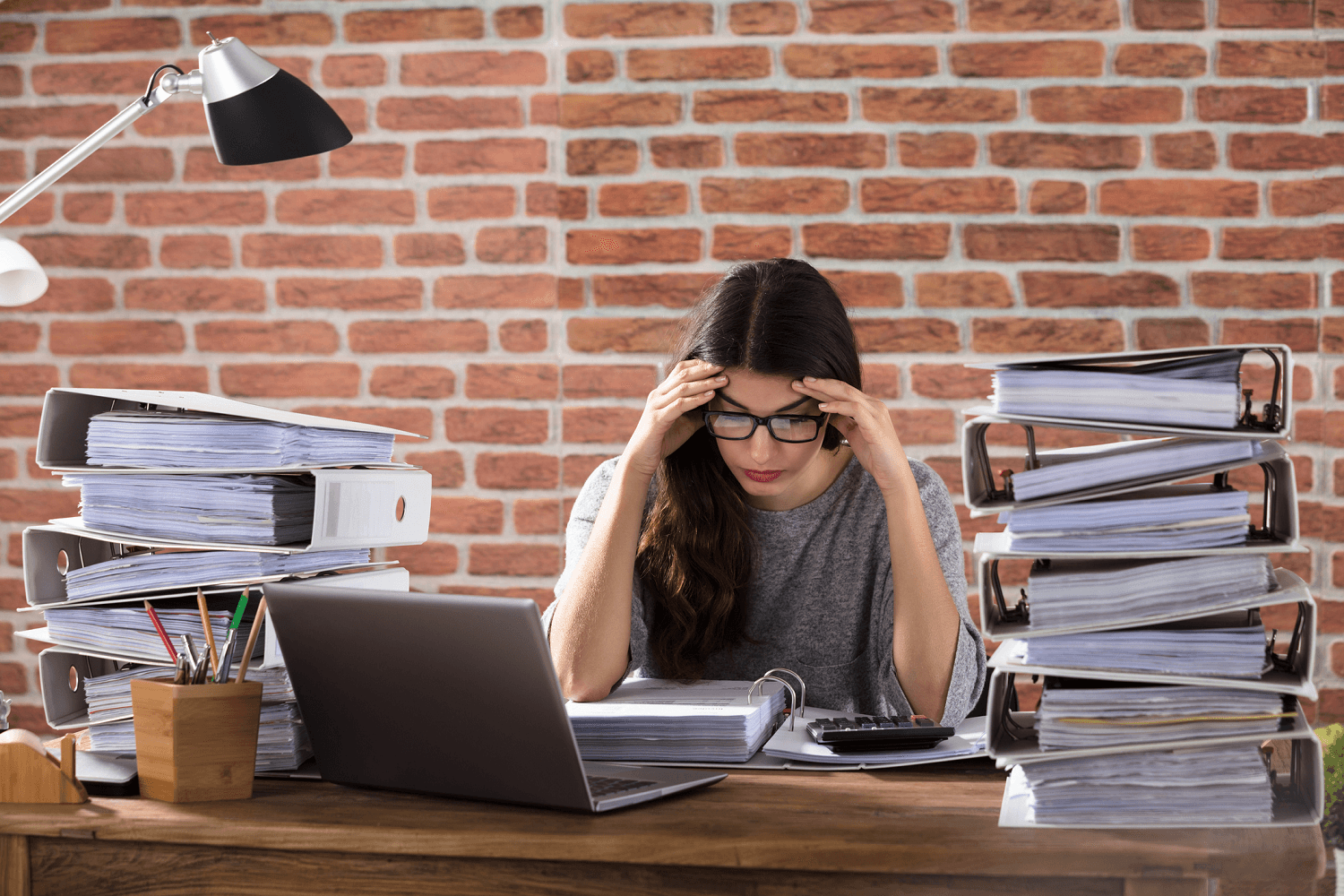MENU
Starting a Business
- Best Small Business Loans
- Best Business Internet Service
- Best Online Payroll Service
- Best Business Phone Systems
Our Top Picks
- OnPay Payroll Review
- ADP Payroll Review
- Ooma Office Review
- RingCentral Review
Our In-Depth Reviews
Finance
- Best Accounting Software
- Best Merchant Services Providers
- Best Credit Card Processors
- Best Mobile Credit Card Processors
Our Top Picks
- Clover Review
- Merchant One Review
- QuickBooks Online Review
- Xero Accounting Review
Our In-Depth Reviews
- Accounting
- Finances
- Financial Solutions
- Funding
Explore More
Human Resources
- Best Human Resources Outsourcing Services
- Best Time and Attendance Software
- Best PEO Services
- Best Business Employee Retirement Plans
Our Top Picks
- Bambee Review
- Rippling HR Software Review
- TriNet Review
- Gusto Payroll Review
Our In-Depth Reviews
- Employees
- HR Solutions
- Hiring
- Managing
Explore More
Marketing and Sales
- Best Text Message Marketing Services
- Best CRM Software
- Best Email Marketing Services
- Best Website Builders
Our Top Picks
- Textedly Review
- Salesforce Review
- EZ Texting Review
- Textline Review
Our In-Depth Reviews
Technology
- Best GPS Fleet Management Software
- Best POS Systems
- Best Employee Monitoring Software
- Best Document Management Software
Our Top Picks
- Verizon Connect Fleet GPS Review
- Zoom Review
- Samsara Review
- Zoho CRM Review
Our In-Depth Reviews
Business Basics
- 4 Simple Steps to Valuing Your Small Business
- How to Write a Business Growth Plan
- 12 Business Skills You Need to Master
- How to Start a One-Person Business
Our Top Picks
10 Ways Employee Monitoring Software Can Benefit Your Remote and In-Office Teams

Table of Contents
Employee monitoring software exploded in popularity during the pandemic, and it has since remained in many workplaces. In an ExpressVPN and Pollfish survey, more than 78 percent of respondents reported tracking their employees with monitoring software. It’s not just used to track remote workforces either. Companies with in-office, remote and hybrid employees use employee monitoring software to protect company data and assets, as well as to ensure all employees remain engaged and productive.
Benefits of employee monitoring software
There are several benefits of using employee monitoring software, whether your team works remotely, in the office, or is hybrid.
1. Project management
Since business operations are primarily digitized today, companies in all niches and with various team structures have moved away from using whiteboards and sheets to manage employee workloads. Instead, they’ve turned to modern technology. Employee monitoring software with a built-in task management function gives you an accurate picture of not only what team members are working on at any given time, but also how their activity correlates with their time management skills. Then managers know whether their team members give urgency to high-value assignments or waste their time on menial tasks. It’s also a great way to gauge how much time future projects will likely take.
Quality screen monitoring software provides the insights necessary for proper project management — regardless of where your staff is working — without violating their privacy.
Editor’s note: Looking for employee monitoring software? For help finding the right solution for your business, fill out the below questionnaire to have our vendor partners contact you with free information.
2. Resource allocation
The workforce data that employee monitoring software can provide is invaluable. It can show where your resources are currently being allocated, and how those resources could be modified to increase efficiency and profitability. For example, if one team is consistently behind on projects because of a heavy workload, consider reassigning some of their tasks to another capable team that has more time, thus creating a more balanced workflow.
Employee tracking software can also function as a first-aid kit when a project suffers a setback. It gives business owners and managers the means to investigate the source of the problem, whether it’s tool inadequacy or unavailability, lack of skill, poor time management, or something else.
If you start to notice an overwhelming number of team or department inefficiencies, it’s important to quickly identify what the underlying cause is so you can reduce resource burn.
3. Productivity and accountability
One of the most noticeable benefits of employee monitoring software is employee productivity. Decision-makers often have a preconceived notion that employees working in a central office are more productive and accountable than their remote counterparts because they are monitored by their supervisors in person — hence the reluctance to use in-office activity monitoring software.
However, employees can be productive or unproductive in any location. In a healthy working environment, responsible and introspective employees find this software useful for self-evaluation of their working habits. Often, workers are not aware of how much time they lose on less-important tasks and in refocusing on work after an interruption. That lost time can lead to staying late at the office to finish their tasks.
Comprehensive insights into their daily workflows makes it easier for employees to cut down on wasted time. Computer activity monitoring actively involves them in the company process optimization by raising their productivity and accountability levels.
Moreover, access to productivity insights can add to employees’ job satisfaction because they are able to improve their efficiency in the workplace and continuously feel accomplished at work.
If you want to track the productivity of your remote or hybrid workforce, check out our InterGuard review.
4. Attendance monitoring
One key feature of employee monitoring software is that you can easily track employee attendance. Instead of guessing when employees are or aren’t at their desks, you can use the software to record their attendance. The level of attendance tracking can be as simple as having employees clock in and out within the software, or it can be more complex, using mouse and keyboard activity to track when they are and aren’t active on their device.
Some companies, like ActivTrak, can even track whether the user’s activity was productive or unproductive, so you can discern how focused your employee was during their workday. To learn more about ActivTrak and its workforce analytics, read our ActivTrak review.
5. Fair working environment
In a conflict-heavy environment, tools like this can resolve issues and remove bottlenecks in multipersonnel projects or on teams with a poor working atmosphere.
If team members disagree on respecting working hours, being punctual at work, and completing tasks on time without disturbing other people’s working habits, time monitoring software can resolve these issues in an objective and constructive way.
Some teams have one person who arrives late or leaves early without finishing their tasks for the day. While that might be acceptable under the right circumstances, it may create imbalance and conflict on the team. Resolving these workplace issues without disturbing the company culture requires a delicate approach and an objective eye, which is exactly where such software can help — by providing accurate data unbiased by interpersonal relations.
Most workforce analytics software displays activity patterns at the individual, team and company levels. This enables business owners, team leads or HR managers to create a working environment that is fair to all involved.
6. Payroll management
Because most employee monitoring software can track employee hours, it can be a big help in managing payroll. Most software can automatically integrate with your payroll system so you don’t have to transfer manual or handwritten timecards yourself. You can also automate things like time sheets, invoices and payments.
If you use a manual timekeeping and payroll process, it can take five hours or more to run payroll at the end of each pay period. Tracking employee hours with payroll software that’s highly rated can reduce the hours spent.
7. Objective performance reviews
An objective performance review process is priceless for companies of all sizes and work settings. Not only does monitoring software provide a solid base for efficient workflows and honed operations, but it also allows supervisors to pinpoint the most hardworking individuals and teams, whether they work from home or in the office. That information is critical for future workload allocation, especially in the case of high-profile campaigns with specific time constraints and significant financial potential.
Moreover, employee monitoring software can provide relevant insights into possible development paths for each staff member, and help determine where they can offer guidance to co-workers on joint projects or professional development.
On a grander scale, it allows business owners and enterprise C-suites to define and shape company culture in a way that benefits all members of the company — whether that means introducing different tools or methods of communication, determining the need for additional personnel, or rearranging internal resources and processes.
Workforce analytics software that provides relevant and actionable information is a building block for companies that take human management seriously — and it is crucial for both remote and in-office teams.
8. Internal system and data security
Enterprises tend to invest in cybersecurity the most, even though cyberattackers target SMBs more frequently. Employees often pose the biggest threat, so employee monitoring tools hold value for any security-conscious company, regardless of its size. Even though employees who work remotely can be exposed to malicious behavior in cyberspace more often than their in-office counterparts, don’t overlook those who work in sight of their supervisors.
Far from instilling distrust in workers, the goal here is to add a layer of protection against unauthorized resource usage by your team members, including access to confidential information and internal systems.
The alert system featured in some activity monitoring software can help you respond to cyberattacks in a timely manner before any impactful damage is done. They may also reveal a point of access in cases that result from employees’ inadvertently irresponsible behavior. In addition, the software can pinpoint needed security improvements for system and data safety, such as employee working patterns, website and app usage, and adherence to established security measures.
9. Unauthorized access prevention
Another way employee monitoring software can protect your business is by preventing unauthorized access to your internal systems. Some employee monitoring solutions come with features that allow you to set up security measures restricting who can access specific types of information. This layer of protection can limit your exposure to potential security threats. If security threat protection is a top priority for you, check out our review of Teramind.
10. Recordkeeping
Maintaining accurate records may not seem like a significant use of employee tracking software, but it can be useful. You can track employee behavior patterns, project timelines, security levels and more. Regardless of the information you want to track, employee monitoring software can help you maintain accurate and complete records.
Since workforce monitoring software can reveal a plethora of HR data, you might want to check out our article on more ways to harness big data for HR purposes.
Concerns about employee monitoring software
Even though analytics software offers many benefits for employee productivity and company growth, both employees and employers may have reservations about using it.
Whether that’s based on previous experience or incomplete data, a responsible company and leadership should fully investigate and address each of these concerns before implementing monitoring software.
1. Employee privacy
The term “computer activity monitoring” might initially raise negative feelings, with employees expressing concern about their employer or the software provider endangering their privacy. Questions of what information is being monitored, why, and in what way might first come to mind, as well as the purpose of the decision and its impending consequences.
It falls on you as an employer to be transparent with your employees, perhaps as early as when you begin the process of choosing the appropriate software. Involving the staff in the evaluation process would demonstrate that you have no bad intentions in using screen monitoring software, while also paving the path for employees’ acceptance of the company’s decision. Allow them to offer constructive criticism and state their preferences among the different choices.
2. Data safety
Safety of personal information is another major concern when you’re implementing monitoring technology. If workers use their devices for business and personal reasons, they may wonder where the monitoring stops and how much of their personal information the software will gather. For that reason, different types of activity monitoring software offer various capabilities and security provisions.
Additionally, industry leaders such as Hubstaff and Insightful (formerly Workpuls) prioritize the safe storage of worker data on the company premises as well as in top-of-the-line cloud servers. Access to this data is permitted only to authorized personnel. Take these factors seriously when choosing a software provider.
3. Legality
Employees and companies alike may also be concerned about the legal aspect of employee monitoring. To that end, you should establish clear lines about what level of monitoring is permitted and under what circumstances.
In different countries or regions of the world, monitoring has varying limitations and requirements in terms of which employee activities can be tracked, when, where, in what way, and for what purpose. Toeing that line is a delicate process, no matter how big or small your company is.
Be transparent with your employees and stay within the legal boundaries. In practice, that entails notifying employees in a timely manner about your intentions to introduce activity monitoring software, allowing your staff to consent to being monitored, handling their information in compliance with legislation, and using the gathered information for objective and justifiable purposes.
4. Distrust
Monitoring of any kind in the workplace can raise questions of trust and loyalty between your company and its employees. Some workers start to question their own work ethics and efficiency, while others might look for the one slacker who brought this upon everyone. Their relationship with management may also come into question.
Companies can resolve these issues by clearly stating the monitoring software’s purpose, its benefits, and the goals the company hopes to achieve with it.
By sharing the software’s workforce insights with your employees and using the information to objectively influence your business processes, you and your managers can remove conflicting feelings toward such tools and use them in accordance with their benefits.
The best employee monitoring software
If you’re looking for a way to monitor your staff, there are many top-rated employee monitoring software options on the market. In addition to the solutions mentioned above (Teramind, ActivTrak, InterGuard, Hubstaff and Insightful), we also recommend the following products for monitoring your workforce:
- Veriato: This monitoring software has many useful security settings. For example, it offers predictive user risk scoring; role-, feature- and event-based control access; and security settings through AI and machine learning. Our Veriato review goes into more detail about what other monitoring features it includes.
- SentryPC: As one of the most affordable monitoring solutions on the market, SentryPC offers all the basic monitoring features an SMB will likely need. For example, it tracks employee hours, activity, website and application usage, and keystrokes. It can also filter and block applications and websites. Read our review on SentryPC to learn more.
- BambooHR EMS: Although it’s more of a traditional HR software solution as opposed to employee monitoring software, BambooHR has several features that can help accurately track and monitor employee performance. To learn about the other features BambooHR has to offer, check out our comprehensive BambooHR review.
Nenad Lazarevic contributed to this article.