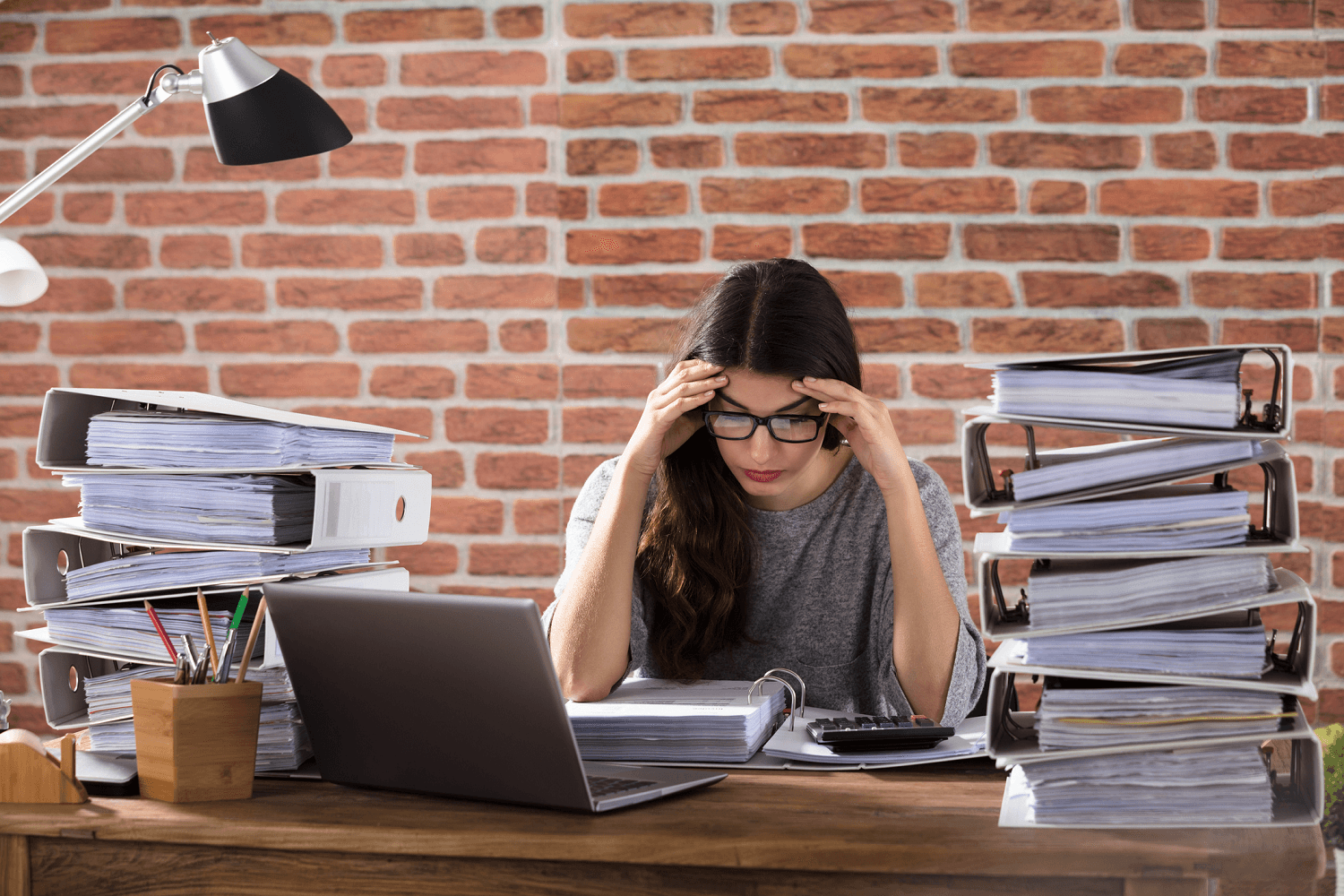MENU
Starting a Business
- Best Small Business Loans
- Best Business Internet Service
- Best Online Payroll Service
- Best Business Phone Systems
Our Top Picks
- OnPay Payroll Review
- ADP Payroll Review
- Ooma Office Review
- RingCentral Review
Our In-Depth Reviews
Finance
- Best Accounting Software
- Best Merchant Services Providers
- Best Credit Card Processors
- Best Mobile Credit Card Processors
Our Top Picks
- Clover Review
- Merchant One Review
- QuickBooks Online Review
- Xero Accounting Review
Our In-Depth Reviews
- Accounting
- Finances
- Financial Solutions
- Funding
Explore More
Human Resources
- Best Human Resources Outsourcing Services
- Best Time and Attendance Software
- Best PEO Services
- Best Business Employee Retirement Plans
Our Top Picks
- Bambee Review
- Rippling HR Software Review
- TriNet Review
- Gusto Payroll Review
Our In-Depth Reviews
- Employees
- HR Solutions
- Hiring
- Managing
Explore More
Marketing and Sales
- Best Text Message Marketing Services
- Best CRM Software
- Best Email Marketing Services
- Best Website Builders
Our Top Picks
- Textedly Review
- Salesforce Review
- EZ Texting Review
- Textline Review
Our In-Depth Reviews
Technology
- Best GPS Fleet Management Software
- Best POS Systems
- Best Employee Monitoring Software
- Best Document Management Software
Our Top Picks
- Verizon Connect Fleet GPS Review
- Zoom Review
- Samsara Review
- Zoho CRM Review
Our In-Depth Reviews
Business Basics
- 4 Simple Steps to Valuing Your Small Business
- How to Write a Business Growth Plan
- 12 Business Skills You Need to Master
- How to Start a One-Person Business
Our Top Picks
Table of Contents
If you’re a business owner with employees, familiarizing yourself with payroll and its requirements is essential. Running payroll accurately is a legal obligation that can be tedious and time-consuming ― and errors can be costly. That’s why it’s worth investing in payroll software to streamline your tasks and free your time for other business duties.
Here’s how to choose the best payroll software for your business and what to consider when working with a payroll provider.
What is a payroll provider?
A payroll service provider is a third-party company that streamlines tasks like processing payroll, calculating payroll and expenses, filing federal, state and local payroll taxes, handling deposits and withdrawals, new-hire onboarding, payroll reporting and other accounting-based tasks. A payroll provider can also handle employee benefits deductions and benefits administration if payroll is included as part of an all-in-one human resources (HR) service.
Editor’s note: Looking for the right online payroll service for your business? Fill out the below questionnaire to have our vendor partners contact you about your needs.
For businesses with basic accounting needs, a payroll provider is often more affordable than hiring an in-house accountant. Another option is using a professional employer organization (PEO) as your payroll provider, which takes the legal burden of employment off your business. However, PEO service providers can be more costly than traditional payroll services.
Working with a payroll provider takes the guesswork out of compliance for your business ― which is crucial because running payroll for a small business can be complicated.
“Investing in payroll software eliminates compliance issues, specifically if the payroll processing tool is up to date with the latest payroll tax changes,” explained Stacy Kildal, founder of Kildal Services LLC and a QuickBooks ProAdvisor. “This is especially important after all of the changes that were implemented … with the CARES [Coronavirus Aid, Relief, and Economic Security] Act. Overall, [payroll software] makes setup faster by eliminating the need to do the research as well as ensuring compliance with state tax requirements.”
A payroll provider can minimize and handle common payroll discrepancies, easing your workload and stress.
Payroll services and online payroll software
Businesses looking to outsource their payroll needs have two options: working with a full-service payroll provider or running payroll themselves with online payroll software.
Paid services
When using a paid service or payroll provider, a business turns over its payroll responsibilities to an outside company. This process typically involves working out a specified payroll plan with the provider. Then, the provider runs your payroll and files any associated payroll taxes. Using a provider often means you’ll receive a dedicated account manager’s support.
DIY payroll software
If a business runs payroll manually, payroll software helps speed up and streamline payroll processing. Payroll software also organizes your financial information, managing employee forms, tax statements, recordkeeping requirements and other essential documents. While some free payroll software options are available, providers typically charge a monthly or annual subscription fee.
The cheapest payroll providers may be tempting for a cash-strapped small business. However, ensure your budget payroll provider offers essential features like customer support, advanced data security and quality assurance checks.
Payroll software features
Payroll software boasts various features. Some of the most common payroll software features include the following:
- Payroll processing and management: Payroll software’s primary focus is, of course, processing and managing a company’s payroll. Payroll software ensures that every employee gets paid on time, in the proper amount and through their preferred payment method.
- Direct deposit: While some employees want you to hand them a physical check, many prefer direct deposit, where you deposit their paycheck into a designated bank account.
- Tax filing services: Payroll software will calculate your business taxes, saving you time and helping you avoid mistakes. The software can also file tax documents such as W-2s and 1099s.
- Compensation administration: In addition to basic payroll processing and distribution, payroll software can account for nontraditional payment methods, such as workers’ compensation, adjustments for wage changes and employee bonuses.
- Reporting: Payroll software can create business intelligence reports that give leaders insight into their payroll processes, including information on budgets, taxes, workers’ wages and any other payroll data they request.
Best online payroll software providers
The best online payroll software provider for your business depends on your needs and budget. Most operate on cloud-based platforms for anytime, anywhere access to your payroll system and many offer both desktop and mobile access for flexibility.
Payroll software providers can be stand-alone services or come as part of the best HR software solutions. For some providers, payroll is the core service, with add-on HR tools like paid time off management and benefits administration. For others, you must pay for the entire software suite to use the payroll module.
If you’re ready to explore your payroll provider options, here are some of our picks for the best online payroll companies and the businesses to which they’re best suited.
Company | Best for | Starting monthly cost | Key features | Review |
|---|---|---|---|---|
Paychex | Larger businesses | $39 plus $5 per employee | Multiple paycheck options, additional HR services and scalable plans | Read our full review of Paychex |
Gusto | Added HR services | $40 plus $6 per employee | HR services, including onboarding tools and access to HR professionals | Read our full review of Gusto |
OnPay | Very small businesses | $40 plus $6 per employee | Simple and affordable plan that covers all basic payroll and payroll tax needs; full suite of HR tools | Read our full review of OnPay |
ADP | Complex businesses | Custom | Service plans based on business size, complex regulatory compliance help, desktop and mobile payroll processing | Read our full review of ADP |
Intuit QuickBooks Payroll | Small businesses | $45 plus $6 per employee | Integrates with QuickBooks accounting software, multiple plans and HR support center | Read our full review of Intuit QuickBooks Payroll |
How much does payroll software typically cost?
The price of payroll software depends on several factors. While some packages are free or offer free trials, most are available only for a monthly or annual fee. Depending on the size of your company and what features you need, most payroll software charges a base fee of $10 to $150 per month, with an additional cost per employee.
Paid payroll software typically has a few different pricing models. Many payroll vendors use a software-as-a-service model, meaning they charge per month and per employee for a monthly subscription plan. These plans come in various tiers that add more features and technical support at higher levels.
Other software vendors offer a per-month subscription plan with services for an unlimited number of employees. Some vendors also offer a perpetual license fee for their software. This one-time fee is exponentially more expensive than a monthly plan. However, businesses aren’t tied to an endless subscription. The downside to perpetual license software is that these packages usually don’t include upgrades over time.
Pros and cons of using payroll software
Payroll software has its upsides and downsides. Consider the needs of your business as you weigh your options.
Pros
Business advisor Elliott Brown says the biggest advantage of using payroll software is the amount of time it saves a business owner compared to manual payroll.
“The average small business owner who does payroll themselves spends almost 18 hours a month calculating deductions, paying their team and managing all the tax filings,” Brown explained. “Running payroll [online] takes the average payroll software user about three hours a month.”
Payroll software also offers the following benefits:
- Payroll software minimizes mistakes: Having software process your payroll means there’s little to no chance of user error interfering with payroll.
- Payroll software secures data: Data security is one of the most important features businesses should look for in payroll software. A secure payroll software system means your payroll files and employee information, such as addresses, birth dates, Social Security numbers and bank details, are kept safe.
- Payroll software saves money: Business owners must keep their profits high and costs low, especially if they have a small business. Payroll software is a more cost-efficient way to manage financial needs than hiring a certified public accountant.
Cons
The disadvantages of payroll software include these factors:
- Payroll software requires training: Learning how to use payroll software and training others to use it correctly can be time-consuming, especially if the software’s features and user interface are complex. Anytime a person deals with financial figures and tax rules, there can be a learning curve. While many payroll software versions aim for a simple, straightforward experience, some initial trial and error is possible.
- Payroll software costs more than manual payroll: While software is more cost-effective than hiring an outside service, it’s more expensive than manually processing payroll. Most software charges regularly and many providers charge an additional fee for yearly upgrades. For cash-strapped companies, this adds up quickly.
- Payroll software is not tailored to your business: Most software options are designed to have as much universal appeal as possible. The disadvantage is that they may not be tailored to your specific industry or business needs. If you have complicated payroll schedules or highly regulated compliance issues, some payroll software packages may not be able to handle all your requirements.
Many payroll software packages offer application programming interface capabilities that allow them to communicate with other apps like the best customer relationship management software and enterprise resource planning software.
How to choose a payroll service provider
Choosing a payroll service provider is a crucial decision. Consider the following steps and best practices when finding the right solution for your business.
1. Define your business’s payroll needs.
Every business is unique and your payroll system must reflect that. Think about the following factors when defining your business’s payroll needs:
- Company size: Do you need payroll processing for five or 500 users? If you choose a payroll provider that targets enterprise-level businesses, you may end up with more features than you need ― and a high price tag. If you’re a small to medium-sized business, find a provider that works with businesses like yours.
- Working patterns: Your staff may include hourly, salaried and contract workers. Ensure your provider can handle this level of complexity.
- Working locations: You may have staff in different states or even abroad. If so, ensure your provider can handle out-of-state and international payments.
- Additional considerations: If you offer health insurance, retirement contributions or other benefits, ensure your payroll service can accommodate your needs.
- Integrations: Consider if your payroll must integrate with essential HR or accounting software. Ensure your provider offers these integrations.
Some payroll software providers offer employee self-service options that allow staff to access payroll details, tax forms and leave balances. This feature can reduce the workload for HR teams and business owners
2. Decide on a payroll service budget.
Payroll software providers’ prices and charging models vary. For example, they may charge a monthly base fee or a base fee with an additional per-employee charge.
Determine a reasonable payroll service budget that accommodates the features you need and your staff requirements. Remember that less expensive payroll services may not have the features you need or offer subpar customer service. Striking a balance between cost and quality is essential.
3. Evaluate each payroll platform’s feature options.
After identifying your needs and setting a budget, it’s time to narrow your choices to providers in your price point that offer the right features. Features vary widely among payroll vendors. Ensure your top options have the features that meet your business’s needs as defined above.
At a minimum, choose a payroll service that processes direct deposits and handles payroll taxes, including filing tax documents. Additionally, prioritize automation features that handle most of the heavy lifting for you. If a specific business software integration is crucial, ensure your provider offers it.
4. Compare and contrast your top payroll options.
At this point, you’ll have a shortlist of payroll services with the features your business needs at a price you can afford. To narrow your options further, check out online review sites to see how the vendor’s customers feel about it. Are there customer service issues? What are some frequent complaints about implementation, support and responsiveness? Asking other business owners about their experiences with payroll providers can also be helpful.
Ensure your top candidates offer your preferred type of support. For example, if you want phone support and after-hours email or chat support, ensure the provider offers it.
Request a hands-on demo from your potential payroll providers. Rep-led demos give you a glimpse into the system and allow you to ask questions.
5. Ensure your payroll provider is secure and compliant.
Taxes and employment legislation are complex. One of the primary benefits of using a payroll service is having an expert partner that can keep you compliant with labor, tax and recordkeeping laws.
Regulations change frequently, so your payroll vendor must be able to update its software when necessary to reflect new and revised tax laws and rules. Your payroll service must ensure you comply with wage and hour laws, including overtime calculations.
Additionally, security is paramount in a payroll service. Keeping sensitive employee data and financial information safe is crucial. Check that any potential payroll service offers encryption, two-factor authentication and secure data storage.
Conduct an online search to see if your provider has been involved in any data breaches. Additionally, ask potential providers what guarantees or protections they offer if a data breach occurs.
6. Ensure your payroll provider can scale with your business.
If you want to expand your business, ensure your payroll service can grow with you.
While many cloud-based payroll services are generally scalable, check that their features can meet more complex payroll requirements you may need in the future.
7. Take advantage of payroll service free trials.
When you’ve narrowed your options to two or three contenders, test their services via a free trial. Many vendors offer 14-day and even 30-day free trials where you can see the system in action and evaluate its usability.
If you need to run payroll while on the go, ensure your top payroll service contenders offer a fully functional, easy-to-use mobile app.
8. Decide on your payroll service.
No solution is perfect. However, choosing a payroll service that closely matches your needs and budget will help set you up for success. If your chosen payroll service offers implementation assistance, including setup, entering employee information and creating a payroll schedule, take advantage of this help to get off on the right foot.
Questions to consider when choosing a payroll service
Here are some questions every business owner should ask when considering a third-party payroll provider or software solution to do payroll on their own:
- How often are the software’s tax tables updated for compliance? Legal and regulatory compliance is extremely important in payroll. Choose a company that stays current on new laws that might go into effect.
- Does the software have other clients in my industry? If the answer is yes, the software likely brings industry-specific experience to the table. While this isn’t a must-have qualification for a payroll service, it can be a competitive advantage.
- Can this software integrate with our employee benefit offerings? Seamless integration with other employee benefits will make for a smoother and less time-consuming process.
- How will this software handle payroll as our company grows and scales? Most businesses are searching constantly for ways to scale, and it’s important that your payroll service can accommodate your projected growth.
- What security measures are in place to keep our company’s payroll data secure? Security is crucial in handling sensitive employee and company information. Ensure the payroll service you choose has security measures in place to protect your data.
Mark Fairlie contributed to this article.