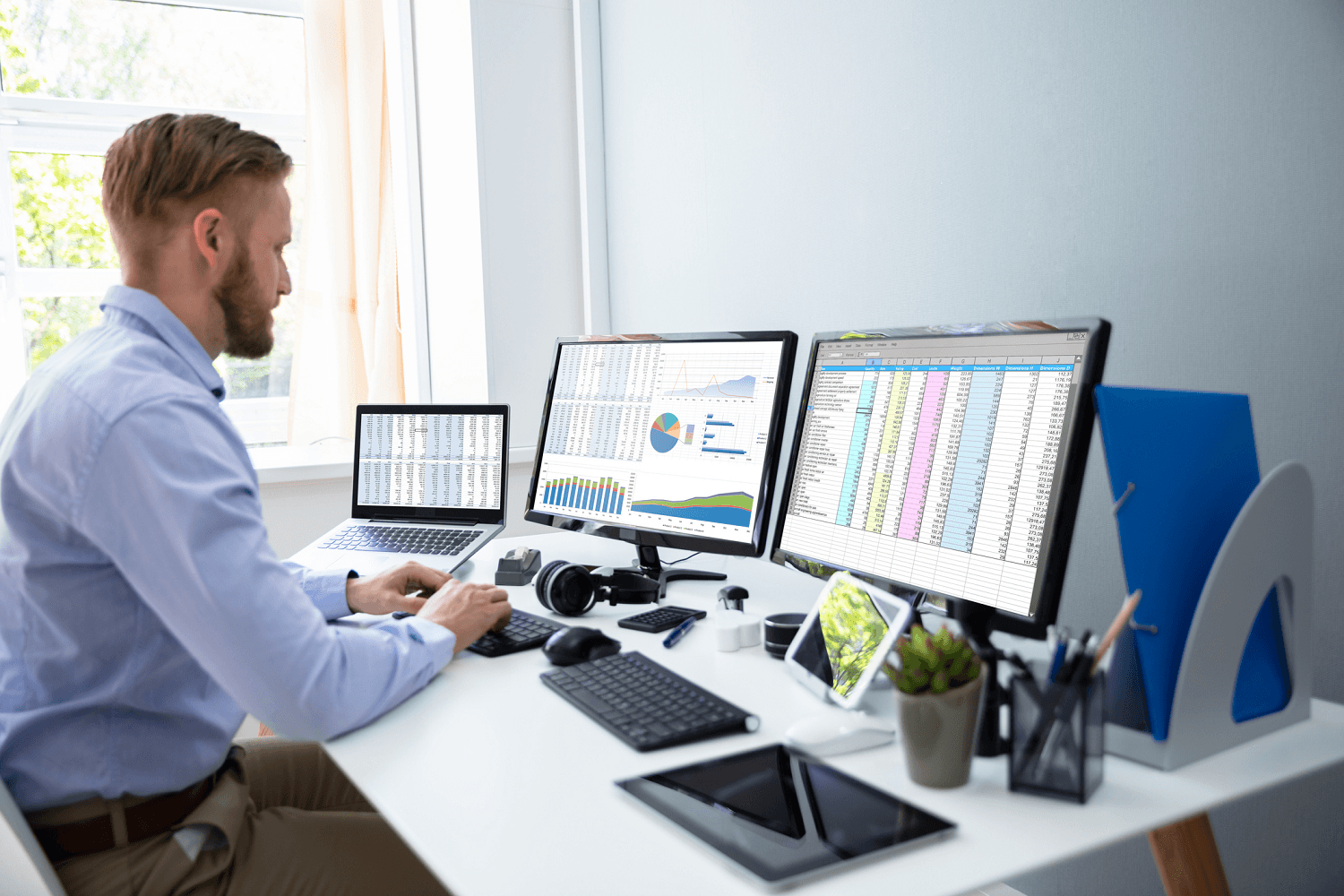MENU
Starting a Business
- Best Small Business Loans
- Best Business Internet Service
- Best Online Payroll Service
- Best Business Phone Systems
Our Top Picks
- OnPay Payroll Review
- ADP Payroll Review
- Ooma Office Review
- RingCentral Review
Our In-Depth Reviews
Finance
- Best Accounting Software
- Best Merchant Services Providers
- Best Credit Card Processors
- Best Mobile Credit Card Processors
Our Top Picks
- Clover Review
- Merchant One Review
- QuickBooks Online Review
- Xero Accounting Review
Our In-Depth Reviews
- Accounting
- Finances
- Financial Solutions
- Funding
Explore More
Human Resources
- Best Human Resources Outsourcing Services
- Best Time and Attendance Software
- Best PEO Services
- Best Business Employee Retirement Plans
Our Top Picks
- Bambee Review
- Rippling HR Software Review
- TriNet Review
- Gusto Payroll Review
Our In-Depth Reviews
- Employees
- HR Solutions
- Hiring
- Managing
Explore More
Marketing and Sales
- Best Text Message Marketing Services
- Best CRM Software
- Best Email Marketing Services
- Best Website Builders
Our Top Picks
- Textedly Review
- Salesforce Review
- EZ Texting Review
- Textline Review
Our In-Depth Reviews
Technology
- Best GPS Fleet Management Software
- Best POS Systems
- Best Employee Monitoring Software
- Best Document Management Software
Our Top Picks
- Verizon Connect Fleet GPS Review
- Zoom Review
- Samsara Review
- Zoho CRM Review
Our In-Depth Reviews
Business Basics
- 4 Simple Steps to Valuing Your Small Business
- How to Write a Business Growth Plan
- 12 Business Skills You Need to Master
- How to Start a One-Person Business
Our Top Picks
Table of Contents
As more and more business functions go digital, payroll is following suit. Paper checks and manual payroll tabulations are largely on the way out in favor of paperless payroll. Transitioning to a paperless payroll system saves time, reduces errors, ensures compliance with applicable laws and regulations, and makes it more convenient for employees to access payments, pay stubs and tax documents.
If you’re still doing payroll the old-fashioned way, consider switching to a modern paperless payroll system. We’ll explain the benefits of converting to paperless payroll, how it works and how to get started.
What is paperless payroll?
Paperless payroll is an entirely electronic payroll system. It typically includes fully digital tools for delivering pay stubs and tax forms, tracking employee attendance, creating payroll reports, paying employees, and more. Excellent payroll services and solutions can make implementing a paperless payroll system seamless and straightforward while meeting your business’s specific needs. (We’ll explain more about payroll solutions later.)
What are the benefits of paperless payroll?
Businesses implement paperless payroll because it can save money and improve operations — not just because digital solutions are trendy. Here are nine reasons paperless payroll can benefit your organization:
- Paperless payroll can save money. Paperless payroll pays employees via direct deposit instead of paper checks. According to research from the Electronic Payments Association and the American Payroll Association, direct deposit saves several dollars per payroll run. Additionally, sending your pay stubs online instead of through the mail saves, on average, $1.20 per payroll run. Paperless payroll also eliminates the chances of checks getting lost in the mail and removes the expense of reprinting and remailing them.
- Paperless payroll streamlines tax payments. Many paperless payroll systems proactively notify you when it’s time to create payroll tax forms and file your payroll taxes; they may even create your forms automatically and allow you to file directly from the platform. Your forms will be more accurate and timely, resulting in a lower chance of tax penalties.
- Paperless payroll saves time. Cutting paper checks — and then signing and mailing them — can be tedious and time-consuming. Paperless payroll eliminates these processes and saves your business precious time. Additionally, you won’t have to spend time dealing with checks that are lost in the mail.
- Paperless payroll ensures consistent employee payments. When you mail checks, you must account for post office closures for federal holidays that can delay employee payments. While employees can pick up their checks in the office, this may be inconvenient. Paperless payroll solves both problems; automated payments ensure employees are paid promptly and consistently.
- Paperless payroll boosts data and records security. Storing sensitive information digitally is more secure than traditional document storage. Digital storage includes measures like electronic encryption, which is much harder to breach than physical security efforts. With digital storage, crucial paperwork isn’t stored onsite; your records remain intact even if your facilities endure a natural disaster or fire.
- Paperless payroll provides ample storage. Physical storage has inherent limits. In contrast, digital storage is theoretically boundless. While your payroll provider may cap the data you can store, you can always ask for more — and chances are it’ll be a long time before you hit your cap anyway.
- Paperless payroll is eco-friendly. Printed payroll uses paper, which requires the elimination of trees that would otherwise absorb excess carbon dioxide and help combat climate change. According to XMB Limited, producing 100,000 sheets of paper requires eight trees and 2,000 kilowatt-hours of energy and has a carbon footprint of 6,000kg. If you’re aiming to reduce your company’s carbon footprint, paperless payroll is a good start.
- Paperless payroll is accessible for employees. With paperless payroll, employees can easily access their online payroll data or tax forms via mobile devices or web browsers. Paper-based payroll lacks this convenience. If your employees need specific data, they’d have to access the business’s physical records.
- Paperless payroll integrates with business software. If you’ve automated your business accounting but still run payroll manually, you’ll spend a great deal of time entering your payroll records into your accounting platform. Paperless payroll systems integrate with the best accounting software, so numbers entered in one program instantly appear in the other, saving valuable time.
Payroll providers with accounting software integrations help minimize errors and payroll discrepancies, including deduction and overtime mistakes and employee misclassifications.
How does paperless payroll typically work?
Paperless payroll typically works through the following steps:
1. Install paperless payroll software.
Paperless payroll begins with the installation of payroll software or one of the best HR software solutions that include payroll. Installing these platforms is typically easy, but it may take time and training to set up integrations and other elements.
2. Have your employees sign up for the payroll software.
Once you install your paperless payroll solution, your employees must create accounts within the program. From their accounts, they can receive pay stubs, tax forms and, most importantly, paychecks. For the latter purpose, your employees will need to add specific information.
3. Have your employees input banking information.
To enable direct deposit, your employees must add their banking information to your payroll software. Once employees add their bank account and routing numbers, all should be in place for direct deposit.
4. Integrate payroll software with your time-tracking system.
A key function of payroll software is to link your employees’ time worked with the pay they should receive for a specific pay period. Many payroll platforms integrate with scheduling or time-tracking tools to ensure ease and accuracy. Integrating payroll with a time-tracking system means employees don’t have to manually enter hours worked into two platforms. It also minimizes errors that could lead to overpayment or underpayment.
The best time and attendance software integrates with payroll providers and top HR solutions to improve payroll accuracy, ensure compliance and reduce disputes.
5. Train your employees on the system and seek consent.
You’ll likely need to train employees on your new payroll platform. Payroll services often provide guided training and onboarding assistance to relieve you of this burden. If the service you use does not, you should gather your team for a debrief on getting started.
In some states, you may need employees’ consent to pay them electronically. Learn and follow your state’s laws before onboarding employees to your paperless payroll system. In all states, you must obtain your employees’ consent to provide their W-2 forms electronically. Employees who decline must receive paper forms.
6. Generate tax forms and payroll reports.
When it comes time to pay your yearly or quarterly taxes, you’ll need the correct tax forms. Paperless payroll software assists with payroll reporting by generating these forms and sending copies to your employees as needed. It can also generate payroll reports that further detail your tax liabilities. These reports also come in handy for other needs, such as verifying employee vacation time.
Common payroll reports include payroll summary reports, payroll tax liability reports, retirement contribution reports and workers’ compensation reports.
What are the types of paperless payroll solutions?
Most paperless payroll platforms fall into one of three categories: electronic payroll records, employee self-service or electronic funds transfer.
- Electronic payroll records: This is the most basic type of paperless payroll platform. It has only rudimentary electronic payroll tracking and calculation functions, which is all that some businesses need.
- Employee self-service (ESS): Through employee self-service software, you can couple your electronic payroll records with other HR tools and services, such as employee benefits and handbooks. ESS platforms also automate employee clock-in and clock-out processes and your calculations of hours worked.
- Electronic funds transfer: This category encompasses electronic payroll records with direct deposit tools. EFT platforms eliminate the paper clutter associated with payroll and set up rapid payments. However, as mentioned earlier, in certain states you may need employees’ consent to set up EFT.
What are the drawbacks of paperless payroll?
Paperless payroll can save your business time and money and benefit your employees. However, you should understand the following inherent drawbacks.
- Expenses: Payroll software and services cost money and take time to implement and understand. If your business is barely in the black, you might need to stick with doing payroll on paper to keep your costs reasonable.
- Business internet concerns: If you lack computers or robust business internet access, paperless payroll may cause more problems than it solves. Convenience and security are critical, but it’s all for nothing if you can’t access your payroll.
- Personal internet concerns: Not all employees can easily access computers or high-speed internet, particularly in rural areas. Businesses can’t always assume all employees have reliable internet access. Employees without access will struggle with paperless payroll.
- Bank account requirement: Some employees may not have access to a bank account, which makes direct deposit infeasible. You could counter this problem by storing payroll records electronically and paying via paper or direct deposit alternatives like cash or payroll cards. Still, your nonelectronic options must adhere to state laws.
When choosing between paper and electronic payroll processes, assess your budget and your team’s internet and banking access before you decide on the best solution for your organization.
Using a payroll service with paperless payroll helps ensure you comply with payroll recordkeeping laws on state and federal levels.
The best software for paperless payroll
The best online payroll services support paperless payroll, saving your business untold headaches. However, features and services vary among providers. We’re highlighting several top vendors and their offerings to help you choose the best payroll service provider for your needs.
OnPay
OnPay is an affordable, full-service payroll solution without add-on costs. The company only has one pricing tier, and all functionality is available within that plan. In addition to regular payroll and payroll tax calculation, OnPay supports multiple pay rates and multistate payroll. It also has features that make it easy for organizations like restaurants, farms and nonprofits to generate accurate payroll amid specific needs and concerns. OnPay also allows you to pay employees via multiple payment methods, including payroll cards. Read our in-depth OnPay review to learn more.
Paycor
Paycor is more than a payroll system; it’s a comprehensive HR solution that can assist with recruiting, onboarding, performance management, benefits administration and time tracking. It can run payroll, calculate and file payroll taxes, as well as flag payroll errors. Higher-tier plans include compensation planning, which is an uncommon feature in the industry. In our Paycor review, we were impressed by how easy the platform makes it for hourly workers to punch in and out with options like card readers, proximity badge readers, facial recognition and more.
QuickBooks Payroll
QuickBooks Payroll is a natural add-on if you already use QuickBooks for your accounting software. You can also opt for QuickBooks Payroll if you use another accounting software platform. We like that higher-level plans allow same-day direct deposit. We also appreciate the platform’s employee workforce portal, which gives employees 24/7 access to pay stubs and tax documents and allows them to update their banking information and complete W-4 forms.
QuickBooks Payroll allows unlimited payroll runs; you can run payroll automatically or manually. Check out our detailed QuickBooks Payroll review to learn about features like detailed payroll reports that provide various insights and metrics.
Gusto
Gusto handles regular payroll runs and makes adding discretionary and nondiscretionary bonuses and incentives easy. You can also reimburse expenses and add personal notes to pay stubs. Although Gusto does not include time-tracking, it integrates with third-party time-tracking apps. Unlimited payroll runs allow you to process payroll as needed for freelancers, part-time workers or seasonal employees. Unlike some other payroll services, Gusto allows you to calculate the FICA tip tax credit. Find out more in our full Gusto review.
Jennifer Dublino contributed to this article.