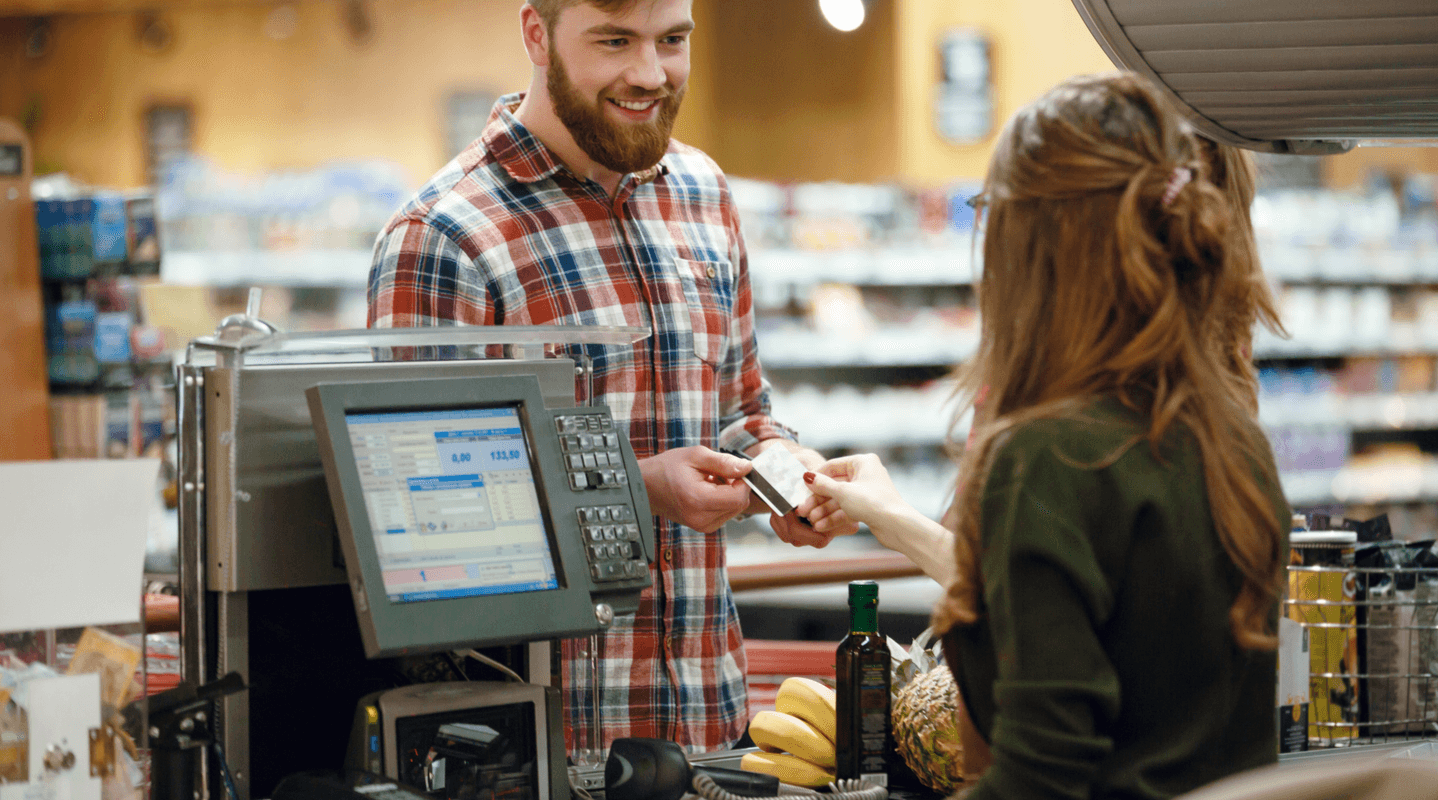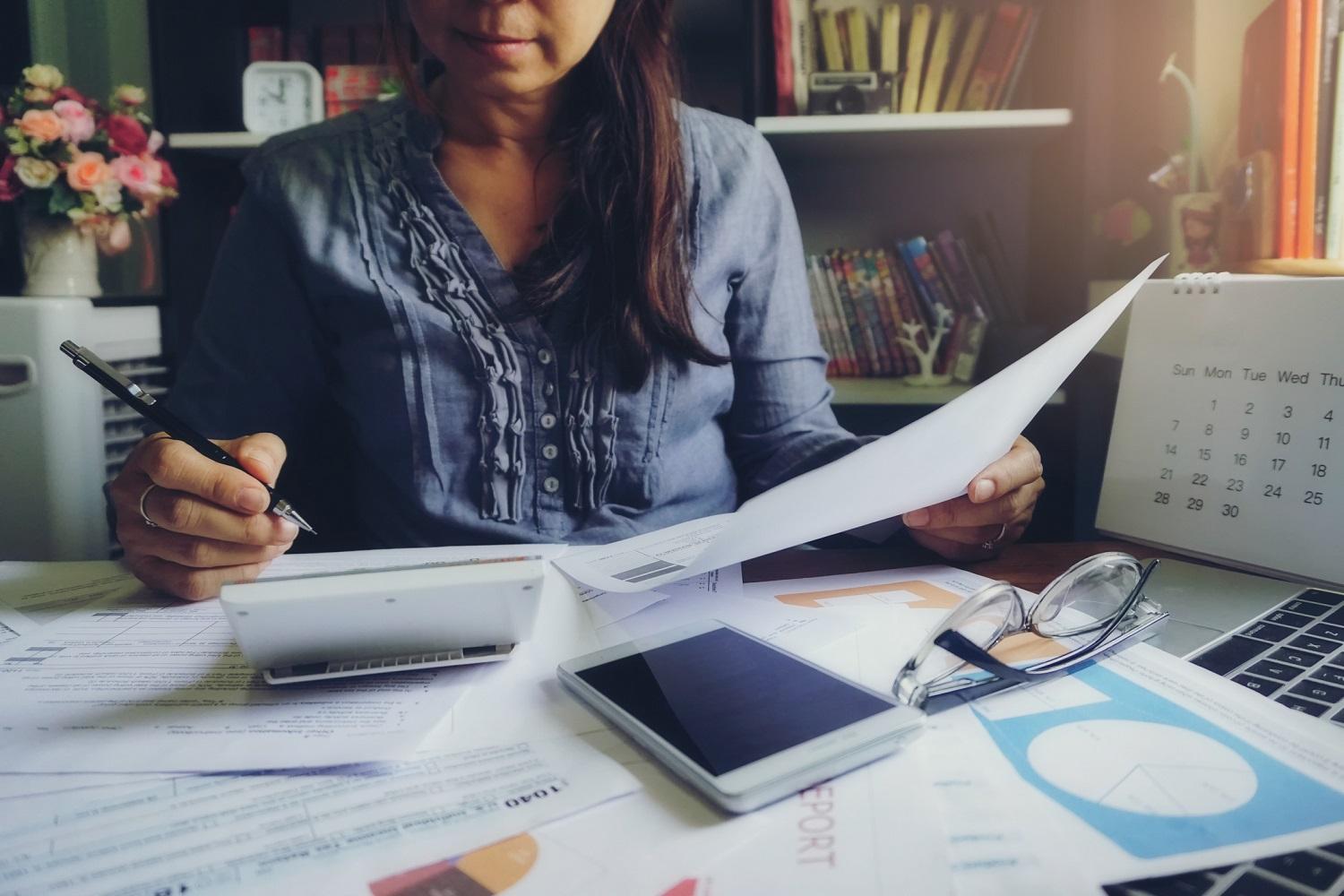MENU
Starting a Business
- Best Small Business Loans
- Best Business Internet Service
- Best Online Payroll Service
- Best Business Phone Systems
Our Top Picks
- OnPay Payroll Review
- ADP Payroll Review
- Ooma Office Review
- RingCentral Review
Our In-Depth Reviews
Finance
- Best Accounting Software
- Best Merchant Services Providers
- Best Credit Card Processors
- Best Mobile Credit Card Processors
Our Top Picks
- Clover Review
- Merchant One Review
- QuickBooks Online Review
- Xero Accounting Review
Our In-Depth Reviews
- Accounting
- Finances
- Financial Solutions
- Funding
Explore More
Human Resources
- Best Human Resources Outsourcing Services
- Best Time and Attendance Software
- Best PEO Services
- Best Business Employee Retirement Plans
Our Top Picks
- Bambee Review
- Rippling HR Software Review
- TriNet Review
- Gusto Payroll Review
Our In-Depth Reviews
- Employees
- HR Solutions
- Hiring
- Managing
Explore More
Marketing and Sales
- Best Text Message Marketing Services
- Best CRM Software
- Best Email Marketing Services
- Best Website Builders
Our Top Picks
- Textedly Review
- Salesforce Review
- EZ Texting Review
- Textline Review
Our In-Depth Reviews
Technology
- Best GPS Fleet Management Software
- Best POS Systems
- Best Employee Monitoring Software
- Best Document Management Software
Our Top Picks
- Verizon Connect Fleet GPS Review
- Zoom Review
- Samsara Review
- Zoho CRM Review
Our In-Depth Reviews
Business Basics
- 4 Simple Steps to Valuing Your Small Business
- How to Write a Business Growth Plan
- 12 Business Skills You Need to Master
- How to Start a One-Person Business
Our Top Picks
How to Choose the Best Call Center Software

Table of Contents
Why outsource customer services, tech support and outbound telemarketing to a call center when you don’t have to? Bring it all in-house instead. You can invest in user-friendly, state-of-the-art call center software for your business from as little as $25 per month, per user.
With it, you can create great customer experiences as inbound calls and messages go to the right staff member quickly. Your business will become more efficient too since the cost of dealing with inquiries and making outbound cold calls is less. We look at five key things to consider when choosing software for your company, the top features you need and how to find the right call center solution for your business.
Editor’s Note: Looking for a call center software? Use the questionnaire below to have our vendor partners provide you with information from a variety of vendors for free:
5 things to look for when choosing call center software
There are dozens of call center software providers serving a rapidly growing number of American businesses. Keep an eye out for the following five features when choosing call center software.
1. Ease of initial deployment and future scalability
There are two types of call center infrastructure: on-premises and cloud-based. The type of infrastructure determines the type of call center software you’ll have.
On-premises call center software
For an on-premises solution, you’ll need to install a private branch exchange (PBX) connected by cable runs to compatible equipment in your office. Your telco will also need to route the right number of lines to your office from the local telephone exchange.
In most cases, you’ll need to guess how many lines you’ll need for the coming three to five years and commit to them. If you find that you underestimate your requirements, you might have to buy or rent a brand-new PBX if the initial one lacks the necessary capacity. If you overestimate how many lines you need, you’ll be contractually obliged to keep making payments on all of them.
Your telco or installer generally will provide you with software specific to your PBX.
Cloud-based call center software
Cloud-based call center infrastructure uses the internet and Voice over Internet Protocol (VoIP). It doesn’t require the upfront investment in hardware nor does it require your telco to run extra circuits from the exchange.
All you need is a fast-enough connection to the internet to get started. You may need to purchase headsets with microphones to plug into desktops, laptops and other devices to make calls. Alternatively, you can buy specialist VoIP phones for your new system instead.
As it’s internet-based, in many cases, you can be up and running with your system on the same day. You can add or remove lines instantaneously via your vendor’s online dashboard. VoIP-based call center providers charge per user or line per month. If you do need to reduce capacity, many will only charge you for that surplus until the end of the billing month. Please check each provider’s terms and conditions for confirmation of this though.
Cloud-based call center software is supplied with your VoIP phone system by your provider.
Many of the top business phone systems offer options for contact center services.
2. Integration
In addition to the lower cost, more businesses now use cloud-based systems than on-premises systems because high-speed broadband digital subscriber line connections are widely available. [Related article: Best Internet Service Providers]
That’s not the only reason though. It’s much harder and more expensive to integrate on-premises call center software with other business-critical apps like your:
- Customer relationship management (CRM) system
- Social networking tools
- Helpdesk software
- Marketing tools
In contrast, cloud-based call center software and app providers work closely together to ensure ongoing app integration. Where there is no native integration, you can use application programming interfaces and software development kits to get your apps talking to each other.
3. Customer and technical support
On-premises software is complex and staff will need training on how to use it. Meanwhile, cloud-based call center software is much easier because they’re built from the ground up to be easy to use as cell phone apps.
Both have learning curves, though.
When choosing call center software, choose a vendor offering the level of customer and technical support you need. It’s much faster and less stressful to have someone either walk you through a problem over the phone or join on a video call with you to take you step-by-step through what you want to do.
Check for opening hours of each provider’s customer and technical support teams.
If you prefer to speak with someone on the phone when you need help, make sure a prospective provider offers this before signing up. Many providers insist you open an online ticket system instead, which means they’ll call you back when it’s convenient for them.
4. Disaster recovery and business continuity
Both types of call center systems are prone to disruption. On-premises systems can be affected by outages at the telephone exchange, computer malfunctions, software programming errors and not being switched off properly. Cloud-based systems can also be affected by computer malfunctions and internet outages.
Please note that it can take from an hour or two up to a few days to get an on-premises system working again depending on the nature of the faults.
With cloud-based call center software, problem resolution generally is much faster because your provider hosts the software at their premises.
5. Price
With an on-premises system, you’ll need to pay for:
- PBX charges (either purchase or on lease finance over the term)
- Circuit monthly rental charges (the lines coming from the telephone exchange)
- Compatible telephone and information technology (IT) equipment
- Cabling
- Software fees (usually per user, per month)
With a cloud-based system, you’ll need to pay a charge per user, per month, which will vary on the features individual users have. You’ll also need equipment to make and receive calls that connect to your IT network, desktops and laptops. This can either be simple headsets with microphones or specialist VoIP phones.
Try not to be too driven by price when selecting call center software. Be prepared to spend those extra few dollars per user, per month, if the features your company gets access to mean you have a much greater chance of getting the outcomes you want.
What features should your call center software include?
Given businesses’ preference for cloud-based call center software, we’ll be focusing on this for the rest of this article.
What features do cloud-based call center software platforms offer that might be of use to you?
Omnichannel functionality
In addition to inbound and outbound phone calls, call center software can now carry:
- Short message service (SMS)/multimedia messaging service: 98 percent of Americans open text messages they receive, normally within two minutes. [Related article: 7 Ways to Use Text Messaging for Customer Service]
- Social media messaging: You can now send and receive private messages from platforms like Facebook, Instagram and Twitter. [Related article: Twitter as a Customer Support Channel]
- Video messaging: Ideal for software and app providers. Great for technical support teams who can take customers step-by-step in real time to get the result they want.
- Messaging app:. Help customers via WhatsApp, Facebook Messenger, Viber, WeChat, Zalo, Google Business Messages and Apple Business Chat.
- Chatbot software. Let customers talk to you via a live chatbot on your website and direct them to the most suitable person to help them.
- Email. Send and receive messages direct to customers by email from the same dashboard.
So, with modern call center software, you can communicate with customers and prospects on the platforms they use from one central dashboard.
KPI measuring and reporting
Call centers cut down waiting time for customers substantially, particularly those driven by interactive voice response (IVR) systems. IVR systems present a spoken menu of options customers calling in can choose from.
Many packages allow you to track in real time how many people are waiting in the queue and which agents are available to take calls and messages. You can also run historical reports on teams and agents to reward the best performers and identify training needs, if necessary.
Do you want to stop customers hanging on the phone for an answer? Then, find a vendor offering a queue callback. When your caller leaves their number with your IVR system, they keep their place in the queue. When it’s their turn, the software calls them back and connects them to sales, customer service or technical support.
Easy for supervisors to use
Supervisors and managers are the people in your business who drive the use of your call center software. They should be able to configure the system as easily as possible so they can hit the targets you set for them.
Many software platforms feature extra tools to help supervisors and managers improve their overall performance like workforce management apps. Workforce management apps anticipate expected demand for sales, customer service and technical support based on historical and wider data. This helps supervisors ensure they have the staff with the correct skills for shifts as well as the right number of staff.
Supervisors can also choose how calls are routed. Many call center software packages now offer, for example, skills-based routing. On each agent’s system profile, a supervisor can add the tasks they’re best at helping customers with. When a call or message comes in, the software sends the customer to the person most likely to resolve their issue within one call.
Call center software packages also allow you to listen into or barge into live calls to help agents if they’re struggling or in training. They also record all interactions (phone, SMS, email and so on) for later inspection so that supervisors can include that in reviews and training sessions with agents.
Intuitive for your agents
When choosing a system, make sure it’s easy for your agents to use as well. Popular features include:
- Screen popping: When a customer gets in touch, their number flashes on the agent’s screen and then, if connected to a CRM, brings up their record for review.
- Dynamic scripting: Ideal for sales staff, dynamic scripting provides on-screen, live guides on how to close sales, how to overcome objections and on product/service features in general.
- AI prompts: Text-based pop-ups to help them understand customers’ concerns better based on their responses.
- Gamification: Agents can compete with each other for prizes based upon hitting their key performance indicators or taking onboard training.
How to choose the best call center software
Follow these four steps to make sure you get the best software for your company at the most competitive price.
1. Decide which features you need.
You’ll be paying anywhere from $4,500 a year to $100,000 or more for larger teams. Call center software is a significant investment in your future.
You need to decide which features will deliver a competitive advantage for your business. Prioritize those that help agents answer the phone faster and get customers’ problems solved quickly. If you run outbound telemarketing, too, call center software can improve results dramatically.
Don’t overpay by choosing features you don’t really need.
For your agents to be able to receive inbound calls and make outbound calls from call center software, make sure you ask your vendor if their system includes “call blending.”
2. Schedule demos with vendors.
When speaking with vendors, make sure you tell them exactly what you want your system to do. That way, they’ll be able to tell you if their system has the features you actually require.
Ask for a free demo. Ask the rep to take you through the software and how it works. This is the ideal opportunity for them to show how easy or hard it is to use the features you want.
3. Sign up for free trials.
Many call center software providers offer a free trial allowing you access to their platform from a limited number of points. Trials are generally limited to making and receiving calls from a handful of numbers although you’ll get a chance to familiarize yourself with the operating dashboards.
It’s a good idea to make sure to involve your supervisors and agents in the free trial too. They get a chance to try the system and get an idea of how intuitive the system is.
Top call center software
We reviewed the best call center software to provide in-depth information about the features, functionality and pricing for the following cloud-based systems:
- Twilio Flex: One of America’s largest call center software providers offering maximum flexibility. Prices start from $1 per hour (or $150 per month, per user). Learn more in our review of Twilio.
- RingCentral Omnichannel CX: An intuitive omnichannel call center software system with built-in agent training and management at its core offer. Learn more in our RingCentral review.
- Salesforce Service Cloud: This is the customer service-driven add-on to the extensive Salesforce CRM system starting from $25 a month per user. Learn more in our Salesforce Service Cloud review.
- GoTo Contact Center: Call center software pitched toward small and medium-sized businesses offering omnichannel messaging and much more from $35 a month per user. Learn more in our GoTo Contact Center review.
- Five9: A compliance-driven call center software package suited toward highly regulated businesses starting from $149 a month per user. Learn more in our review of Five9.
Selecting the right call center software for your business
Go to each vendor on your shortlist for a quote. Make each know that they are not the only vendor in the process when you get in touch. Don’t be concerned about using a quote from one supplier to persuade another supplier to compete against it.
The same goes for commitment. If one vendor is offering a 12-month contract but a competitor is offering a 30-day contract, you give them the chance to compete on that as well.
By integrating call center software with your other business apps, you unlock new opportunities for efficiency and growth. Do your due diligence to give yourself the best chance of choosing the right system at a manageable price for your company.
Additional reporting by Larry Alton.