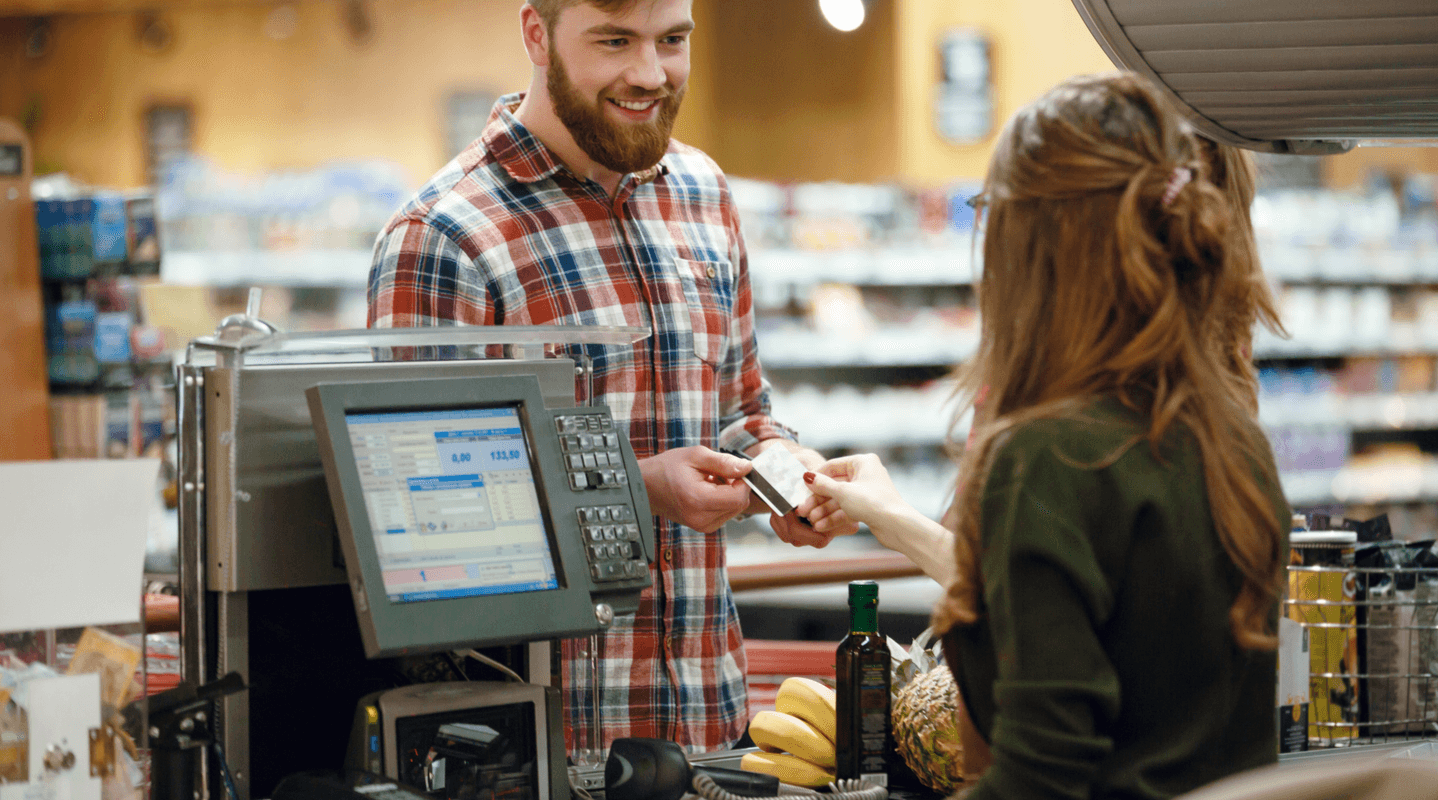MENU
Starting a Business
- Best Small Business Loans
- Best Business Internet Service
- Best Online Payroll Service
- Best Business Phone Systems
Our Top Picks
- OnPay Payroll Review
- ADP Payroll Review
- Ooma Office Review
- RingCentral Review
Our In-Depth Reviews
Finance
- Best Accounting Software
- Best Merchant Services Providers
- Best Credit Card Processors
- Best Mobile Credit Card Processors
Our Top Picks
- Clover Review
- Merchant One Review
- QuickBooks Online Review
- Xero Accounting Review
Our In-Depth Reviews
- Accounting
- Finances
- Financial Solutions
- Funding
Explore More
Human Resources
- Best Human Resources Outsourcing Services
- Best Time and Attendance Software
- Best PEO Services
- Best Business Employee Retirement Plans
Our Top Picks
- Bambee Review
- Rippling HR Software Review
- TriNet Review
- Gusto Payroll Review
Our In-Depth Reviews
- Employees
- HR Solutions
- Hiring
- Managing
Explore More
Marketing and Sales
- Best Text Message Marketing Services
- Best CRM Software
- Best Email Marketing Services
- Best Website Builders
Our Top Picks
- Textedly Review
- Salesforce Review
- EZ Texting Review
- Textline Review
Our In-Depth Reviews
Technology
- Best GPS Fleet Management Software
- Best POS Systems
- Best Employee Monitoring Software
- Best Document Management Software
Our Top Picks
- Verizon Connect Fleet GPS Review
- Zoom Review
- Samsara Review
- Zoho CRM Review
Our In-Depth Reviews
Business Basics
- 4 Simple Steps to Valuing Your Small Business
- How to Write a Business Growth Plan
- 12 Business Skills You Need to Master
- How to Start a One-Person Business
Our Top Picks
Table of Contents
Processing sales transactions is an essential part of running a business and the cash register system you purchase to handle those payments is an important decision. There are several different types of cash registers available, including traditional cash registers, point-of-sale (POS) systems and mobile POS systems.
Whether you own a local retail business or a multilocation restaurant, there is a register system that fits your needs. To help you select the best cash register for your business, we analyzed the various cash register systems to determine why you might prefer one option over the other.
Editor’s note: Looking for the right POS system for your business? Fill out the below questionnaire to have our vendor partners contact you about your needs.
POS cash register vs. traditional cash register comparison
Features | POS cash registers | Traditional cash registers |
|---|---|---|
Ring up and process payments | Yes | Yes |
Compute tax and change | Yes | Yes |
Print receipts | Yes | Yes |
Store cash | Yes | Yes |
Run reports | Yes | Yes |
Track sales | Yes | No |
Access data remotely from the cloud | Yes | No |
Track and automate inventory | Yes | No |
Integrate with third-party apps | Yes | No |
Connect to the internet | Yes | No |
What is a POS cash register?
A POS cash register, also known as a computerized register or a POS system, is more advanced than a traditional cash register and commonly used in small businesses. These modernized systems can do a lot more than just tally totals, process payments and print receipts.
“A POS cash register is a computerized register that is connected to a wider control system and will usually have multiple individual registers on the network processing sales and accepting payments,” said John Moss, chief executive officer of English Blinds. “POS systems also track inventory and stock levels and report back on these, track sales and sales patterns and even monitor customer data via loyalty programs.”
Depending on which features you need, you can choose a very simple POS system or one that has advanced capabilities and integrates with third-party business applications, like top accounting software and popular email marketing services. You may prefer a cloud-based POS system that runs on tablets or browsers as they’re both affordable and full-featured. A fully integrated POS system can automate business operations, reduce human error and increase business efficiency. Some POS system software specializes in particular industries, with POS systems for retailers or restaurants, for example.
POS systems come in many options. Most of the popular ones are cloud-based and can integrate with your accounting software.
What is a mobile POS cash register?
Mobile cash registers, also known as mobile POS systems or mobile credit card processing solutions, have many of the same functions as standard POS systems. However, mobile systems offer more flexibility in processing and managing payments, since they run on tablets or smartphones: Typically, they include a card reader that connects to these devices so they can easily accept payments.
William Dawsey, vice president of finance and payment solutions at Chetu ― a custom software developer that works with payment service platforms ― said that mobile POS solutions can be versatile in the types of payment they accept.
“Developments in payment technology allow transactions to be held on ubiquitous devices, such as mobile phones, that utilize near-field communication, quick response, barcode configurations, Bluetooth Low Energy and magnetic secure transmission technology,” Dawsey said. “Additionally, mobile payment systems can utilize cryptocurrencies and digital wallet services.”
Although mobile POS systems are designed to accept credit card payments, they must be paired with a cash drawer if you need to accept cash payments. Mobile POS systems are ideal for mobile businesses like food trucks, retail shops selling at local events and restaurants that want to accept payments tableside.
Mobile POS systems are ideal for an array of businesses, whether it’s a retail store that offers on-the-floor checkout or a retail truck that accepts credit card payments. [Related: The Best POS Systems for Retail Businesses]
What are the benefits of POS cash registers?
Since a POS system is computerized, it comes with clear benefits over the simpler cash register. All of them are related to the features built into the POS system:
- Inventory management: Inventory is one of the main selling points of a POS. Top POS systems have built-in inventory management. They can track stock changes after every sale automatically and make replenishment much easier to manage.
- Data analytics: A POS reduces labor costs by digitizing sales data. Instead of manually entering receipt information into a computer automatically, you can utilize the data analytics to create POS reports.
- Time and attendance tracking: A POS simplifies administrative tasks. A time clock can be integrated into the POS, making tracking employee hours and labor statistics easier. This would include timers to schedule mandatory breaks and rotations in stations or responsibilities and staffing changes to handle sales traffic patterns.
How much does a POS system cash register cost and where do you buy it?
Traditional cash registers are fairly easy to find. Many office supply stores carry a few models in-store, so they can be purchased on the spot. While not every model is available in every store, several are in stock at Office Depot and Staples. Their prices range from under $100 to more than $300, depending on the features. Cash registers are also available through online providers like Amazon, where you’ll find similar price ranges.
POS devices are more difficult to find at a local storefront. For instance, few Office Depot and Staples stores keep POS computers in stock. It may be possible to find a local retailer that has POS systems, but plenty of business POS systems are available online. Most POS cash registers are bought through popular payment processing services since the software needs to be compatible with the payment processing system.
Wherever you purchase them, POS systems cost much more, on average, than cash registers. Typically, they start as high as $300 and they can get into the thousands easily. In general, the features will determine the price of the POS system. More powerful software, networking and security will typically add to the cost.
POS devices typically start at around $300 for a basic system but can rise into the thousands depending on what you need. It’s the features that drive the price.
What is a traditional cash register?
A traditional cash register, also known as an electronic cash register, is a basic system used to manage sales. Traditional cash registers typically include an adding machine and a cash drawer. Their capabilities are very basic: They essentially add up the cost of items, apply sales tax automatically if required and generate a total. A cash drawer opens when a receipt is printed.
With the increase of new payment types like Apple Pay, bitcoin and other online payment apps, these systems aren’t as popular or practical as they used to be. Since this type of system is a bit outdated, it is not ideal for most businesses.
What are the benefits of a traditional cash register?
- Simplicity of design: Most benefits of a cash register stem from the simplicity of design. Many cash registers do not have networking capability. This means that they do not store customer data, so they cannot be hacked. The only record in these cases is created with printed receipts and this makes data security much easier.
- Longevity: Simplicity is also valuable in terms of longevity. Without a computer system, cash registers have fewer parts, which means fewer parts to break. Even when problems do occur, non-computerized cash registers are simpler to fix. This is particularly valuable for your business if you have a low volume of in-person sales.
- Value: The third major benefit of a cash register is value. Costs for any given POS system or cash register will vary, but there are cases where your organization will gain more return on investment out of a cash register than a POS system. This is generally true when the cash register is available at a lower price or your company won’t benefit from the POS features.
Should you use a POS cash register or a traditional cash register?
Traditional cash registers are much cheaper than most POS systems, so they will be useful if your small business has a tight budget. Moss said traditional cash registers typically are only advantageous if you oversee one small store with one register and have the time to check, monitor and control things like stock levels manually.
Additionally, he said, if you use a traditional register, you will have to know every item’s price or have a quick guide to determine them. Consequently, you will need other routes to determine data like sales trends, popular items and fluctuations.
“As is self-evident, this means that a traditional register is very limited and will only be appropriate for a very narrow demographic of store owners and aside from the purchase cost saving of a traditional register, they offer few to no advantages and many disadvantages,” Moss said.
If you sell products online, a cash register probably won’t make sense. With a cashless business, you need an internet-connected POS.
Dawsey also warns against using traditional cash registers for transactions in a predominantly cashless society, given the shift in fraudulent activity accountability to retailers and small businesses. Even in a business that mainly takes cash, he said, traditional cash registers create data silos, hindering integration with other critical business software.
Conversely, a POS system can be beneficial for organizations of all sizes and will likely be more desirable for your business than a simple cash register. The best POS system for your business will depend on your specific needs and budget.
If you are working with a tight budget, you may consider beginning with a free POS system and then switching to a robust paid version when your needs and budget permit it.
“Many small business owners are reluctant to invest in both the purchase cost of a POS system and also the time required to train management and operators in its usage,” Moss said. “However, POS systems pay for themselves many times over in a reasonably short period of time when you view the big picture.”
Although a POS system may seem like a costly acquisition, it is a worthwhile investment. Assess your needs and weigh the pros and cons to determine if a traditional cash register or a POS system is best for your business.
The best POS cash registers
We have evaluated dozens of POS systems including both hardware and software and have chosen our best picks for POS systems. Below are some of the top POS systems for POS cash registers.
Clover
Clover is the industry leader in POS systems and its proprietary POS hardware and software is resold by many credit card processors. Clover’s hardware is sleek and attractive and its software has robust functionality including inventory control, customer management, loyalty programs and reporting. Find out more in our full Clover POS system review.
TouchBistro
TouchBistro’s POS solution was created specifically for the restaurant industry. Restaurants have different needs from retailers, personal care businesses and professional offices. When evaluating and writing the TouchBistro full review, we were impressed that it has programmed in more than 200 restaurant-specific features such as menu dashboards, table management and ingredient-level inventory tracking.
Square
Square offers a full-featured POS system with a wide range of business management tools for free when you use their credit processing services. Like Clover, Square has its own proprietary hardware and its software has inventory management, SMS invoicing and mobile POS capability. Discover more features in our full Square POS review.
Lightspeed
Lightspeed’s POS system excels at inventory management and has a preloaded catalog with more than eight million items, making it easy to set up. It also allows you to manage customer relationships and employee scheduling and monitoring. Lightspeed has industry-specific plans for retail, restaurants and golf businesses. While reviewing Lightspeed POS, we appreciated its mobile-friendly interface for selling on the go.
Jennifer Dublino and Skye Schooley contributed to this article. Source interviews were conducted for a previous version of this article.