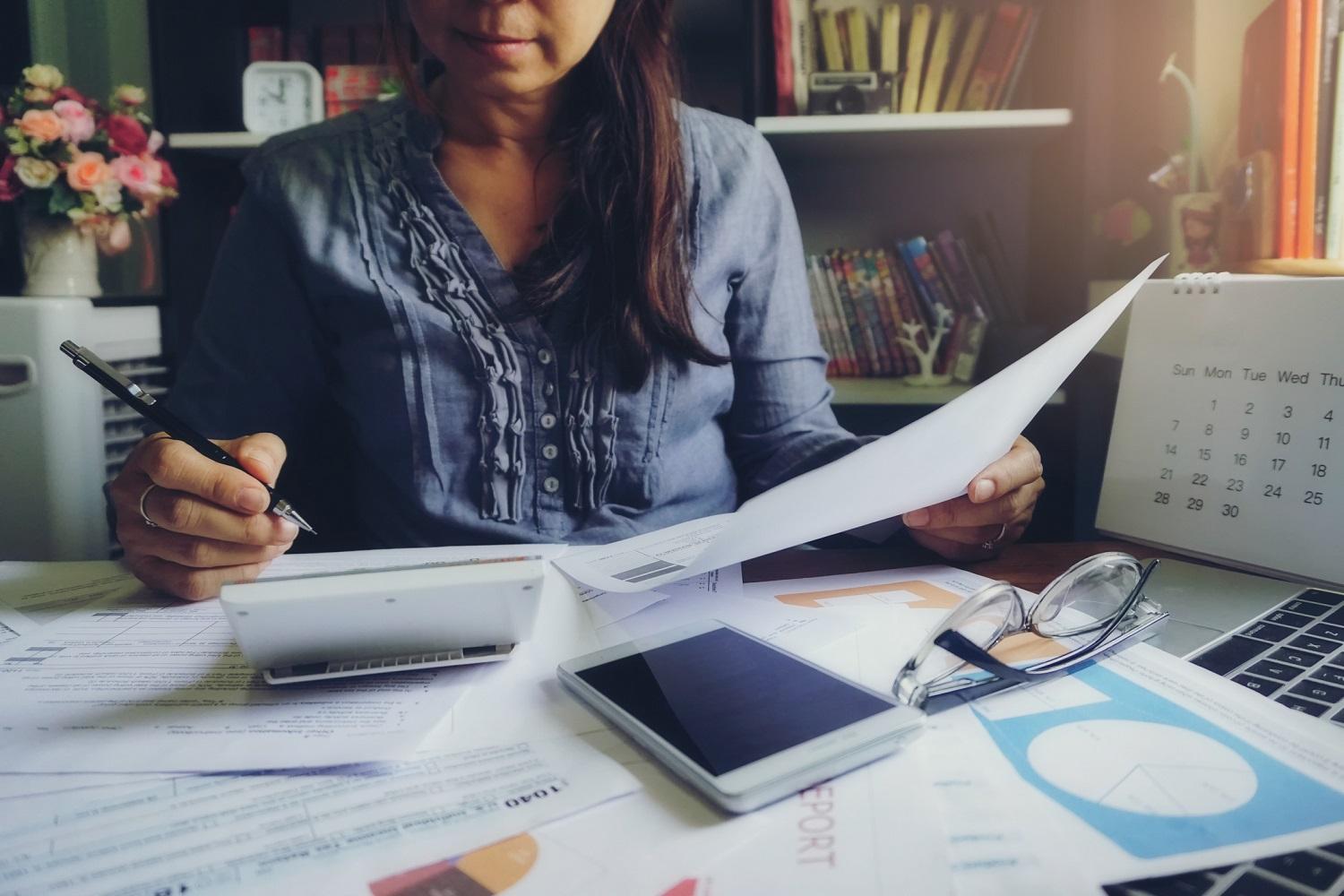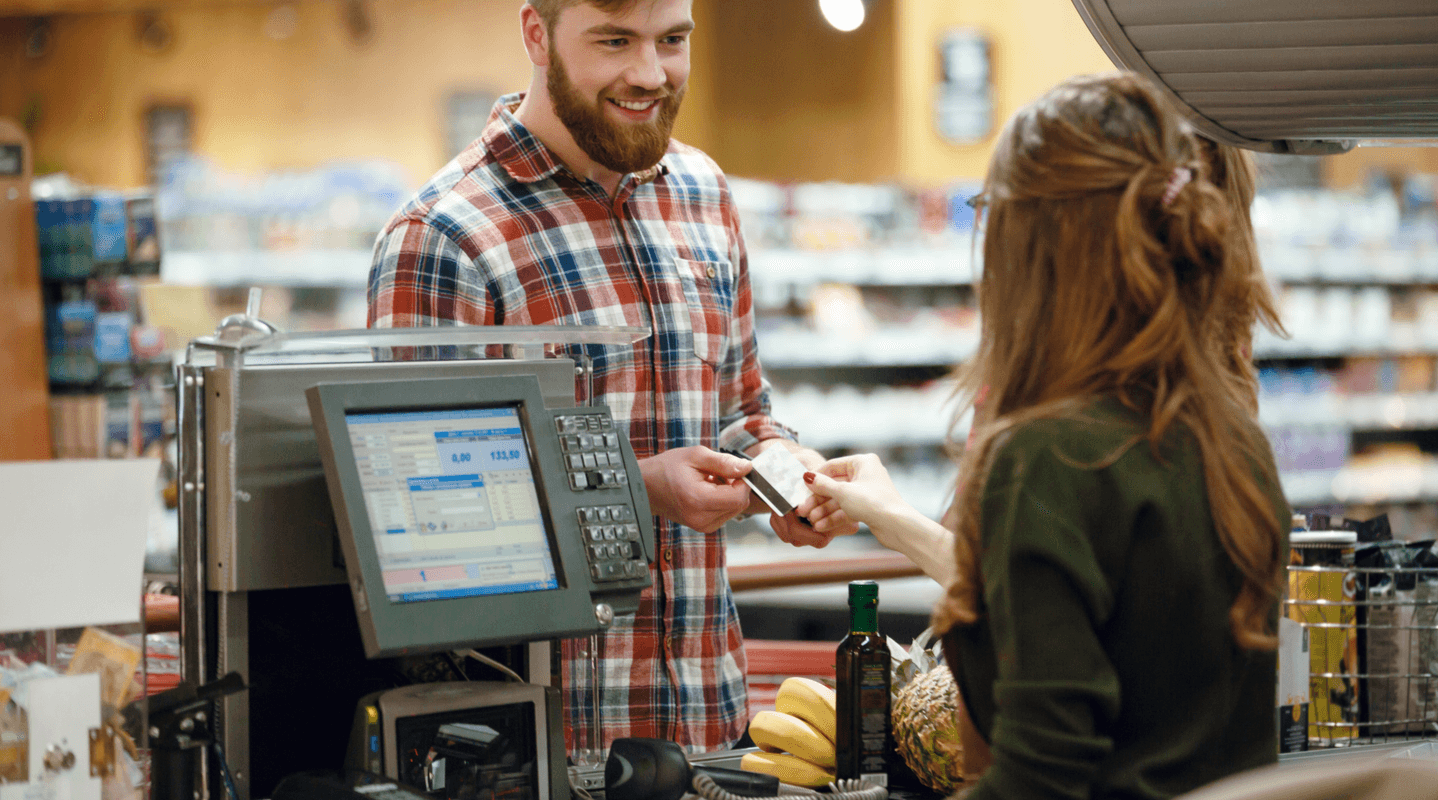MENU
Starting a Business
- Best Small Business Loans
- Best Business Internet Service
- Best Online Payroll Service
- Best Business Phone Systems
Our Top Picks
- OnPay Payroll Review
- ADP Payroll Review
- Ooma Office Review
- RingCentral Review
Our In-Depth Reviews
Finance
- Best Accounting Software
- Best Merchant Services Providers
- Best Credit Card Processors
- Best Mobile Credit Card Processors
Our Top Picks
- Clover Review
- Merchant One Review
- QuickBooks Online Review
- Xero Accounting Review
Our In-Depth Reviews
- Accounting
- Finances
- Financial Solutions
- Funding
Explore More
Human Resources
- Best Human Resources Outsourcing Services
- Best Time and Attendance Software
- Best PEO Services
- Best Business Employee Retirement Plans
Our Top Picks
- Bambee Review
- Rippling HR Software Review
- TriNet Review
- Gusto Payroll Review
Our In-Depth Reviews
- Employees
- HR Solutions
- Hiring
- Managing
Explore More
Marketing and Sales
- Best Text Message Marketing Services
- Best CRM Software
- Best Email Marketing Services
- Best Website Builders
Our Top Picks
- Textedly Review
- Salesforce Review
- EZ Texting Review
- Textline Review
Our In-Depth Reviews
Technology
- Best GPS Fleet Management Software
- Best POS Systems
- Best Employee Monitoring Software
- Best Document Management Software
Our Top Picks
- Verizon Connect Fleet GPS Review
- Zoom Review
- Samsara Review
- Zoho CRM Review
Our In-Depth Reviews
Business Basics
- 4 Simple Steps to Valuing Your Small Business
- How to Write a Business Growth Plan
- 12 Business Skills You Need to Master
- How to Start a One-Person Business
Our Top Picks
Why You Should Tell Your Employees You’re Monitoring Them

Table of Contents
Remote and hybrid work setups are here to stay, resulting in many employers seeking new ways to ensure their employees are staying productive from afar. This has led to an increase in employee monitoring – the use of software to digitally track things like productivity, application activity and resource usage.
The benefits of employee monitoring are many, especially when it comes to your bottom line. However, people don’t tend to respond well to the idea of being watched. To avoid the potential consequences of secretly using employee monitoring software, it’s important you discuss the software implementation with your workers.
Editor’s note: Looking for an employee monitoring solution for your business? Fill out the questionnaire below to have our vendor partners contact you about your needs.
Why employees should know you’re monitoring them
An effective employee monitoring system can make workers more productive by helping them stay focused. It can also be used to identify problem areas, reallocate resources, limit distractions and increase cybersecurity by allowing businesses to identify hackers or suspicious activity more quickly.
While you may be tempted to stealthily monitor your employees for these advantages, doing so may do more harm than good. There are a few key reasons why you should be open and transparent with employees about who and what you’re monitoring.
Company culture, productivity and retention
Secretly monitoring employees’ user activity can cause your workers to feel like you don’t trust them to do their jobs. Spying on them can create serious problems in your workplace culture, resulting in lowered morale and productivity. This can be especially frustrating for employers, as it’s the exact opposite of what you’re trying to achieve.
Although no one likes the idea of being watched, you can minimize the fallout by strategically approaching your employees about the topic of employee surveillance. Surely, you trust your team members, so it’s important to make the purpose of monitoring clear. Instead of tracking employees without their knowledge, discuss your “why” behind using the software.
Explaining the reasons for monitoring can help with employee buy-in and reduce any negative impact on your company culture and employee retention. Therefore, it’s good to disclose early on to employees that you use monitoring tools and to establish a mutual understanding of how and why you use them.
Are you struggling with employee turnover? A lack of trust is just one of many reasons why employees quit their jobs.
Legal consequences
Another reason for informing employees you’re monitoring them is for legal protection. Some monitoring software can be invasive, collecting data on users’ every keystroke and mouse click. This may result in unintentionally recording private employee information, like health records or bank account information. [Read related article: What Is Keystroke Logging?]
What’s worse, if your system were to get hacked, you might expose this private data. But if you inform your employees ahead of time, they will be able to make a conscious decision about what type of data is recorded and what personal activities they engage in on their work computer.
Legal requirements
Although there is no federal law that requires employers to disclose to their employees that they are being monitored, some state and local laws may mandate that employers inform employees about data monitoring. For example, the California Consumer Privacy Act (CCPA) and the impending California Privacy Rights Act (CPRA) have guidelines around the collection of user data and employee privacy notices. To protect yourself and your employees, it’s best to inform staff about your monitoring guidelines.
How to approach monitoring your employees
Here are four guidelines for effectively monitoring your employees in a way that is positive for everybody.
1. Be specific and upfront.
To avoid paranoia, be specific and clear when letting employees know what is monitored and why, and how the monitoring will work. This eliminates angst among staff members, who may worry they are being flagged for checking their email too often.
Transparency about monitoring and establishing a clear company policy go a long way toward countering uncomfortable or negative situations. Include the policy in your employee handbook and cover it in your new-hire orientation. You may even want to obtain written consent for monitoring from each new employee during the onboarding process.
“I can’t think of one person who goes into a job not under the assumption that [their] web activity won’t be monitored,” said Jason Yau, data scientist at Instagram and former president at CanvasPeople. “It’s not designed as an invasion of privacy, but rather as a form of regulation.”
Your company policy should explicitly address every instance in which employees are monitored and how. For example, identify whether you collect web history, time spent online, keystrokes, etc., and how you use that information. Is it used to determine pay? What may be used to spark disciplinary action? What are the limits and terms of each rule regarding monitoring?
Make it clear to employees that the monitoring system is not in place because you don’t trust them or as a punishment. Explain your reasoning for implementing it and how it can positively affect them, like providing a way to objectively measure productivity when it comes time for promotions or determining weak spots in your processes.
2. Have a good reason for employee monitoring.
A good rule of thumb is to monitor employees’ activity only if you have a valid reason or goal related to the business. Private, personal information that you wouldn’t otherwise have obtained without the use of monitoring tools shouldn’t be recorded or disclosed unless it’s absolutely related to the business.
“Monitoring employees should be strictly professional,” said Yau. “[Explain that] it doesn’t exist as a way to intrude on the personal lives of employees, but rather to make sure that employees are pulling their weight in terms of completing work, collaborating, etc.”
Staffers will be more understanding of the policy if they see that it’s there for a good, sound reason and that you, as their employer, are vigilant about ensuring the monitoring is fair and not intrusive. For example, security monitoring is common and expected and provides several benefits to your business. Installing a video surveillance system may lower your insurance costs, provide evidence in the event of an incident and prevent theft.
To avoid issues over your use of a video surveillance system, post clear signage that states security cameras are used to monitor the premises. This signage alone can serve as a deterrent to theft or incidents. It will also prevent anyone from being taken by surprise after the fact.
3. Specify the rules regarding personal use.
If employees are working on a company device, they should have little to no expectation of total privacy. The business has provided the device and therefore owns it, giving the organization the legal right to monitor usage under the Electronic Communications Privacy Act.
If team members use their company devices for personal reasons, there is the possibility that you, the employer, will learn information that you should not know. This can become a problem if it encroaches on legally protected areas, such as private health information.
For example, let’s say your employee visits specific health sites or makes doctor appointments using their work computer and a record is made of this history through your employee monitoring software. This already puts your business in jeopardy by making you aware of an employee’s private health condition, which is a violation of the Americans with Disabilities Act. You could land in further trouble if this information is leaked in a data breach, which would cause you to run afoul of HIPAA and leave your company vulnerable to litigation.
To minimize the risk of such problems, make it clear to your employees what they are and aren’t permitted to do on their work computers. Stress that efforts to limit personal use are for their own protection and that your use of employee monitoring software is not meant to cross personal boundaries.
Every organization should create an acceptable use policy and clearly discuss it with their employees. An AUP can include details like overall restrictions, software installation rules, BYOD (bring your own device) and remote work policies, and consequences for misuse.
4. Be aware of your responsibilities.
As an employer, you have a responsibility to monitor your employees fairly and in a way that respects their autonomy. It’s imperative that you have a culture of mutual trust between you, your management team and your employees if you want to use a monitoring system successfully.
“If a company doesn’t extend trust to their people, [the employees] lose their sense of autonomy and start to underperform,” said Krista Hare, founder of Hare Hires.
You also need to be acutely aware of how much you’re monitoring staff and when the system needs to be turned off. Employers can easily view GPS coordinates for where their company laptops or smartphones are. Likewise, telematics and fleet management indicate where a company vehicle is currently and where it’s been.
Businesses have the right to know where their property is – especially if something is stolen. However, unless deemed necessary, it’s not advised to record where employees go in their off hours. Be sure that your GPS monitoring is active only during business hours or when the equipment is actively being used by an employee for a work-related purpose. Failing to do so creates trust issues and could lead to possible legal repercussions.
Best employee monitoring software
Employee monitoring can be helpful and insightful, giving you access to the inner workings of your employees’ daily actions and how your business runs. But if it’s not implemented and handled carefully, you can create a culture of mistrust and decreased morale.
We recommend using one of the best employee monitoring software products on the market for robust features and tools your team members may actually find helpful. Check out these options to get started:
- Teramind: If security threat protection is top of mind, Teramind is a great choice. The platform offers useful security features like activity blocking, keystroke logging, remote control access, insider threat detection, data loss prevention and video recording. See our review of Teramind to learn more.
- InterGuard: Employers with remote teams will want to check out InterGuard. The system includes useful remote monitoring features like program and website monitoring, idle versus active time tracking, keystroke logging, file tracking, and activity screenshots. Read our InterGuard review to learn more.
- ActivTrak: ActivTrak is an ideal monitoring system for employers interested in tracking workforce analytics. The software encourages employee productivity with activity dashboards, goal setting and tracking, productivity benchmarks, and work efficiency metrics. It also has several reports on information like top applications and websites used, employee and team productivity, and working hours. Find out more in our ActivTrak review.
Whichever solution you choose, remember to treat your employees with respect and be transparent when implementing a monitoring system.
Skye Schooley and Andrea Rivera contributed to the writing and reporting in this article. Source interviews were conducted for a previous version of this article.